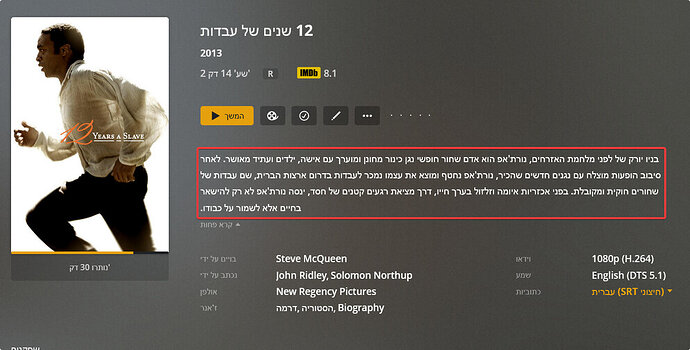Server Version#: 1.22.3.4392
Player Version#: Plex Web 4.54.5
Re-opening an issue I’ve opened here a year ago since it still haven’t been fixed and the thread got locked.
There’s an issue with Right to Left (RTL) text (in my case - for Hebrew) on Plex metadata and subtitles. This issue has been for as long as I’ve used Plex.
This problem occurs for titles and taglines that include numbers or punctuation. For example, an episode title is named: “מה חדש, בואנוס איירס?” instead of “?מה חדש, בואנוס איירס”, and the movie “12 Years A Slave” is named “12 שנים של עבדות” instead of "."12 שנים של עבדות
To fix these I manually add an RLM char using SubtitleEdit and then paste it on the metadata for this movie. But this is a really tedious process to do for each movie / episode.
Same goes for seasons / episodes count, for example when a TV show has 3 seasons, it says under the poster “עונות 3” instead of "3 עונות"
The issue also occurs with srt subtitles that include Italic tags.
Hebrew subtitles use the RLM tag mentioned previously on each line to make them show correctly, which works, but whenever the italic tags are used on the subtitles when using Plex, the RLM tag is ignored and there’s the same issue with numbers and punctuation as above on the subtitles.
This issue doesn’t occur on media players like mpv / PotPlater with the same srt file, only on Plex.
And while we’re on this topic, I’d also be happy if this could also be fixed:
The description for movies / data looks like this (this is after I used an RLM tag on the text):
While it should look like this:

with the last line on the right instead of the left.
It’s not as important as the previous issues, but it still makes reading descriptions pretty annoying.
There are also other smaller RTL issues with Plex, but these are the more urgent ones.