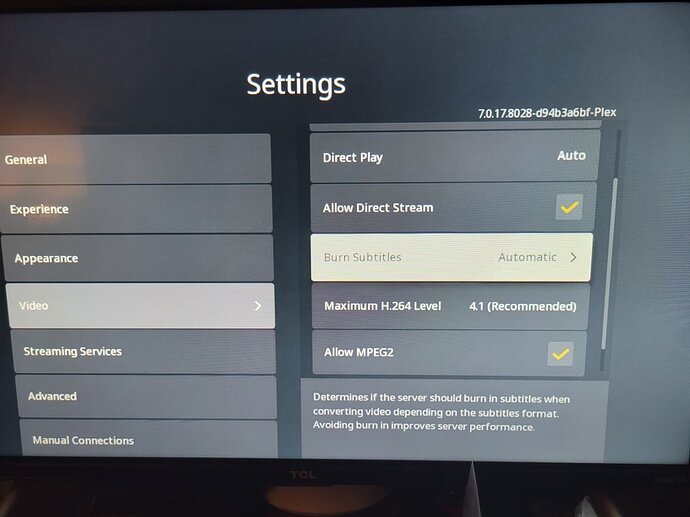This has been going on for a few months now. Can anyone please for the love of god update the Roku app so I can shut off the subtitles be default? It is automatically defaulted on. I have to manually turn off the subtitles on every show. I went through the server and disabled auto subtitles, and I am not logged into any subtitle plate forms for it to pull any subtitles. I check for updates, but it is never got a new update. I went as far as to check the tv settings as well incase the tv was triggering the auto subtitles through the Roku. It is doing it on both my tv’s. It isn’t doing it on my plex app on my phone, nor on the computer.
The Roku has subtitles settings of it’s own in the device settings. Plex is required to follow these.
I know. There is no setting to perminatly turn off in roku app. It is always default on
The only subtitle setting in roku is for burn in titles. That is it. I have disabled aubs in my actual tv settings hoping it relied on that. In that menu it is only got settings for automatic, always, and only image formats. Server is turned off in settings… and it isn’t dling it from tv settings.
I think the setting you are looking for is NOT in the Plex app for Roku, but in the “Settings” section of the Roku itself. Navigate out of the Plex app to the Roku home screen, then on the left hand side down to Settings. After that, go to “Captions”. Although it doesn’t necessarily make sense, set the captions mode to “On Replay” and subtitles should work properly within Plex.
I think that setting has to be re-set if for any reason you manually enable subtitles in any of the Roku apps. It’s a setting across all apps.
This topic was automatically closed 90 days after the last reply. New replies are no longer allowed.