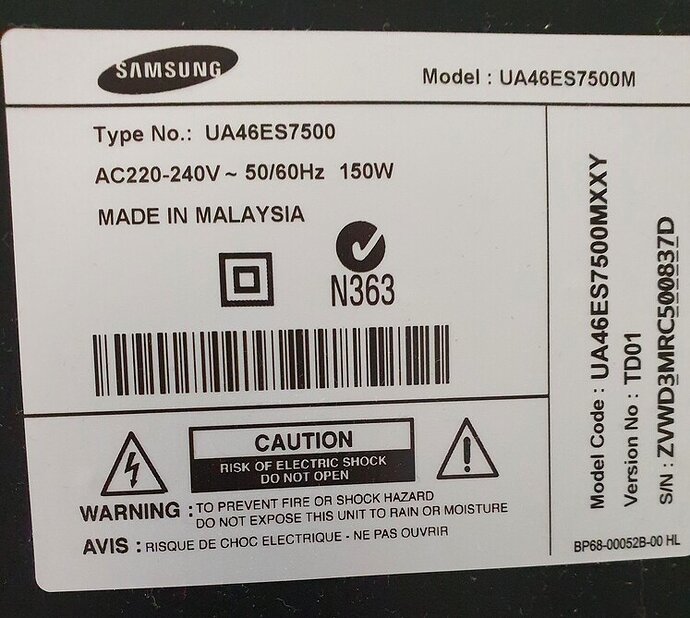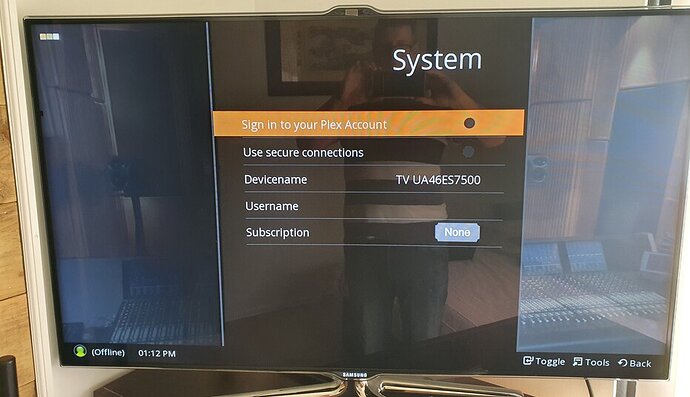The problem that you have is security related.
Because TLS 1.1 has been considered unsafe, Plex has disabled this cypher on their servers.
This is not a problem for newer devices, since they have no problem with TLS 1.2 or can handle it after a firmware update, but the older ones are affected by it and can no longer connect.
I think we have little chance of Samsung updating these older models soon, so I made a workaround for you guys in the form of a Plex Proxy Server.
Ok, how does this work:
We will install a service on another machine that will handle the request for the device instead.
So the Samsung device will send the requests to this proxy service over http.
The proxy will send the request over https / TLS 1.2 to the Plex servers, and when the answer returns, it will convert the message back to http and hands it to the device.
Now the device is no longer needing TLS 1.2 and will work like before.
Note that this is a special proxy server that will only work with a new Plex app and nothing else.
Lets get to work:
Download the Plex Proxy Service and install it on a PC that does have TLS 1.2 or higher installed.
You can tell if you have that, if you can reach Plex.tv from a browser on that machine.
For now this is a windows msi installer, but since the proxy is running on Node.JS you could make it work on Mac and Linux by installing Node and coping the files that the msi installs.
Download the special Plex for Samsung version 2.014 and install it on your Samsung device either with SammyWidgets or put it on a USB stick and insert that into your device.
(The method depends on your model, but search this forum on how to do this)
Now Make sure the Proxy service is installed and running, then run the app on your TV.
You will see that the app cannot connect to Plex as before and a popup will show up.
Now select the “Home” option and a new screen will appear that has a new “Configure Proxy” option. Select it and press enter to show the proxy entry screen.
Enter the IP address of the server that is running the Proxy server and click “Add Server”
If the proxy server is reachable, you will get a message and the app will Close down automatically.
Now restart the app, and it will use the Proxy to connect to Plex and things should be working again.
Note that you can run the app without the proxy after you logged in the first time.
The app will then run in “Offline” mode. However you cannot switch users without the proxy though.
I didn’t do extensive testing, so “no support” and “on your own risk”.
This probably also only works for local installed Plex servers (not sure).
The files you will need:
Plex_2014_11112020.zip
PlexProxy.msi
Enjoy!
This doesn’t mean I started development again, this is a one off to help you guys out.
If you appreciate my work , consider a small donation
![]()