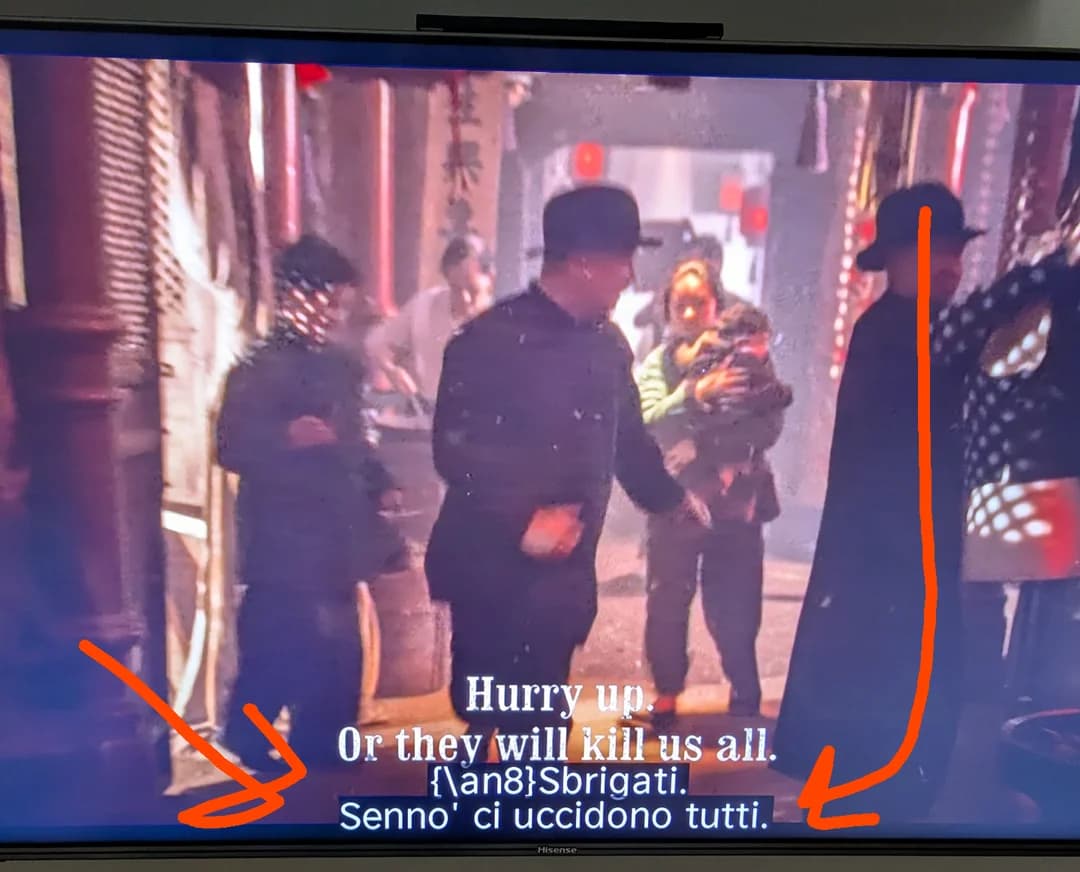If the device doesn’t support ASS tags on SRT subtitles, then it should just strip the ASS tag.
Or could it be a bad subtitle file? Without more info its hard to say its plex’s fault. Given how widely plex is used, if this was a widespread issue there should be more posts about it. This is the first Ive seen.
Why is everyone expecting ASS formatting strings to work in a SRT file?
The clue is in the name. ASS formatting strings are specified for the ASS subtitle format.
SRT doesn’t have any formatting specified.
Because of the specific way that the subtitle parser within a certain video player is working, that player does work with ASS format strings in SRT.
But that is merely a hack, exploiting the implementation of a specific open source player.
Plex is not that player.
I’ve seen that particular \an8 tag not parse for years when included in SRT subs - supposed to move the text to the top of the screen.
My assumption has always been that some streaming services use it with their apps and the apps know how to handle it even in SRT formats. When videos are pulled from streaming apps and the subtitles aren’t cleaned up, this is likely what happens. If the device doing the playback doesn’t know to manage the non-standard trick, it won’t do it. Some apps do, but I’d bet most set top devices don’t.
There is a way in SRT to put text in other places on screen and some subtitle converters can adjust them by translating \an8 or \a8 to a respective pixel coordinates for SRT use. You could try using one of those to fix the subs up or edit the SRT manually (mkvtoolnix can extract it, then you can fix it, then put it back or find a different SRT someone’s shared online to use that might have already done it).
If Plex is set to “burn” subtitles it will usually parse it for you too, but then you’re burning subtitles all the time for an occasional hiccup.
It might not be standard but it’s supported in VLC, MPC, Infuse and Emby. Jellyfin and Kodi don’t support it either for the same reason as Plex that it’s non-standard. So for this specific tag there’s definitely some mixed experiences and expectations that seem reasonable.
Edit: forgot to say - there’s definitely nothing for Plex to be “embarrassed” about here though… so that’s unfair to be snarky like that it about it.
We don’t really need a lecture about how ASS tags doesn’t work on SRT files. This is just you not understanding the problem we’re griping about. The sad reality is that a lot of people know ASS tags don’t work in SRT files. BUT some players support them and apply the ASS tags correctly. So people keep adding the damn tags in SRT files. Even official subtitles from streaming sites sometimes have them now. THIS IS THE PROBLEM
Jellyfin and Emby has already handled this problem and just stripped the ASS tags for players that don’t support them. If you don’t watch on Roku, then you would think this isn’t a problem important enough to be addressed.
My other concern is because a mod who doesn’t understand the nature of the problem has commented already, this is going to be skipped and ignored again.
Btw, I’m fine for myself. My concern is for everyone else having to live with this deformity (lol). I have scripts that rip out the embedded subs and checks if there’s ASS tags on SRT files and strips them out if there aren’t any overlapping lines or converts them to ASS subtitles. Then embeds them back in.
While I don’t disagree with the sentiment that perhaps Plex should handle this better…
The title of your post was unnecessarily antagonistic. Your initial tone has set the tone for its responses. Why not just say “hey, you’ve potentially got a problem; I propose you address it by …”
Instead, you went with “hey, you [inflammatory name here], you messed up. If you were competent you would do this.”
And now you’re concerned that it might not be addressed because a mod disagrees?
Why in the world would Plex be embarrassed for adhering to a standard?
I ask this question:
Given the premise of “DirectPlay” is to take the file, as it’s stored on disk, and send to the client, without any processing,
How is PMS to know there’s something wrong with it ?
If PMS were to read through all each piece of media and completely validate it,
I am certain there would be a litany of complaints about it being slow / wasting CPU… all because someone either didn’t curate their media and added non-standard media to their library without first knowing it’s actually valid.
What is the answer here ?
This topic was automatically closed 90 days after the last reply. New replies are no longer allowed.