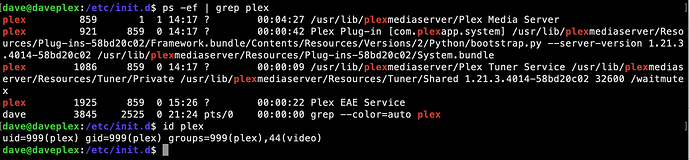Thank you for that.
In examining the file, I see PMS is fully up and running HTTPS to Plex.tv
Here, you see:
- installing the certificate it has
- Found it to be insufficient (which is normal for startup)
- Went out and got a new key from plex.tv (which I see your account has ready)
4, Pinning the cert and setting letsencrypt as the CA.
- Installing and running normally from here on.
May 23, 2021 14:17:06.379 [0x7fd33965f100] DEBUG - Running migrations. (EPG 0)
May 23, 2021 14:17:06.387 [0x7fd33965f100] DEBUG - ChangestampAllocator: initialized to 3299864
May 23, 2021 14:17:06.387 [0x7fd33965f100] DEBUG - Opening 2 database sessions to library (com.plexapp.plugins.library.blobs), SQLite 3.26.0, threadsafe=1
May 23, 2021 14:17:06.389 [0x7fd33965f100] DEBUG - Running migrations. (EPG 0)
May 23, 2021 14:17:06.410 [0x7fd33965f100] DEBUG - [CERT] Installed certificate with fingerprint 95:e5:e5:26:89:94:dd:e5:29:cd:fb:ab:d5:9f:66:6f:f0:ab:46:5c.
May 23, 2021 14:17:06.410 [0x7fd33965f100] DEBUG - [CERT] Installed new private key.
May 23, 2021 14:17:06.410 [0x7fd33965f100] DEBUG - [CERT] Subject name is /CN=*.1ec67d56168648c8b3dc8edf94585d6c.plex.direct
May 23, 2021 14:17:06.410 [0x7fd33965f100] DEBUG - [CERT/OCSP] Stapling requests will be made to 'http://r3.o.lencr.org/'.
May 23, 2021 14:17:06.410 [0x7fd33965f100] INFO - [CERT/OCSP] No relevant response in cache.
May 23, 2021 14:17:06.410 [0x7fd33965f100] INFO - [CERT/OCSP] Couldn't install the cached response; fetching from network.
May 23, 2021 14:17:06.410 [0x7fd33965f100] DEBUG - [CERT] Installed intermediate certificate.
May 23, 2021 14:17:06.410 [0x7fd33965f100] DEBUG - HttpServer: Listening on port 32400.
May 23, 2021 14:17:06.410 [0x7fd330b6e700] DEBUG - MyPlex: mapping state set to 'Unknown'.
May 23, 2021 14:17:06.410 [0x7fd33965f100] DEBUG - HttpServer: Listening on port 32401.
May 23, 2021 14:17:06.411 [0x7fd330b6e700] DEBUG - Relay: read 53 cached entries from hosts file
May 23, 2021 14:17:06.411 [0x7fd330b6e700] DEBUG - [CERT/OCSP] HTTP requesting GET http://r3.o.lencr.org/MFMwUTBPME0wSzAJBgUrDgMCGgUABBRI2smg%2ByvTLU%2Fw3mjS9We3NfmzxAQUebRZ5nu25eQBc4AIiMgaWPbpm24CEgPweh3af4wnoe4N4NKB4h6Wog%3D%3D
May 23, 2021 14:17:06.414 [0x7fd32a7fc700] DEBUG - Grabber: Cleaning up orphaned grabs.
May 23, 2021 14:17:06.415 [0x7fd33965f100] DEBUG - Media Provider: Registering provider com.plexapp.plugins.library
May 23, 2021 14:17:06.415 [0x7fd33965f100] DEBUG - Auth: Refreshing tokens inside the token-based authentication filter.
May 23, 2021 14:17:06.415 [0x7fd33965f100] DEBUG - MyPlex: using cached data for request for https://plex.tv/api/v2/server/access_tokens?auth_token=xxxxxxxxxxxxxxxxxxxx
May 23, 2021 14:17:06.415 [0x7fd329ffb700] DEBUG - HTTP requesting GET https://plex.tv/media/providers?X-Plex-Token=xxxxxxxxxxxxxxxxxxxx
May 23, 2021 14:17:06.415 [0x7fd33965f100] DEBUG - MyPlex: updating with 14 access tokens
May 23, 2021 14:17:06.415 [0x7fd32a7fc700] DEBUG - Grabber: Cleaned up 0 decrepit directories in 0.0 sec.
May 23, 2021 14:17:06.415 [0x7fd33965f100] DEBUG - MyPlex: using cached data for request for https://plex.tv/api/v2/server/users?auth_token=xxxxxxxxxxxxxxxxxxxx
May 23, 2021 14:17:06.416 [0x7fd33965f100] DEBUG - MyPlex: using cached data for request for https://plex.tv/api/v2/server/users/subscriptions?auth_token=xxxxxxxxxxxxxxxxxxxx
May 23, 2021 14:17:06.416 [0x7fd319ffb700] DEBUG - Auth: Refreshing tokens inside the token-based authentication filter.
May 23, 2021 14:17:06.416 [0x7fd319ffb700] DEBUG - HTTP requesting GET https://plex.tv/api/v2/server/access_tokens?auth_token=xxxxxxxxxxxxxxxxxxxx
May 23, 2021 14:17:06.416 [0x7fd33965f100] DEBUG - Opening 1 database sessions to library (), SQLite 3.26.0, threadsafe=1
May 23, 2021 14:17:06.417 [0x7fd2f3fff700] DEBUG - File "/usr/lib/plexmediaserver/Resources/Plug-ins-58bd20c02" changed: -1 => 2021-02-08 11:26:44 (1612808804).
May 23, 2021 14:17:06.417 [0x7fd2f3fff700] DEBUG - File "/var/lib/plexmediaserver/Library/Application Support/Plex Media Server/Plug-ins" changed: -1 => 2020-03-21 22:59:23 (1584853163).
May 23, 2021 14:17:06.417 [0x7fd2f3fff700] DEBUG - Scanning for plug-ins in "/usr/lib/plexmediaserver/Resources/Plug-ins-58bd20c02"
May 23, 2021 14:17:06.424 [0x7fd2f3fff700] DEBUG - Scanning for plug-ins in "/var/lib/plexmediaserver/Library/Application Support/Plex Media Server/Plug-ins"
May 23, 2021 14:17:06.424 [0x7fd2f3fff700] DEBUG - PluginRepository::setStartState: 1, startingSystem
May 23, 2021 14:17:06.424 [0x7fd2f3fff700] DEBUG - Starting plug-in /usr/lib/plexmediaserver/Resources/Plug-ins-58bd20c02/System.bundle.
May 23, 2021 14:17:06.424 [0x7fd2f3fff700] DEBUG - [com.plexapp.system] Setting plug-in to always running (daemon mode).
May 23, 2021 14:17:06.425 [0x7fd2f3fff700] DEBUG - Starting file watcher for com.plexapp.system
May 23, 2021 14:17:06.425 [0x7fd2f3fff700] DEBUG - Spawned plug-in com.plexapp.system with PID 921
May 23, 2021 14:17:06.425 [0x7fd2f3fff700] DEBUG - [com.plexapp.system] Sending command: GET /:/prefixes
May 23, 2021 14:17:07.481 [0x7fd2f3fff700] DEBUG - Reading 486 bytes in the body, code is 200
May 23, 2021 14:17:07.481 [0x7fd2f3fff700] DEBUG - [com.plexapp.system] Plug-in running on port 46331.
May 23, 2021 14:17:07.481 [0x7fd2f3fff700] DEBUG - * Plug-in handles prefix: /system
May 23, 2021 14:17:07.481 [0x7fd2f3fff700] DEBUG - * Plug-in handles prefix: /player
May 23, 2021 14:17:07.481 [0x7fd2f3fff700] DEBUG - Read configuration for [com.plexapp.system], had 2 prefixes
May 23, 2021 14:17:07.481 [0x7fd2f3fff700] DEBUG - Done with 1 synchronous plug-in starts, starting the rest in parallel.
May 23, 2021 14:17:07.481 [0x7fd2f3fff700] DEBUG - PluginRepository::setStartState: 2, startingPlugins
May 23, 2021 14:17:07.481 [0x7fd2f3fff700] DEBUG - Updating the list of agents known by the system.
May 23, 2021 14:17:07.481 [0x7fd2f3fff700] DEBUG - [com.plexapp.system] Sending command over HTTP (GET): /system/agents
May 23, 2021 14:17:07.481 [0x7fd2f3fff700] DEBUG - HTTP requesting GET http://127.0.0.1:46331/system/agents
May 23, 2021 14:17:07.481 [0x7fd33965f100] DEBUG - Image transcode cache directory: "/var/lib/plexmediaserver/Library/Application Support/Plex Media Server/Cache/PhotoTranscoder"
May 23, 2021 14:17:07.481 [0x7fd33965f100] DEBUG - Transcoder: Cleaning old transcode directories.
May 23, 2021 14:17:07.483 [0x7fd33965f100] DEBUG - MyPlex: using cached data for request for https://plex.tv/api/v2/server/access_tokens?auth_token=xxxxxxxxxxxxxxxxxxxx
May 23, 2021 14:17:07.483 [0x7fd33965f100] DEBUG - MyPlex: updating with 14 access tokens
May 23, 2021 14:17:07.483 [0x7fd33965f100] DEBUG - MyPlex: using cached data for request for https://plex.tv/api/v2/server/users?auth_token=xxxxxxxxxxxxxxxxxxxx
May 23, 2021 14:17:07.483 [0x7fd33965f100] DEBUG - MyPlex: using cached data for request for https://plex.tv/api/v2/server/users/subscriptions?auth_token=xxxxxxxxxxxxxxxxxxxx
May 23, 2021 14:17:07.484 [0x7fd33965f100] DEBUG - MyPlex: using cached data for request for https://plex.tv/api/v2/user?includeSubscriptions=1&includeProviders=1
May 23, 2021 14:17:07.484 [0x7fd33965f100] DEBUG - MyPlex: username is thumper_spot, login is dlake@lake.ca, home is 0, no pin
May 23, 2021 14:17:07.484 [0x7fd33965f100] DEBUG - MyPlex: start public ip check and mapping - current mapped state: 'Unknown'.
May 23, 2021 14:17:07.484 [0x7fd33965f100] DEBUG - MyPlex: mapping state set to 'Not Mapped'.
May 23, 2021 14:17:07.484 [0x7fd33965f100] DEBUG - PublicAddressManager: Starting.
May 23, 2021 14:17:07.484 [0x7fd33965f100] DEBUG - PublicAddressManager: Obtaining public address and mapping port.
May 23, 2021 14:17:07.484 [0x7fd33965f100] DEBUG - NetworkInterface: Starting watch thread.
May 23, 2021 14:17:07.484 [0x7fd33965f100] DEBUG - Network change.
May 23, 2021 14:17:07.484 [0x7fd33965f100] DEBUG - NetworkInterface: Notified of network changed (force=0)
May 23, 2021 14:17:07.484 [0x7fd2f1ffb700] DEBUG - HTTP requesting GET https://plex.tv/api/v2/user?includeSubscriptions=1&includeProviders=1
May 23, 2021 14:17:07.484 [0x7fd2f17fa700] DEBUG - NetworkInterface: Watching for changes on the interfaces.
May 23, 2021 14:17:07.484 [0x7fd31bfff700] DEBUG - PublicAddressManager: Obtaining public IP.
May 23, 2021 14:17:07.484 [0x7fd31bfff700] DEBUG - HTTP requesting GET http://plex.tv/pms/:/ip
May 23, 2021 14:17:07.485 [0x7fd33965f100] DEBUG - Detected primary interface: 192.168.1.67
May 23, 2021 14:17:07.485 [0x7fd33965f100] DEBUG - Network interfaces:
May 23, 2021 14:17:07.485 [0x7fd33965f100] DEBUG - * 1 lo (127.0.0.1) (loopback: 1)
May 23, 2021 14:17:07.485 [0x7fd33965f100] DEBUG - * 2 enp1s0 (192.168.1.67) (loopback: 0)
What does bother me is why it’s not using , what should already exist, a cached certificate.
Is this all running as user plex:plex ? Have you customized your local installation in any way?
to confirm please: The issue is with your certificate or with Plex’s ?