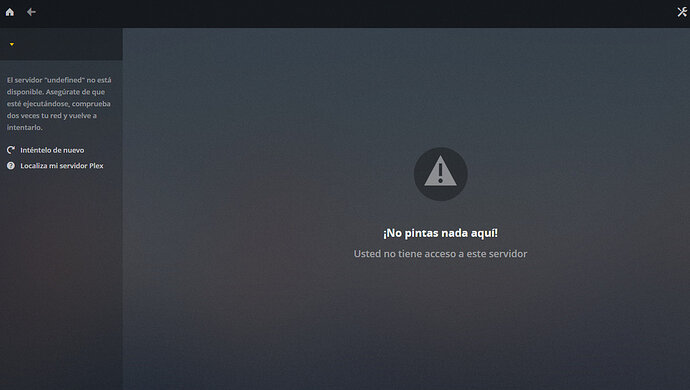Hello, I have plex installed in docker on ubuntu server.
When a friend starts playing content, the server is duplicated.
If I go to any settings option I get the next window
I can only take back control of the server by entering from https://app.plex.tv/desktop
On authorized devices I only have one server:
http://prntscr.com/mtrbo5
Server Version#: 1.15.1.710
At this point, you must “Remove” both from the devices list and re-add them. When you do add them, Make 100% certain to give each a different Friendly Name
But the problem is that I only have one server.
I have tried to change the name, delete it and return to claim and the same thing is happening.
For reason I don’t understand, your docker container is compromised or misconfigured.
I unfortunately cannot be of any help. I will change the tagging and remove the Linux tag so the Docker team knows it’s a purely Docker issue.
ok, I’m waiting for an answer, thanks!
It’s not just docker. I’m running on Windows server 2016 and have the same thing happening.
I got now issues too and it’s with NAS Synology.
I own 2 PMS
One was stop from months and called SYNOLOGY XPC.
The second one called SYNOLOGY AOP.
Today I restarted the SYNOLOGY XPC and curiously when i logged inside him
I seen the content and name of the second one (AOP)
No way to see the content of the first one (XPC).
I decide to disconnect my plex account from the XPC but this as effect of completely removed my AOP server from my device list and now i’m stuck on only view some friends servers .
I tried to access again my AOP server with the local IP, but i’m automatically redirected to the plex sign in page . Once sign in again, I’m still front of other server than my.
How can be ?
What’s the procedure now to recall my servers into my device list ?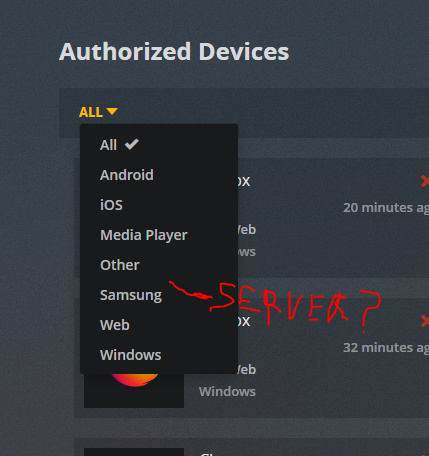
??? after few minutes, my last attempt login finally opened my server AOP and proposed to register it .
I’m afraid now to start again the XPC one…as I don’t know what’s happened.
Why the 2 machine was merged into one name server ? (I checked the xml preferences and there is definitely 2 differents machine # identifier, and this suppose to be sure there is no mix between servers with Plex account)
Why the local access server is still depending of plex web account ?
Can we not be able to use Plex server without web access ? I Mean fo PlexPass users
I suggest to give a way to use a licence code to activate a PMS not connected to the web.
I provide another piece of information, before I had plex in a synology and a week ago I migrated everything to docker on ubuntu server.
does the Synology PMS still ON ?
take a look into Preferences.xml (path folder Plex/Library/Application Support/Plex Media Server)
If you migrated ALL the Library with subfolders from Syno to Docker
there is chance that you PMS machine identifier is now duplicate with two different PMS.
I suggest to you to re-install from scratch your PMS into the Docker, then you will have a dedicated machine identifier for your docker PMS.
No need to touch your médias at all.
Let me know if this resolves your issue.
No, the installation of the new plex in docker was from 0. And the plex server in synology I do not have it.
any solution?
This is surreal, when a friend starts playing something I lose access completely from localhost. I can only access from https://app.plex.tv
Having the same issue on Ubuntu 16.04.6 LTS with Plex Web 3.83.1 and PMS 1.15.1.791. I want to say it happened 2-3 updates ago on the beta channel for me.
My current fix includes logging in via the plex.tv site instead of the server instance of plex web, or logging out and logging back in. That resolves the issue until I reload the page, then I see the duplicated server issue shown above.
Hi, here is more information (Some users see server as undefined). Right now the only solution is to enter by plex.tv until the web version is updated.
I have the same issue with the web client as with the player client…duplicate servers (though I only have one etc).
Problem goes away completely if I run it in a browser in incognito mode. 
nope…just broke in incognito mode as well. 
It works initially in incognito for me too, but as soon as I reload the page it breaks. You should be able to log in via plex.tv, or by completely signing out then signing back in (even without incognito mode). I think this is broken until the plex web version that’s bundled with Plex Media Server is updated 
Woo! Updating to 1.15.3.835-5d4a5c895 seems to have resolved this issue for me 
Edit: Nevermind  Same issue.
Same issue.
Chiming in as also having this issue, and been experiencing it off & on for a few months now I believe. Searching internet hasn’t provided much info until I found this.
Exact same symptoms as alebupal described.
Running Windows 10 (up to date) - and recently upgraded from Win7 (exact issue on both). Current PMS version 1.15.4.919, and Plex web version 3.83.1.
I have also uninstalled and reinstalled Plex media server, but the issue is unchanged.
My solution is, after getting the “no soup for you” message I switch users a couple times (switch to another family member, then back to me) and it seems to resolve the issue temporarily. Hoping for a permanent fix soon