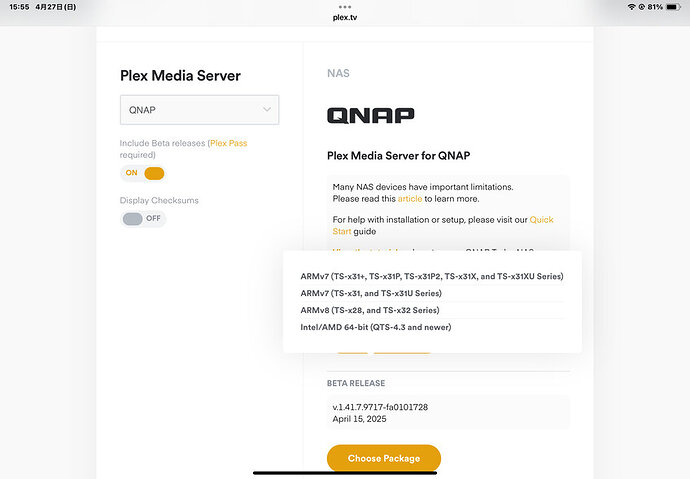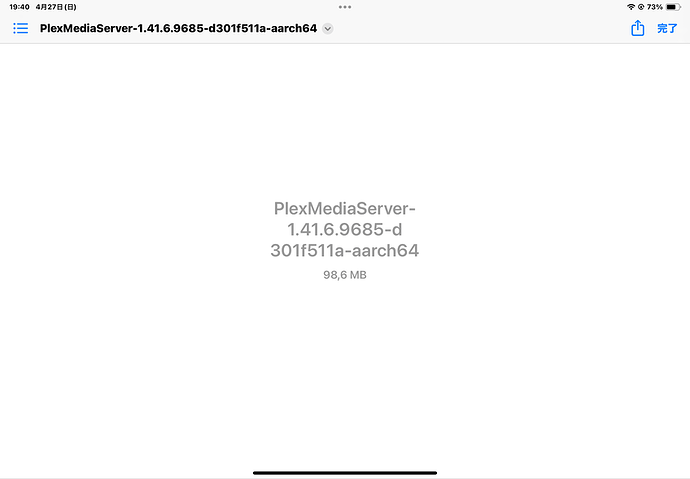Server Version#:
Player Version#:
<If providing server logs please do NOT turn on verbose logging, only debug logging should .
Go here to get a newer version
https://www.plex.tv/media-server-downloads/?cat=nas&plat=qnap#plex-media-server
Then install manually in the QTS AppCenter
Do NOT remove the old one, simply install on top
Sorry I’m on an iPad.
That is just a Notification, follow dane22 instructions if you have Plex installed on your NAS. If not go to Server and open and look for a arrow in the top menu, click that and follow instructions
The ARMv8 would work for a QNAP TS-233
I download the file directly on my iPad, but how do I go from there?
Sorry, I’m a complete beginner at this.
You dont download it on your iPad. You log in on qnap webgui and do it from there.
Very sorry, I’m a complete beginner.
Qnap webgui? How do I get there?
Same way as you installed Plex
After you downloaded the latest Plex Media Server from our website to your iPad, you need on the iPad to browse to your QNAP, and select the AppCenter
Then in the top right on that, select Install manually and point it to the Plex Media Server you downloaded from us
I have the same issue. On my App Central it says Plex is updated, but it’s a version 1.41.0 something. I can’t follow the instructions from Dane22, don’t understand the how to. Will you be updating automatically?
For a manual install please look here: How to install QNAP applications (.qpkg files) manually? | QNAP
And sadly updating NAS box vendors is always a little behind, and we have no idea about when their AppStore will be updated
Thanks. Can I use a previous version then?
We only supply the latest versions on our download page
Hi😩 I have a similar problem which has occurred just after I signed up to the lifetime Plex pas (before you up the $$.
Everything was working fine, I take my iPad with me when travelling but now it tells me Server is outdated. It seems the server your Bre trying to access does not meet the minimum version requirements for Plex. To use our app, this server will need to be updated to version 1.41.2 or newer. My NAS server works great with no server update requirements required on my Windows pc, my android tv, but not on my iPad or my iPhone…![]() . I can’t upgrade to the latest as there is nowhere to upload or input any upload? I.m tech ok but not an IT guru which I think is what this problem requires, having to manually copy and write code to my NAS? Pretty peeved at this to be honest, surely it should be an auto upgrade especially after dropping A$250 for the lifetime pass…..Also on Remote Access it says Not available outside your network but also the box below says Disable remote access. Incredibly confusing.
. I can’t upgrade to the latest as there is nowhere to upload or input any upload? I.m tech ok but not an IT guru which I think is what this problem requires, having to manually copy and write code to my NAS? Pretty peeved at this to be honest, surely it should be an auto upgrade especially after dropping A$250 for the lifetime pass…..Also on Remote Access it says Not available outside your network but also the box below says Disable remote access. Incredibly confusing.
NAS is an Asustor AS5304T, software is up to date, also running NordVPN. Any assistance would be appreciated. Cheers
I’ve now lost access not only on iPhone, but on my LG TV as well. To install manually on my AppCentral, which package version should I choose? ARMv7, ARMv8, Intel 32-bit, Intel 64-bit? My NAS is ASUSTOR AS7010T. Thanks!