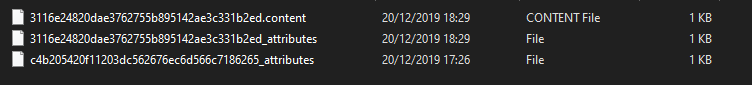Do scan first - and if need be do refresh
Do let me know the outcome
That 3116e24820dae3762755b895142ae3c331b2ed_attributes directory is relevant to “Road to Avonlea” - The cached data goes back to 6th July 2019 04:02:47 am GMT
Do you know if you had any disc corruptions then ? What Plex Media Server version was running then
Could you check periodically the items below ``/config/Library/Application Support/Plex Media Server/Plug-in Support/Caches/com.plexapp.agents.thetvdb/HTTP.system/xx/directories to see ifxxxxxxxxxxxxxxxxx_attributes` directory pops up - these should be files not directories
If it does happen - then please get the content and logs and zipped cacheinfo file
Thanks
@Jakosaur re
Do you know if you had any disc corruptions then ? What Plex Media Server version was running then
Issues actually go back to 29th June at 04:47 GMT when some files in that directory were created
So any system/disc issues then - what version of Plex Media Server?
No luck sadly, still missing posters.
Not that I know of. Using the same SSD as I always had been. At the time I was running the latest Beta PMS for Windows. I always keep up-to-date on the Beta versions. I started the switch to unRAID docker on 15/07/2019.
Under Library\Application Support\Plex Media Server\Plug-in Support\Caches\com.plexapp.agents.thetvdb\HTTP.system\33 is 3 files, no directories.
That is similar to what I have. So that is ok
Is that the case for many shows ?
Could have a look at the CacheInfo file and logs
1 more show with the exact issue. (MAS*H). 2 other shows have poster art for Show & Seasons, but not episodes.
Plex Media Server Logs_2019-12-20_18-41-03.zip (5.4 MB)
CacheInfo.zip (9.1 KB)
Thanks for the logs. So now I can see you are getting the issue that other users have reported and is being investigated
Can you try this with curl and let me have the output file
curl -I -X GET "https://artworks.thetvdb.com/banners/seasons/74481-7-2_t.jpg" > 74481-7-2_t.txt
74481-7-2_t.txt (454 Bytes)
thank you. That does not have the header line that Plex Media Server was objecting to.
I am sorry but we will need to do more investigation and try and capture what is being returned
There is actually a get round fix in another thread from one user - but it doctors one of the Plex Media Server python files and I do not want us to go down that path
2019-12-20 18:40:22,494 (14d97bfff700) : DEBUG (networking:143) - Requesting 'https://artworks.thetvdb.com/banners/seasons/74481-7-2_t.jpg'
2019-12-20 18:40:22,501 (14d97bfff700) : INFO (__init__:1079) - Invalid header value '__cfduid=d2d13198c332f07348d9df026a0870cd11558098636\r'
As a side - when you moved to docker from windows - did you copy across all the cache files - trying to figure out how that file ended up as a directory and the files were created end of june and early july - before your move to docker - just thinking out loud if there was a problem with your data replication from windows to docker
I think so yes, I think I copied everything across from Windows -> unRAID docker.
What we suspect is that there was a change to thetvdb.com and there is an old cookie left around from before the change
Could you copy out these 2 file and zip them separately with an identifier to show which belongs to what path
/config/Library/Application Support/Plex Media Server/Plug-in Support/Data/com.plexapp.agents.thetvdb/HTTPCookies
and
/config/Library/Application Support/Plex Media Server/Plug-in Support/Data/com.plexapp.system/HTTPCookies
After you get these 2 files saved, then we can try to repeat the purge of the cache again but this time also removing the cookies and the com…plexapp.system cache
So shutdown Plex Media Server
Delete these directory structures
/config/Library/Application Support/Plex Media Server/Plug-in Support/Data/com.plexapp.agents.thetvdb
/config/Library/Application Support/Plex Media Server/Plug-in Support/Caches/com.plexapp.agents.thetvdb
and
/config/Library/Application Support/Plex Media Server/Plug-in Support/Data/com.plexapp.system
/config/Library/Application Support/Plex Media Server/Plug-in Support/Caches/com.plexapp.system
and then relaunch Plex Media Server and rescan the library
and feedback the outcome and logs if still not working
Either way could you get me these 2 files again after this
/config/Library/Application Support/Plex Media Server/Plug-in Support/Data/com.plexapp.agents.thetvdb/HTTPCookies
and
/config/Library/Application Support/Plex Media Server/Plug-in Support/Data/com.plexapp.system/HTTPCookies
Before:
com.plexapp.agents.thetvdb.zip (354 Bytes)
com.plexapp.system.zip (459 Bytes)
Outcome:
Scan Library Files did nothing. Refresh All Metadata on library level worked. Plex continues refreshing metadata longer now for certain shows, which had poster art missing! Road to Avonlea now has poster art for everything! That refresh was on a TV Shows library dedicated to my DVR recordings.
Tested also on another TV Shows library. M*A*S*H now has poster art available, but wasn’t auto-selected for Show, Seasons & some Episodes. Someone did start watching that show. Asked them to stop watching, refreshed metadata for that one show - seems to have correctly applied poster art now for everything!
After:
com.plexapp.agents.thetvdb AFTER.zip (289 Bytes)
com.plexapp.system AFTER.zip (383 Bytes)
Logs (even though you said if it failed but thought to attach just in-case) - Plex Media Server Logs_2019-12-20_23-09-54.zip (4.9 MB)
Thanks to you and the team for looking into this! ![]()
That is good news
My theory is what happened is:
- Some extra validation came in with a recent http library bundled within Plex Media Server
- This tripped over some tvdb and tmdb cookie lines
- The error was an extra carriage return at the end of the line
- On Linux end of line is just LF
- On windows end of line is CR LF
- You migrated Plex Media Server from Windows
- Some of the HTTPCookies lines have CRLF at the end and some have LF
- The tvdb cookie line had CRLF - so it was probably from the time you ran Plex Media Server on Windows
Wondering if the move from windows to docker Linux was one way one time ? or did you at any time run on Linux and then move to windows and then back to docker/Linux ? (I do not know if the entries in the HTTPCookies file are chronological but the first couple just have LF)
Correct, switched straight from Windows → Docker one time. Didn’t go back to Windows, then back to Docker. Just switched from Windows → Docker and stayed on Docker ![]()
Started happening again sadly. Newly added episodes & episodes that now have metadata available, aren’t downloading.
Between Christmas and New Years Day, it’s often the hardware upstream from you that’s at fault due to people being AFK. If you try again once a day, you’ll probably find things working soon enough. Thanks for the updates, and Happy New Year!
@thunderclap I was using Binhex’s, now using Linuxserver.io’s but this issue was happening across both 
I actually went back to this post and did it again. I made sure to turn off Plex first and deleted those two files in each of the directories. I restarted Plex and instead of scanning the full library I did a meta scan of just the titles missing the poster and it worked.
I’ll give that a go again later then! Not sure I want to be doing this every time though