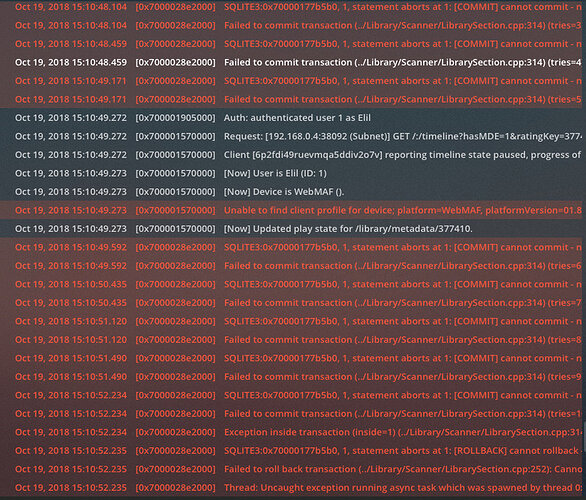Server Version#: 1.13.8.5395
Player Version#: 3.67.1
Mac-OS 10.13.6 (17G65)
Media stored on an external HDD connected via USB3, and used exclusively for the plex media.
Hello,
Long-time plex user, and only very recently have been having issues.
First issue worth mentioning, in case it’s somehow related, even though it’s already been resolved: About 2 months ago, the server had a database error. Essentially, server would load, but dashboard wouldn’t display and about half of my media wouldn’t play. Rebuilt and reinstalled everything, and all was good again.
Fast forward to this week, and I’ve started to notice a different problem that I can’t solve, even after scouring the forums and google.
I have several libraries linked to different folders with their respective media types, and it seems to affect all of them. Basically, the server isn’t recognizing any changes to the folders; not adding new media added to those folders, and also not recognizing that others have been deleted or moved.
This previously used to work fine, and I’m not sure what might have changed, other than I regularly update to the latest server version when available. I don’t play around with any of the server settings, at least since initially setting it up on this particular computer a couple years ago.
I’ve tried manual scans, auto-scans, repairing the database, deleting and reinstalling the app. Nothing seems to work.
The old files that I’ve deleted still show up in the library, although if I poke it enough it’ll eventually say the file is ‘unavailable’.
New files don’t appear at all. This doesn’t seem to be a filenaming issue, as even previously recognized files that have been moved to another folder fail to show the move.
I’d love to retain all of my existing metadata, and watched status if possible. So, trying to avoid completely deleting all the plex data… but if there is no other choice, I’d accept that fate. Hopefully, one of you has a solution, and can get it sorted without resulting to such drastic action.
Let me know if you need any logs, or what else to try before giving up.
Thank you in advance!