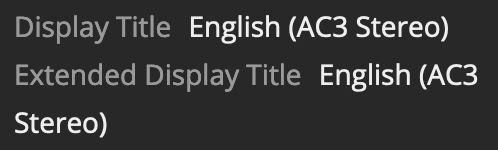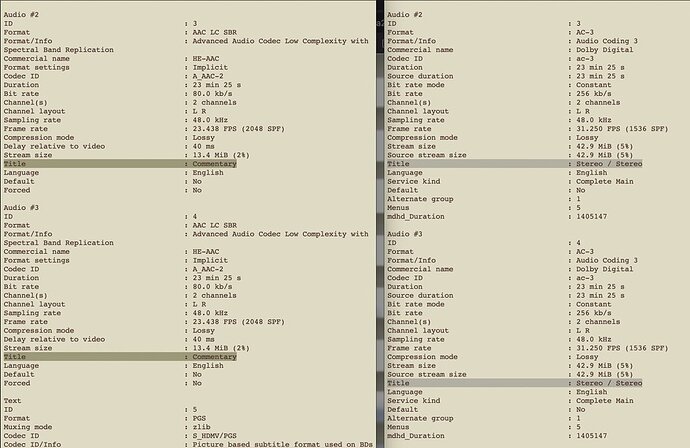I’ve recently gotten into hosting media with multiple audio tracks (main audio, commentaries, etc) and am struggling with getting the audio track titles to show up in the web player (available for plex web as of v.4.39.1: Show names for audio tracks and subtitles [in all apps] - #288 by tom80H).
I prefer to convert all my media into MP4 to minimize the amount of transcoding on my various hosts, but I am running into a quirk when converting from MKV to MP4 via Handbrake where the Extended Display Title no longer shows the audio track title for the MP4 in Plex.
MKV Audio Titles MP4 Audio TitlesMy MKV audio tracks have “Commentary” in the Extended Display Title, as I want, but my MP4 audio track titles do not and appear to be the defaults.
I ran MediaInfo against both files and received the following output (left MKV, right MP4):
I noticed that the Title is getting reset to its default after the HE-AAC is converted to AC3.
Based on my research, MP4’s don’t have a title field for MP4 audio tracks, so many third party apps use the handler field instead.
I tried updating the handler name on the MP4 to have the desired title, running ffmpeg -i input.mp4 -map 0 -c copy -metadata:s:a:1 handler_name="Commentary" output.mp4 , which changed one of the MediaInfo’s audio track titles to “Commentary” as desired, but nothing changed on Plex. Changing other metadata fields like title="Commentary" or handler="Commentary" don’t even change the MediaInfo titles, let alone anything on Plex.
Is there any way to have Plex detect audio track titles on an MP4 or am I stuck using MKVs if I want to take advantage of this feature?