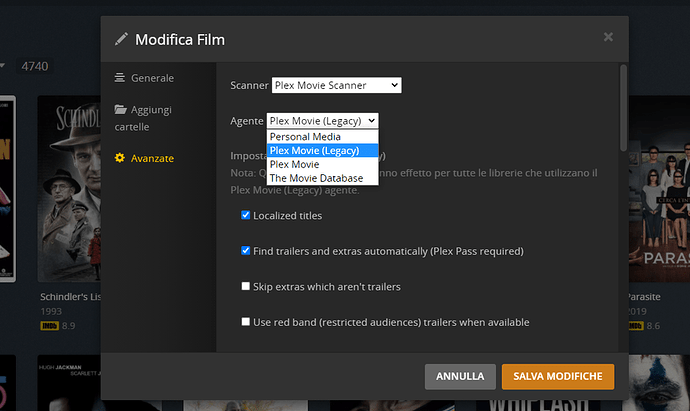It would have been really nice to know it would change my posters before doing this update. The time spent making my Plex, look like it’s MY PLEX and finding out I need to check everyone is infuriating 
Yeah, I also received an error when I clicked on “upgrade libraries”… exactly the same as you. I did check my agents and it does look like it changed the agents on both movies and TV shows so I’m not sure why I received the error and if it’ll fix itself once a metadata refresh is done.
Thanks OttoKerner,
Those appear to be set as my agents, however I believe I was already set up with those agents. Not sure I was flagged as needing them. Perhaps I incorrectly remember.
Now, the problem appears to be how to get rid of the “Up Arrow” icon?
I’m going to simply quit Plex if this nuisance prompt can’t be dismissed permanently. This new agent sucks, and the one time I made a library with it the ordering of special episodes especially was completely screwed up.
I remember when Plex was a tool to do what YOU wanted, not what THEY wanted.
If you go to Settings - Server - Manage - Libraries
you will get an orange upwards arrow on the libraries which are not converted yet.
Keep also in mind that the conversion is only complete after a full “Refresh Metadata” of the whole library has been completed.
And don’t interfere with this process by switching between different scanners and agents during scans and updates.
You probably changed the scanner and agent settings during the upgrade process.
Most likely the affected items are now somehow either not matched at all,
or are matched with the old “Personal Media” agent.
thanks, then what can I do now?
By now your library is “a mess” to say it bluntly.
I recommend creating a completely new library (using the default, new agent) and pointing it to the same folder as the old library.
Let it scan and don’t interrupt it until it’s done.
Then compare old and new and maybe correct any issues with wrong matching by fixing wrong folder names etc.
The new agent makes it easier to distiguish even very similarly titled movies, because you can tell it the IMDb or TMDB ID number in the folder name. https://support.plex.tv/articles/naming-and-organizing-your-movie-media-files/
In the new library you will very likely lose the “watched” status of many of your movies.
But your old library is now almost un-fixable (unless you are willing to perform the “Fix Match” procedure on every single movie individually).
what is the right setting here, if I choose Plex Movie and try to save it says that the modification cannot be saved. I can only save if I use (Plex Movie Legacy)
As I said, your old library very likely cannot be salvaged. Try setting the Scanner to “Plex Movie” first.
hmm, so I upgraded just a TV Show library, and now Plex seems to be updating the Meta Data for the Movies. Why would it do that when only the TV lib was upgraded.
(The TV Lib was the only one that indicated it needed to be updated)
I did have
Refresh metadata for this library after upgrading
checked, but not the
Upgrade all libraries
option
Looks like I get to be one of those difficult users…
None of the libraries shows an up arrow next to it. And, I made sure to completely refresh all the metadata on all the libraries anyway (had to fix some posters afterwards). However, the up arrow continues to be shown on the top bar.
Is it maybe just a caching issue? Have you tried to reload the web app?
Or maybe even restart the server, once all the refreshing has been finished.
I’d be interested in the outcome.
The problem is this not an UPGRADE (Plex should check the meaning of this world in the software world). It will trash your old metadata and it will start from scratch, so all the time matching the correct media was now wasted and you have to do it again because for sure the new agent will fail to correctly match all your media.
THANK YOU for pointing this out - as this is what I feared and you just saved me having to go to my backups (which I do have). I have around 5k movies, 40k TV shows and 125k FLAC in my library, been building it since late 2007 and have made a HUGE amount of custom tags, editing, fixing of matching, etc. over that time. Losing that is NOT an option so I’ll just stick with the old agent.
I do like the new search interface quite a lot.
Again thanks for saving me so much time.
Except I’m not sure where this experience came from. Upgrading the library matching didn’t delete any of my metadata – my guess is this is about some unmatched library with manual edits?!
The upgrade itself does:
- change the library agent to the current-generation ones (e.g. Plex Music, Plex Movie, Plex TV Series)
- change the match-ID to the new mode (e.g. old::
com.plexapp.agents.imdb://tt1104001?lang=en; new:plex://movie/5d77684561141d001fb17810) - Once this is done it’ll refresh the library metadata – which should won’t plainly delete stuff
I’m thinking the issue is happening because in the dialog that you see in the first post, Plex by default has it checked to “Refresh all metadata”. My guess is that is what is screwing up people’s libraries. If they uncheck that box, they will probably be OK, until they do a manual refresh of the library. Just a guess and my $0.02.
Edit: Just re-read your post and saw you mentioned the refresh. I think that is what is causing the issue personally, but don’t have anything to actually back that up as I’m holding off myself on doing the upgrade.
-Shark2k
Why are they trying to force us to change the thing. Now there’s the annoying arrow and I don’t wanna switch. Partially because it’ll mess up with everything, detect things I don’t want it to detect… some movies won’t even show complete, etc. so no, I don’t wanna use the new one
Can somone please tell me how to remove the annoying arrow up “upgrade libraries” prompt. I DONT’ WANT TO.
So if I leave my one un-upgraded library as is, and then the old scanners disappear, what happens? Will PLEX destroy it or will it end up in a scannerless limbo where it can no longer be upgraded.
I’d prefer the later, to be honest. It took me a month to make it look pretty and almost all the matching was with 3rd party apps since the plex scanner was a bummer with adult titles.
Also, can anyone confirm if locked fields will be over written? I have a ton of customer tags for collections, if it at least kept that it would be easier to fix miss-matches.