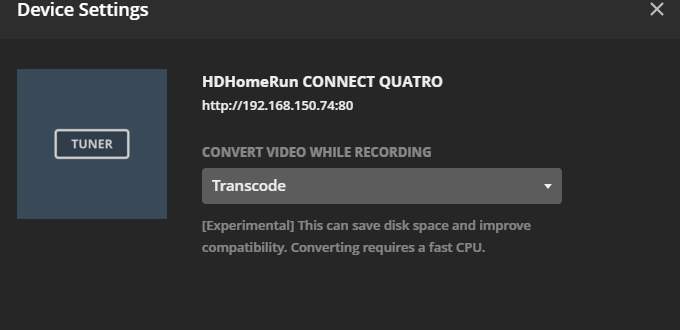Plex Media Server Logs_2020-04-03_11-18-39.zip (6.2 MB) Client logs -TV.txt (48.2 KB)
Edit - i have created another log client2.txt, i thing the box didn’t log properly in the first test
client2.txt (42.8 KB)
I have recreated the issue and have the logs. Test was started at 12:12:32 and the freeze occurred 12.16.10 (as fast as I can react)
I do concur adverts tend to cause this a lot. Not 100% it does sometimes do it during a program but almost guaranteed during adverts and in this test a program the freeze occurred switching from the program to an advent.
I have been thinking about this overnight so decided to voice my other concerns. These are not paramount just ideas. Not complaints I love the product not pointing that anything is wrong just something I would like.
The idea that direct playing as much as possible really does not suit a lot of people’s needs, yes agreed 95% of the customer base all they want to do is install on NAS solution with an atom processor and do nothing but stream locally and I think Plex is perfect for that. But Plex really does not cater for the other 5% like myself.
So, some other things I think are in plex but hidden from more advance users.
The bitrates are unnecessarily large, some people want to run this on an atom processor with a 1G wan connection, some people have only 35MB up to work with but a couple of spare i7’s. Me personally everything that goes through plex should be forced encoded\muxed to get the best bit rate. I stream on twitch all the time so have become a dab hand at ffmpeg.
If I can get a 100MB ndi stream from my gaming PC pass it ffmpeg box on linux (10GB fiber in the house) and then get a 1080 60fs stream up to twitch. All in 5MB/s, 20MB/s seems too much. So, in my case when I have multiple friends and family connecting via WAN I can only have one of them playing a 1080 stream but I know my connection with good compression can do at least 5 times that. Local to be honest I don’t care Plex runs Beautifully locally and never have any issues. Please don’t ask me to pre convert my recordings the plex server has failed in my option if I must do this and having to store everything twice is not efficient
May be we could have 3 modes in the UI , Basic, Advance and a “ you break it you fix it mode”.
If I could force encode everything then what Clint I use is irrelevant and for me that’s the purpose of a server client relationship. If my plex server could be forced to encode everything regardless then would this not solve 99.9% of compatibly issues with clients anyway? And this post and debugging the client would never have been written. I have to buy all the same boxes for my family and friends as I can’t Offord to buy them each a £80 box and use the same box as the clients compatibly, I can figure out. Encode everything to something suitable and all this trouble goes away!
My view as the small 5% that has spent a lot of the server side of things and a limited upload and have a bit of a clue what there doing… lol