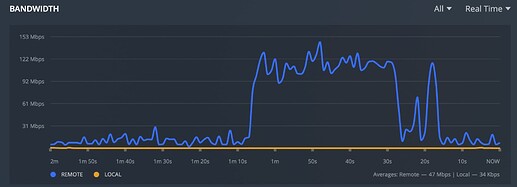It is being saved to a memory card.
Ah ok. It’s a known issue. Saving to an sd card on Android 11 devices is slow. Android 11 changed how it treats sd cards. Not sure why Sync isn’t affected but Downloads is. We are looking into this.
Just for testing purposes, I did test with downloading straight to the internal memory and it went significantly quicker.
Good to know, thanks!
Hi,
Please see attached after switching off verbose debug and trying again.
PlexDebugInfo-polane-7.24.1-1350 (2021-10-27 17.03.08 +0200).zip (1.4 MB)
@polane Have you tried uninstalling and reinstalling the iOS app? I’m seeing some errors related to the old Sync stuff.
- uninstall
- install
- the app should default to Downloads
- try downloading something
Get me a fresh log from this if it still fails.
I’ll chime in here as well as I’m experiencing the same issue. I have also created this thread: New Downloads Feature Transferring Too Slow before finding this one.
This screenshot shows my server bandwidth dashboard. For the duration of the screenshot there are 2-3 streams active using 8-10 Mbps, a Download going to an iOS device and in the middle, when I did a download through the web-UI of the exact same TV episode.
.I did all this after doing an iOS app deletion/reinstall to make sure there were no leftover Sync items.
I’ve also attached logs from the iOS device as well as the server.
PlexDebugInfo-JacksonB-7.24.1-1350 (2021-11-01 12.17.44 -0600).zip (858.1 KB)
Plex Media Server Logs_2021-11-01_18-19-14.zip (2.0 MB)
I can confirm this made a huge difference on my Samsung Android phone too. (Galaxy S20 FE). Downloading to internal memory was something like 30x faster than downloading to the SD card. I really hope this can be fixed since the main reason for having a large SD card is so that I can cache media content on it.
Some users are reporting faster downloads to internal storage on Android devices. This does not fully explain the issue that I’ve reported.
The speed difference when downloading in app vs from browser is significant and both are landing on the same storage on the device.
They use different download mechanisms.
right, but whilst they are different methods it proves that the server is very capable of faster speeds. What keeps the speeds of in-app downloads to be as slow as they are? I understood faster speeds were one of the main drivers of the new ‘Downloads’ feature.
It’s the specific OS command being used. Android 11 changed something so the command being used by Downloads is much slower when the target is an SD card. We use the same command when saving to the internal memory, but the OS does something different. It’s the same code on Android 9 and 10 devices, but they don’t have this issue. It is something very specific to Android 11 and external storage that we did not expect. We are looking for a solution.
My experiences are entirely with iOS devices so the Android solutions don’t affect that.
Comparing the app downloads with the web-ui downloads indicates that the bottleneck isn’t somewhere in the server hardware or network between the client and the server.
The app download does use a different mechanism but I’m not seeing that throttling happening anywhere on my server. Additionally, when I change the Downloads setting from “Compatibility” to “Original File” there is no change in speed so the on-the-fly transcoding doesn’t seem to be the cause either.
For iOS, we are still investigating why it is slow. It’s a totally different issue. I cannot personally reproduce this issue but I do have information from users that I am looking into.
I have the exact same issue and all devices are iOS. I have the same questions as well.
Happy to provide logs if needed
I have all ios devices an the new download feature is way slower than the sync feature. Feels like its really half baked. Fewer options an slower. Terrible!
Same here iOS downloads are terribly slow
On top of that it only works when I am NOT on the LAN
It only works via cellular or when in a hotel
I’m also suffering from this, consistent ~10Mbps downloads for my iPad, on LAN. When two files were transferring it was ~20Mbps. Other transfer speeds locally to iPad on same wireless from same server as plex are 300+Mbps. I could only transfer one movie overnight before my trip, the rest never finished.
Anything you’d need from us to help resolve the issue?
Please provide ios logs and server logs.
I am having trouble with the downloading restarting every few hours on my iPad, after Plex apparently being killed by iOS. I cannot ever finish any downloads as they keep restarting.
Attached are my logs from the server and debug files from Plex app on IPAD.
Plex Media Server.1.log (10.1 MB)
In this log you can see the reset and restart happening with an episode of What We Do in the Shadows.
PlexDebugInfo-brunod-7.24.1-1350 (2021-11-12 16.43.40 +0000).zip (2.4 MB)
Seems like something is failing and that’s why it’s restarting the download. I need to see the ios logs at the end of the download where it fails.
Taking a wild guess here, but there is a bug where shows that have the comedy genre can’t be downloaded. The bug isn’t specific to comedy but that appears to be a common one. If so, try changing/removing that genre from the show and see if that stops the re-downloading. There is a fix coming for this so this is just a stop gap.