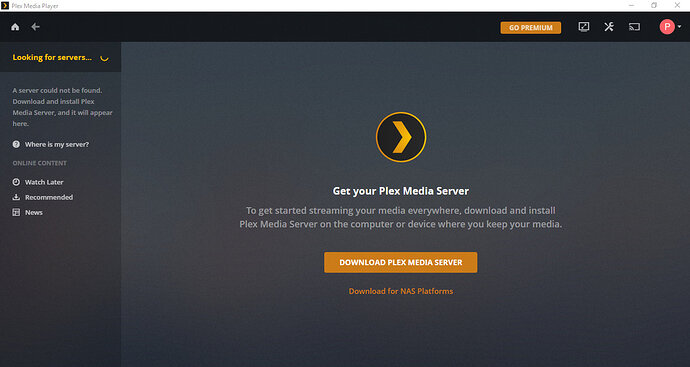just downloaded plex today and got tired of seeing this app ask to download “plex media server”, what on earth do i installed then mister plex? ![]()
i have no idea what to do by myself, have looked into faqs and forum/reddit for threads regarding this and nothing helped, currently i use kodi and was thinking to switch to see what this app has to offer as i need to go wireless to make some good use of tech thats available now. I am using the latest plex version and latest windows 10 1803 pro. I just use windows defender and windows firewall, nothing fancy. Heard quite a lot about plex, cant believe they even have subscription service for this. I have added a screenshot of the application, if someone needs logs i am happy to help, thanks.
-
Don’t use Microsoft Edge as your default browser. It won’t work with Plex.
-
Have you perhaps tested Plex onm the same computer in the past? If you did, it may still be using the plex.tv account from back then. You must take it to your currently used plex account by performing this procedure:
https://support.plex.tv/articles/204281528-why-am-i-locked-out-of-server-settings-and-how-do-i-get-in/
thanks for stopping by,
- chrome is my default browser
- Not that i can remember, but i have definately reformatted the laptop since then.
- the reg keys mentioned in the post you linked isnt there on my system
there’s a plex.tv reg folder also present, i have posted screenshots for more info
You have only installed the Plex Media Player.
This won’t work without a Plex Server.
The server can be either installed on the same computer or a different computer in your home network.
thanks man, its so stupid of me 
the server is now up and running 
This topic was automatically closed 90 days after the last reply. New replies are no longer allowed.