Server Version#: 4.22.3
I have a few, and only a few films that show twice in the server.
Is there something I can do to solve this?
Server Version#: 4.22.3
I have a few, and only a few films that show twice in the server.
Is there something I can do to solve this?
Filter for Duplicates - Go to Movies/All/Pick Duplicates.
Hover over a poster and hit ‘the dots’ - then Get Info.
Carefully read and see if you actually have two of the same movie - or is one a mismatched movie? Perhaps due to a lousy file name?
You can ‘Split’ a mismatched ‘Merge’ - and fix it’s name or Fix Match, or you can Delete the duplicate you don’t want.
You rather want the opposite, if you mean that you see the same film poster two times.
Select them both, then ‘Merge’ them.

Still happening, even after I deleted all the local meta data and re-did it.
The right one seems to be the actual film (it has all the details, bio, ratings), the first/left one doesn’t have any of that information. It also has much less options when clicking on the dots:
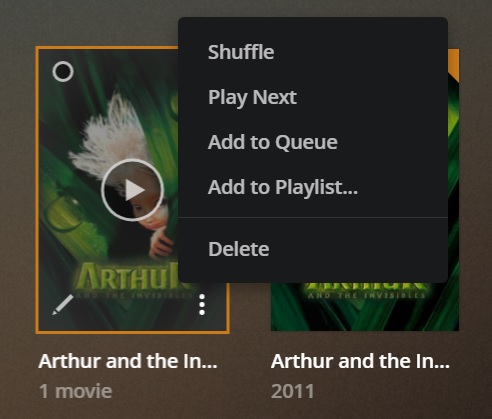
When I select them both, I can’t “merge” them - it says “A different type is selected” - there’s only one video file in the folder.
When filtering by duplicates, it shows me some it’s merged together - in this case, they’re separate films, albeit similar names.
Which then brings me onto this:
How do I get rid of the “3 movies” collection it’s put together and have them as separate films (like it’s already done)?
Notice the label under those “duplicates”:
That’s not duplicates but collections.
Apparently you have configured your library to Use collection information from The Movie Database and set collections to be displayed alongside their items.
Best check out this support article that explains how to clean this up 
That’s brill!
So I’ve changed the setting globally and busy deleting the “empty” collections.
With the example of Beverly Hills Cop, it’s now all under one “collection”. If I delete that collection, will it show me the three individual films instead?
Correct.
You can however also configure the library to “hide/disable collections” – this way you’ll still get the “collections” tab (next to recommended and library views) but they won’t show in-line with the other items of your library (meaning it’ll show the individual movies instead).
Those particular movies are, in fact Duplicates via a mismatch. In that case ‘Split’ those two BackFuture-Jobs - then Fix Match on - the one that’s not what it says it is. (Note: Careful here - you’re gonna have two of what look like the same thing after The Split. Get Info to identify the Bad Match - and Fix Match on that one).
Tom, Myself and Every Veteran Plexer on Planet Earth can’t urge you strongly enough to:
NAME YOUR FILES CORRECTLY!
So crap like this won’t happen as often as it will if you don’t.
I’ll let you gaze in wonder at that slice of yummy eye candy while I tell you how much I love FileBot. (Note: You NEED MovieName (YEAR). Extra Crap Goes in [Brackets] so Plex will Ignore It and not BLOW THE MATCH)
Here are the official instructions:
https://support.plex.tv/articles/categories/your-media/
Ignore them at your own peril.
Collections - when manually executed in some user nightmare scenario wherein The User Actually has a plan - can be very cool (pardon the mess - we’re under ‘re-re-construction’ and our Graphics Designer is ‘here’ doing something else):
TMDB Auto Collection Nightmare Nonsense - isn’t very cool - at all.
In the Above Nightmare - My Movies Library ONLY shows me Collections - because ALL 5100+ Movies are in one or more of them.
The ‘Bond’ Collection Expose:
Files are named correctly (although I don’t have the year in the folder name) but Plex sorted itself out and is now looking sweet.
Two last questions:
I have all films on a hard drive.
Also in that hard drive is “zzz_Testing” which houses a test Bluray to configure TVs. Obviously Plex has picked that up (although can’t determine what film it is). If I click on it and choose “delete”, will it just delete it from the database or delete the actual files?
I have some specials that are picked up in the “films” library (they’re nested under a film folder - didn’t even know they were there!). Do I have to move the files if I want it to show under another library or can I somehow do it using a tag or something? (I may end up moving them anyway but just checking).
You guys are amazing!
Thank you for all your help with a new person!
Your Movie File and it’s Folder - need to be the same name.
Ignore the instructions for naming and structuring at your own peril.
Seriously.
Poor naming and structuring, over time, compounds into a big mess that one day explodes. Start with good stuff - or fix it later - pick one. (The former is way easier in the long run).
There should be NOTHING inside a Library Folder except files and folders dealing directly with your media. Seek and Destroy/Move Out EVERYTHING else.
The best way to include items in a library - is to pick them up and drop them in the library folder.
Delete does exactly what it says it does.
If you Delete in Error - you have a limited offer to get it back from the recycle bin. Manually. Go to the Bin - Restore.
If you have Plex Auto-Delete your TV Shows in DVR - if and when you use DVR - you deserve everything you get…(“HELP! Plex Deleted My Files!”…lol).
This topic was automatically closed 90 days after the last reply. New replies are no longer allowed.