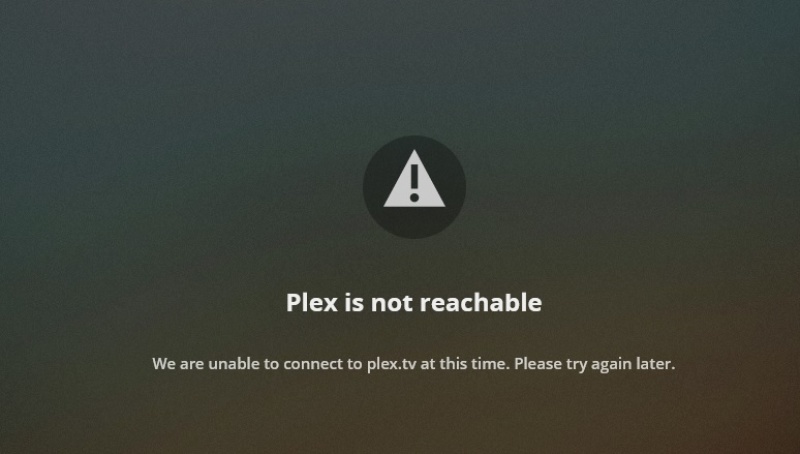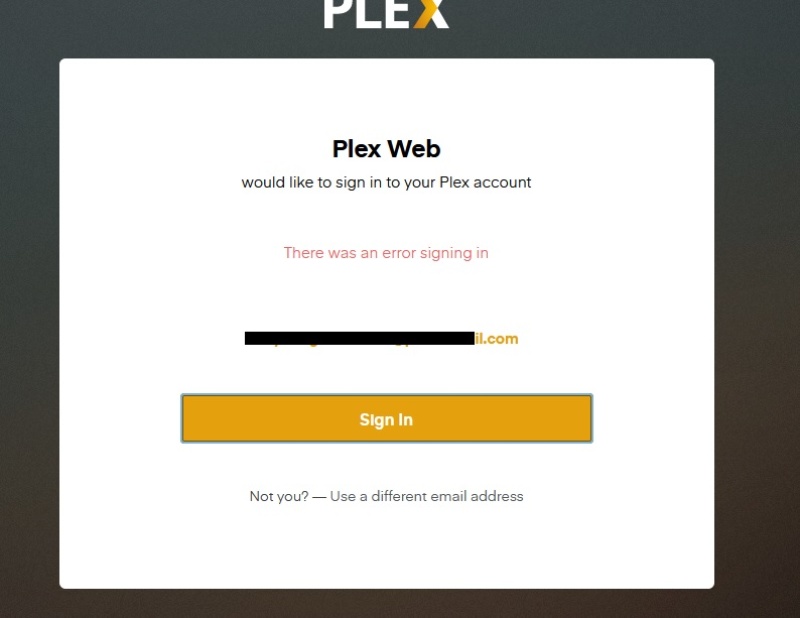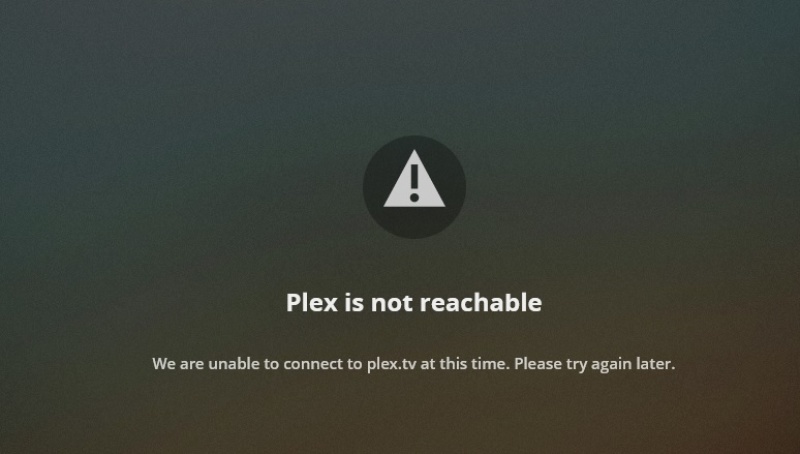Server Version#:1.22.3.4523-d0ce30438 (Windows 10 PC Version)
Mobile Version#:8.17.1.25326
My Android is not syncing anymore. I’m assuming something broke in a recent update. I’ve reinstalled PLEX on phone, and made sure I updated PC. Items still will not sync. Downloads stay @ pending status.
3 Likes
Hit the refresh button in the Android app, then provide me the Android log and server log.
I PM’d you my logs… Thanks…
What are you trying to download? It looks like what you are trying to download is something invalid so the app doesn’t know what to do.
All music, movies, and TV show that PLEX already recognizes will not sync. However, they all play fine. I just can’t sync. Actually, I can’t sync anything that resides on my Windows machine. I’ve made no changes to my system, or fiddled with any PLEX settings on my server recently.
Question:
Out of curiosity, I also use PLEX Amp. Is there a total limit I can sync/download? I have almost 2,800 tracks on my PLEX Amp.
I believe it’s stuck on an invalid one. There is an issue where Sync will not skip trouble items and instead keeps trying so it gets stuck. You can try removing any incomplete Sync jobs and try creating them again. Hopefully, that should get things moving again.
Keep in mind that sync and streaming are 2 separate things. Just because you can do one does not mean the other will work.
If nothing is working, maybe try the option to delete all sync items. Then create a new sync job for just 1 video. See if that works. If not, provide me new logs after trying to sync this 1 item. Hopefully, the error will be easier to identify with just 1 item.
I believe PlexAmp has a 24hr limit.
I’m getting something very similar! Having any items in my ‘synced’ list immediately crashes the Plex app. DMing logs.
1 Like
Yeah… I’ve been having the Sync problems too… I can stream my music “fine”, but syncing it to my phone to listen offline is an issue. It just keeps saying “Waiting to download” but won’t actually start the downloading process… There’s nothing “stuck” as you’ve said. I’ve even tried syncing 1 song at a time rather than the full album, and still nothing.
Nope, still the same issue. I guess my only final option is to reinstall PLEX when I get home. I really wanted to avoid that, since it would take a while for my music and movies to re-index. Something went wrong, because my seedbox works perfectly. Who the hell knows? Windows could have updated in the background and blew something up. So aggravating indeed.
Try deleting all synced items from your phone and try syncing 1 item and get me new logs.
Ok… I’ll do that when I get home. I think it’s better to give you both the logs from my server and Android.
To be clear, are you guys setting up the sync tasks from the device itself or from Plex Web? If from Web, please delete that job and try setting it up again from the device itself. If you’re already doing this from the device, ignore this. 
I’ve been doing it from my device. However, I tried both ways, and I still got the same results… Which was inability to sync (stuck on pending).
Seeing this issue as well. Sync was working several weeks ago and now everything is just stuck in “Waiting to Download”
1 Like
I have a feeling (like always), it will take them about two years until they feel like getting around to fixing this issue. I wish they’d focus more of their energies fixing these bugs, than making these apps look pretty. Adding all these services really doesn’t mean much, if significant functionality is lost.
1 Like
So, I did some further investigating in regards to this. You’ve mentioned you saw network errors on my logs. I really think that either it’s on PLEX’s end, OR, this may have something to do with a recent Firefox security update. Each time I reboot my computer, PLEX asks me to login, and I continuously get the following error below. The only way I can login, is to clear my cookies each time I need to gain access to PLEX server. However, I don’t appear to have this problem with Chrome or Edge. However, I primarily use Firefox. Please have the programmers check into this.
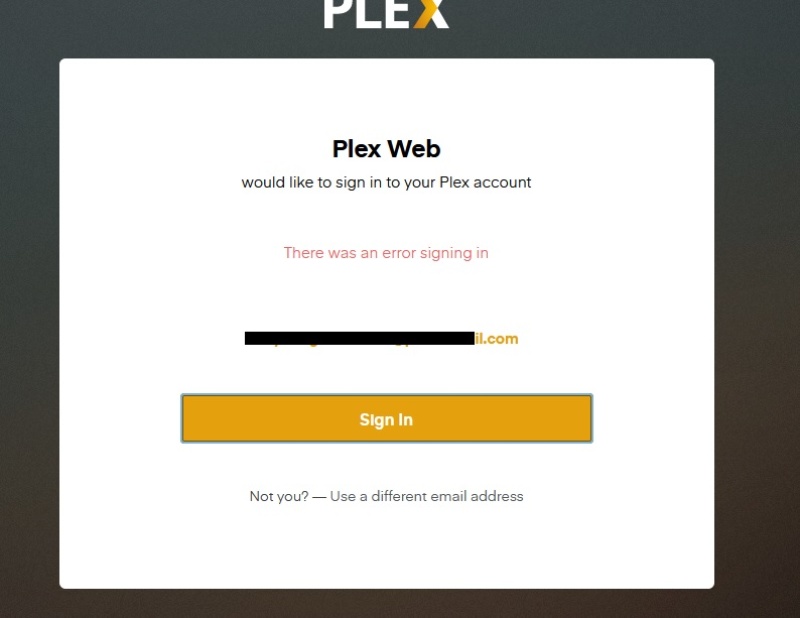
Now, in terms of my sync issues, I decided to completely uninstall PLEX Server and install a new copy. Although I’m still having those login issues with Firefox, my sync issues appeared to have been resolved. I think something must have gotten corrupted, because after two updates the sync still wasn’t working. So, what worked for me was doing a complete removal, and reinstalling PLEX server. I was worried of having to add all my folders again, and waiting for the software to re-index. But, I guess PLEX already had that information on its server. I Still think that PLEX mobile applications are best developed as a player and NOT a server (the way PLEXamp functions just like a standalone).
BTW, I checked my PLEXamp and I have I have a total of 8 days, and 4 hours (25.7GB) worth of music downloaded. So, it handles more than just 24 hours. Thank you for the invite, I will make sure I add this to my report. But, PLEASE forward this to the developers!
Thank you.
More PLEX server connectivity issues.