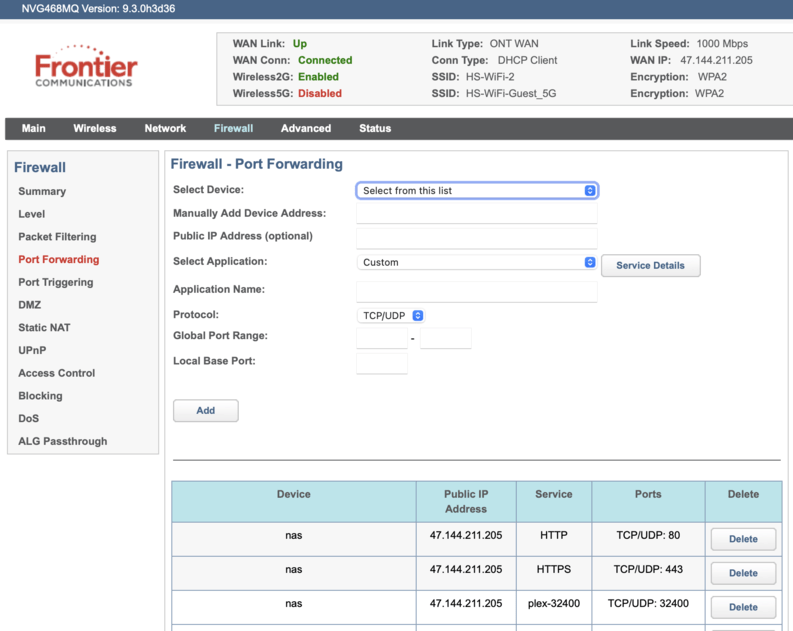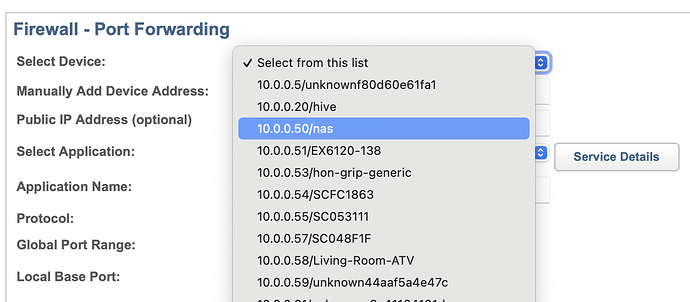Ok, get it.
As for your warnings, I didnt change anything, nor am I planning to.
Really dont understand where this ‘s’ is coming from. Didnt fiddle with proxy or plex settings, other than the ‘List of IP addresses and networks that are allowed without auth’. I’ve added the remote IP.
On Remote Access everything is default as well, I let upnp do its magic and it appears to work well, because I can watch any movie from my phone, tablet, firestick or browser. Only troubling device is this d*mn samsung tv (which worked without a hitch for years).
Maybe its my router?? sigh
For clarity, where is the samsung? Local or remote ?
If it’s local, add its LAN IP and be done with it.
If it’s remote, setup a DDNS over there somewhere (on any laptop or device which can run it). Once the remote DDNS is setup, you then add that DDNS name to the list to allow without auth.
remote, on 82.174.137.68
my local IP is 45.84.41.144
Unfortunately there’s no devices there that can run a ddns and the person there is as non-technical as they come 
Is there a computer available at that remote location?
it can be ANYTHING … no matter how tiny… It only needs to publish its IP to DDNS.
Only thing I can think of is her provider’s modem/router. Problem is she lives 200km away and there’s no remote access.
Ready to go cheap ?
Get a Rpi4, Set it all up at your location so it is fully automatic, put it in a box with instructions how to plug it in.
This way, you’ll have confirmed it all works before you send it out.
Cheap is my middle name lol.
I’m going to try and find out where this ‘s’ is coming from first. Should I find something worth mentioning, then I will most definitively let you know.
For now thanks for your efforts and suggestions!
Have fun.
You’re going to kick yourself when you find out where the ‘s’ is coming from.
(Murphy’s Law rules  )
)
Hello again @ChuckPa, here is what I pulled from canyouseeme.org:
In my firewall/router, nas is just the object label for my internal IP address of 10.0.0.50. Just a reminder, this issue just started for me on 11/24 and my media server has been working for over 5 years with the Plex network?
I currently run an Arris (Actiontec) model NVG468MQ. Hope that helps and you are able to determine if related to this, config, or cert issue? Thanks again!
I just loaded Plex/web from your server. The port forwarding is working.
you have “Manually specify port” checked with the value of “32400” filled in ?
If not, fill in the value, let it retry, then restart plex.
As you open Plex/web, and mouse down the left panel to Settings - Server - “Remote Access” , hover there for a moment. It will test again. If Plex.tv sees it, you will get a green check mark.
If you get the green check mark – stop there. It is working.
Come to the Remote Access tab and enable it.
If it’s already enabled, disable it, restart then enable again after restart.
Let me know your progress.
Hi, I’m experiencing some issues with Plex (on my Synology NAS with DSM 7) and Let’s Encrypt certificate. From this morning I can no longer reach my PMS through HTTPS without see a certificate error: the DNS name on the certificate that I see from the error page (on various browser, computer, etc.) it is not from my server, but it’s something like “[randomvalues].plex.direct”. I don’t edited or updated anything on my DS214play, my network devices, etc. I tried also to run manually the script that every day check and (eventually) update the certificate on Plex but keep me showing that all is fine (it reply me the certificate should not be updated because it’s the last). You can help me?
Your certificate was valid
Valid Sun, 07 Nov 2021 17:08:10 +0000 Sun, 07 Nov 2021 17:08:20 +0000
I reset it anyway.
Please restart your server and devices.
I don’t know what happened, but… thank you, now all it’s working fine!
Hi, My certificate is showing as invalid as well. May it please be reset? I tried uninstalling plex and re-installing it but no luck.
After weeding through that list of dead servers in your account … 
I came down with 2. (XXXX-ServerPC and Server-PC). Both look active.
One has valid certificate status. The other had a generation error. I reset that one.
Please restart your server.
hello community
I did a fresh installation with dsm7 taking advantage of an update of the hard disks to ssd, my plex is running in a docker …
Remotely the server is visible and you can browse the library, but no reading is possible, it is blurring in the wind.
NB: on ios when I reactivate the old video player, then it starts immediately
plex dash does not work remotely either …
certificate problem?
Your certificate is OK.
Sun, 05 Dec 2021 12:03:52 +0000 Sun, 05 Dec 2021 12:04:01 +0000
Please create a fresh thread, with logs ZIP , and ping me.
I will come help.
I identified the problem via the client logs, a tls communication problem with the new plex reader, without resolution for the moment …
Hello Chuck,
Please reset my cert. I’m getting the error app.plex.tv is unable to connect to server securely
Your certificate looks ok. I do see the older pre-Sept 30 cert request.
It was superseded but, just in case, I reset it all.
Please restart the server and then clients after the server is restarted