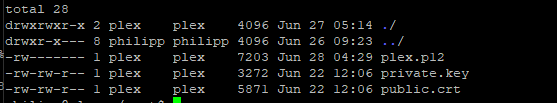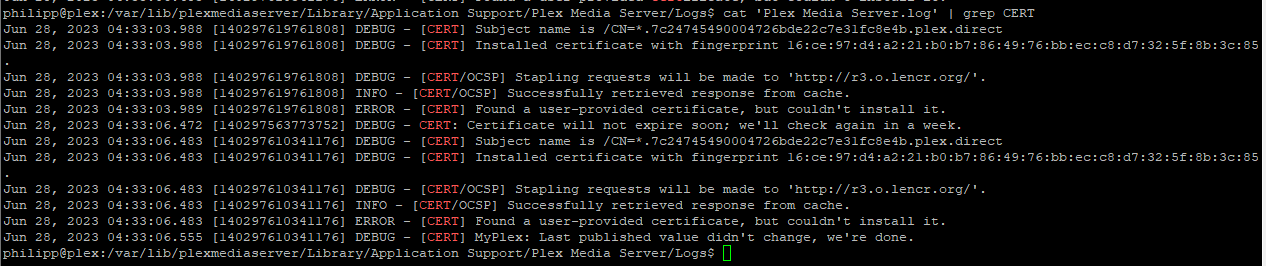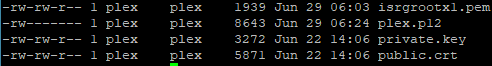My certificate was created in May, so after the SSL changes. I just confirmed the version of openSSL used on my machine was 3.0.2.
Just to clarify though my current settings do not point to a custom certificate.
I just tried to claim it again and it claimed successfully. I don’t know what changed, I can confirm the request wasn’t succeeding as of 2 hours ago, but either way I’m happy it’s working now.
Thank you for your help!
Hi, short question where is the right location on the PMS for a custom SSL cert? Couldn´t find any documentation.
Thx
Settings - Server - Network - SHOW ADVANCED.
So it doesn´t mind the location on the server itself, aslong the custom path is the right one?
The plex user (plex - or - whichever UID it runs as) needs to have READ permission to it. That’s all.
Remember:
Cert, Key, and CA in the P12 file
Hi,
I have created a new .p12 file with following lines:
openssl pkcs12 -export -out plex.p12
For what do I need a certfile for the .p12? I got from the SSL cert provider only the public.crt and the private.key…
Also checked the permission for the files:
And the setup in the PMS GUI looks also good:
But I always get the same errors:
And the server is using the default cert. I have also rebooted the PMS server…
You forgot the CA portion of the cert.
openssl pkcs12 -export -out plex.p12
-certpbe AES-256-CBC -keypbe AES-256-CBC -macalg SHA256
-inkey private.key -in public.crt
-password pass:XXXXX
PMS requires the CA as well (so it can validate the cert you gave it)
You need the add the -in CAprovider.crt clause to the P12
ChuckPa:
-in CAprovider.crt
With CA portion of the cert you mean the root cert from Let´s encrypt for example?
If Let’s Encrypt provided your cert then Yes.
With the cert, you can also download the Let’s Encrypt CA.
Example:
-out mytld.p12 -inkey mytld-production.key -in mytld-production.crt
Now I have used the Let´s Encrypt root cert, but still no success…
openssl pkcs12 -export -out plex.p12
Permissions should be fine:
But still errors in the log:
Also rebooted the PMS…
DWH30
June 30, 2023, 9:40pm
1429
Hi there, is there any chance you could reset my certificate?
ChuckPa
June 30, 2023, 11:51pm
1430
@DWH30
I have reset your certificate.
There is a problem somewhere - Your server has requested a new certificate every day for the past 15 days.
I suspect a hardware problem -or- ???
Don’t forget to restart the server and all the players.
DWH30
July 1, 2023, 1:11pm
1431
Thank you! Im using the Shield for everything plex related. I also use a vpn but I switch it off before I use plex. Could that be the culprit?
klok
July 2, 2023, 5:41pm
1432
@ChuckPa , could you please reset my certificate? It has exceeded the API limit, as I deleted my entire Cache folder several times while debugging a GPU transcoding issue (I now realize removing the entire folder was a mistake).
klok
July 2, 2023, 6:28pm
1434
Perfect (other than the slapping), thanks!
Hi, is there any chance you could reset my certificate?
@TomArne
Can you show me logs please or provide more info?
Your certificates are both OK.
I updated the docker a few hours ago. Could not connect to the server at all after that.