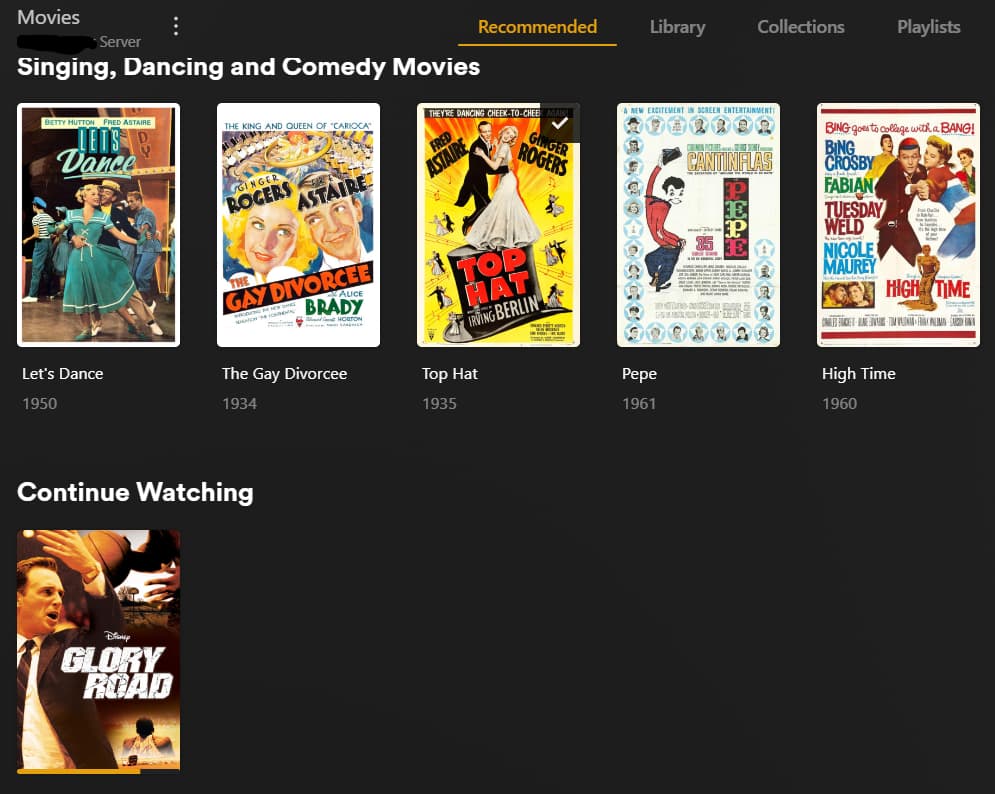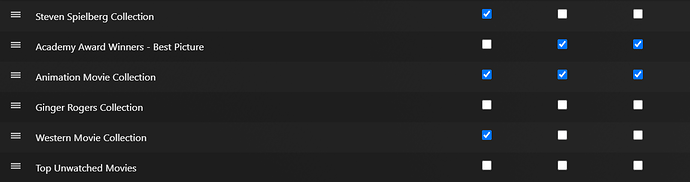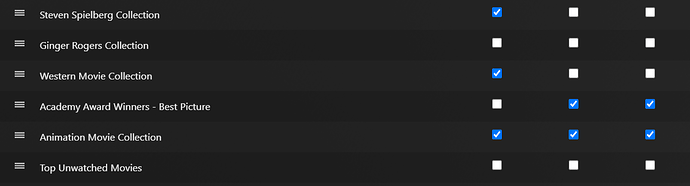This problem is still on going. It currently shows up as the 7th row down the list of rows on the “Recommended” tab on my server. Is it in the list of future fixes? Or better yet, please just remove “Continue Watching” from “Recommended.” It makes no sense to have it on that tab and also have it as the very first row on the “Home” screen.:
Please fix.
I am not able to reproduce this issue. From looking into this there were some easy to follow steps to reproduce but I am no longer able to reproduce. I cannot drag anything to the top position, only drag the top position collection down which does not reproduce issue.
- Is this only for this specific library?
- What is the PMS version are you using?
- Does using the Reset Customization for that library resolve the issue?
- What happens when you uncheck the affected collections from the Library Recommended, view the Recommended page, then recheck them?
I wish I could be more helpful but without being able to reproduce I’m flying blind.
Hi Atomatth,
Thanks for responding.
- Is this only for this specific library?
No, it is happening in “Movies” and “TV Shows,” which are libraries I created when I first started using Plex many years ago.
- What is the PMS version are you using?
Version 1.40.4.8679
- Does using the Reset Customization for that library resolve the issue?
I’m unsure how to do so (can’t find the option), but am happy to look into it, if you can point me in the right direction to find that option.
- What happens when you uncheck the affected collections from the Library Recommended, view the Recommended page, then recheck them?
I unchecked all the collections that were appearing above “Continue Watching” in my
TV Shows" library on the “Recommended” tab. Next, I made sure “Continue Watching” was on top of the “Recommended” tab. Finally, I rechecked those Collections and still found them appearing above “Continue Watching” on the “TV Shows” “Recommended” tab.
Found the Reset Customization option…working on it now.
Okay, this is very interesting…
- First, I took a screenshot of my customizations for the TV Shows library:
- Next, I did the Reset Customization on my TV Shows.
- Continue Watching went to top.
- Weird thing – the default “Recently Played Episodes” is now titled “Recently Watched Episodes.”
- Next, I added back my customizations, which now showed up at bottom of the collection list on the manage library page.
- I tried to move my custom collections to the top of the list, but they won’t stick. I tried to move a collection to top of list and they won’t stick.
- I am able to move ANY collection on the list to any other place in the list but the top (first item on the list). So, I just moved things down to make my collections back on top.
Result is that Continue Watching is now back on top!!
So, there still seems to be a bug, but a different one: Unable to place collect at top of the managed list.
Ack, this just gets weirder with bugs.
I’ve now reset my Movies library and am rebuilding the MANY customizations.
As I’m doing so, I’m adding about 3 collections at a time, then dragging them where I want them to go and checking/unchecking boxes. Then, I add another 3 collections. At this point I find the order of some of the previously added collections has changed from where I had just set them prior.
Here is an example:
I set this portion of the list as such…
I exit the manage libraries and then return to find the ordering has changed…
![]() Is CW still on top?
Is CW still on top?
Yeah this was something that I was seeing to. You can move a collection/hub to the 2nd position then move the item in the 1st position down, bumping 2 into 1 ![]() .
.
I’m going to see if I can reproduce this “new” issue behavior. Recommendation ordering now saving. Thanks for reporting and all your effort to work around this.
Yes, CW is still on top. I’ll keep an eye on it. Side note again: please rethink even having the CW on the Recommended tab; it is redundant. It is always on the Home page already, so it has been offered to every user before they visit the Recommended tab.
Very glad you were able to reproduce the problem with moving items to the first slot. Not a current showstopper, but might indicate a deeper issue with the list.
I’m not sure why, but the random resorting of the items finally stopped after I fully recreated my original list of collections. I did have to straighten the list out a few times before it stopped, but it stopped.
For a bit more information. I have a total of 76 collections (default and my own custom collections) in my “Movies” Manage Library list. There are many more collections in the actual Collection tab. I have Kometa rotating through the list of collections in the Manage Library list twice a month and changing the visibility of the collections on the Home page; trying to keep things fresh on the home screen. I’ll see if this visibility changing causes the resorting to happen again.
You are very welcome. And, thank you too for following up with me!
This topic was automatically closed 90 days after the last reply. New replies are no longer allowed.