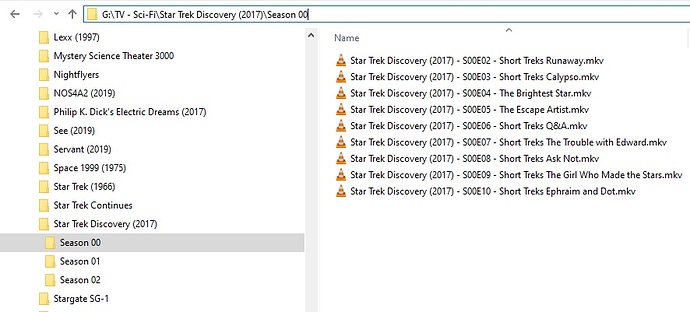MP4 Files?
If so, do this to Local Media Assets under all tabs in Shows and Movies (Settings/Agents):
Red: Where it was
Green Where it goes (drag and drop)
Refresh Metadata afterwards - or Plex Dance for stubborn behavior that won’t self correct:
With Local Media Assets in Priority (at the top) embedded and bogus Titles within MP4/M4V files are ‘Preferred’, even over a good and proper file name… unfortunately.
If you’re not using MP4/M4V files - that’s odd, and also beyond me… 'cause this is working fine here at my house: