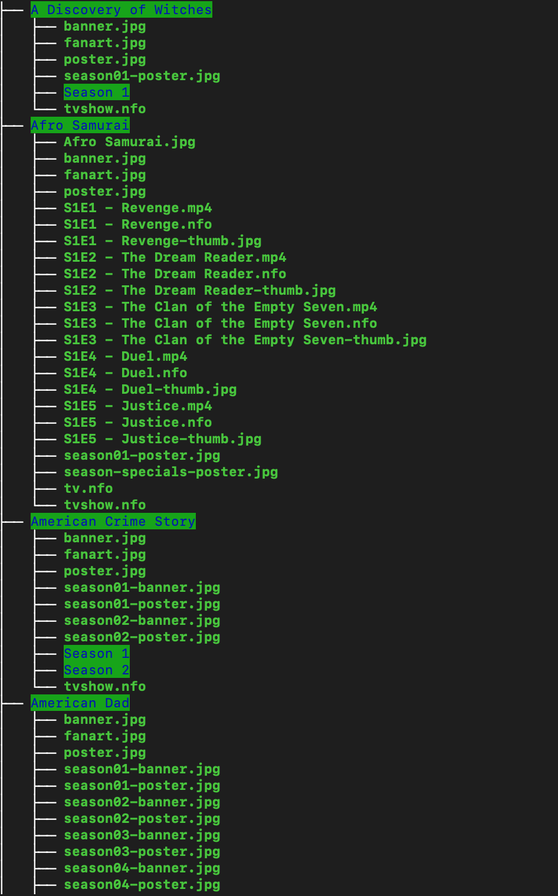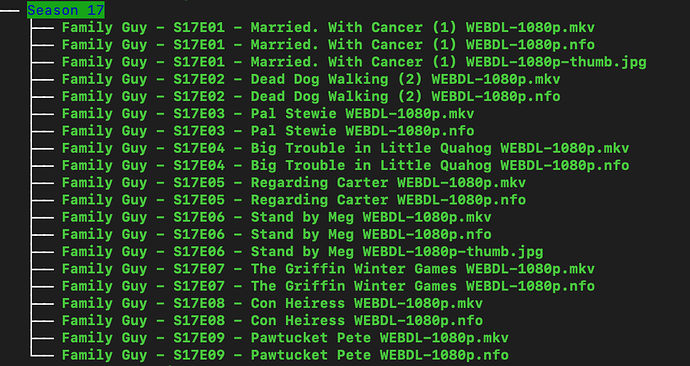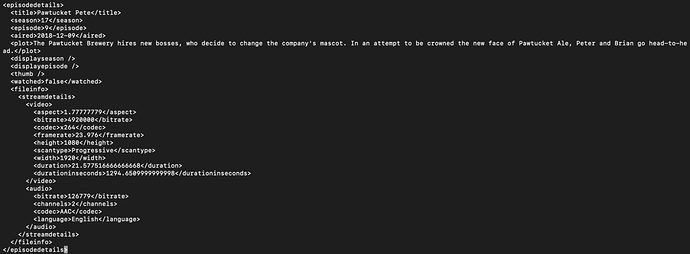Server Version#:1.14.0
Player Version#:Various
I’d really appreciate some help with this problem - I’ve been using Plex for about a year now and I’ve always had an intermittent problem where newly imported TV episodes often get matched incorrectly as a show called “Tower Prep” - which is something I’ve never seen and exists nowhere in my storage library.
I recently upgraded to a new home server with a fresh installation of Ubuntu 18 and the latest version of Plex media server. The upgrade had nothing to do with this problem but I’d always assumed the problem was associated with some bad metadata “somewhere” and that a fresh install would resolve it - But it’s still happening!
I’m sure it’s something really simple that I’ve overlooked or screwed up, so if anyone else has had this please point me in the right direction.
1 Like
Is “Tower Prep” appearing in the show title or the episode titles or in the poster(s)?
Even if you already use Plex for a year now, please let’s go through the basics and confirm them:
- is your tv show library pointed to only one folder, which then in turn contains all the other ‘show title’ folders?
(Edit your library, go to the ‘Add Folders’ tab to verify this).
You must never point the library to the season folder, nor to some folder higher up in the hierarchy.
TV Shows / <-- this is the folder to point your library to
Show Title 1 /
Season 01 /
Show Title 1 - s01e01 - additional info.ext
Show Title 1 - s01e02 - additional info.ext
Show Title 1 - s01e03 - additional info.ext
...
Show Title 2 /
-
are your files and folder organised and named exactly like shown in here?: https://support.plex.tv/articles/200220687-naming-series-season-based-tv-shows/
-
For tv shows in mp4 or m4v containers, do the following to prevent mismatches caused by embedded (wrong) metadata:
Go to
- Settings - Server - Agents - Shows - TheTVDB
In there, grab the line ‘Local Media Assets’ with your mouse and drag it downwards, so it ends up being at the bottom of the stack of active agents.
Repeat the same under
- Settings - Server - Agents - Shows - TheMovieDatabase
- Settings - Server - Agents - Movies - Plex Movie
- Settings - Server - Agents - Movies - TheMovieDatabase
- After points 1) to 3) are fulfilled, perform the Plex Dance with all shows that got intermingled.
Thank you for the quick reply @OttoKerner!
As for steps 1 & 2, I can confirm that I am only mounting a single library for TV Programmes and that all TV series are contained in the correct folder structure and naming format.
Step 3 is not something I had thought of, so I have now de-prioritised the local media assets.
I probably should have mentioned above that I have a mix of .mkv and .mp4 files and both seem to get this problem.
I will perform the Dance and let you know if I have any success. Wish me luck!
Unfortunately, de-prioritising the “Local Media Assets” and performing the Plex Dance has made no difference. I still have TV episodes matched as Tower Prep.
Then please show an example of your folder and file names.
Apologies -
Here is the directory containing my TV Programmes:
Here is one level down:
My whole library matches this structure. Is this not correct?
Are you using a custom metadata agent for this library?
Do you have the .nfo importer agents installed?
Could you copy & paste the contents of the Plex XML info of one of these episodes in here?
Are there any picture files or .nfo files in the folder level above of
/A Discovery of Witches/?
Yes I used to use Kodi (XMBC) before I discovered Plex so I configured a download client to get metadata for it. I suppose there’s no reason to keep it now, I can remove it if you think it is the problem.
I have checked the .nfo files and they seem to be correct.
I do not have a .nfo importer agent installed in Plex…
Here is the XML info of one of the episodes
<MediaContainer size="1" allowSync="1" identifier="com.plexapp.plugins.library" librarySectionID="3" librarySectionTitle="TV programmes" librarySectionUUID="ea55bd4c-dfcd-4e25-911a-37a0c13c6865" mediaTagPrefix="/system/bundle/media/flags/" mediaTagVersion="1542981111">
<Video ratingKey="19424" key="/library/metadata/19424" parentRatingKey="19417" grandparentRatingKey="19416" guid="com.plexapp.agents.thetvdb://190221/1/3?lang=en" librarySectionTitle="TV programmes" librarySectionID="3" librarySectionKey="/library/sections/3" type="episode" title="Episode 3" titleSort="Whisper" grandparentKey="/library/metadata/19416" parentKey="/library/metadata/19417" grandparentTitle="A Discovery of Witches" parentTitle="Season 1" summary="" index="3" parentIndex="1" rating="8.0" year="2010" thumb="/library/metadata/19424/thumb/1541962283" grandparentThumb="/library/metadata/19416/thumb/1541961573" duration="2466800" addedAt="1541961075" updatedAt="1541962283">
<Media videoResolution="1080" id="44127" duration="2466800" bitrate="5300" width="1916" height="960" aspectRatio="1.85" audioChannels="6" audioCodec="ac3" videoCodec="h264" container="mkv" videoFrameRate="PAL" videoProfile="high">
<Part accessible="1" exists="1" id="44248" key="/library/parts/44248/1541962256/file.mkv" duration="2466800" file="/home/stew/NAS_TV/A Discovery of Witches/Season 1/A Discovery of Witches - S01E03 - Episode 3 HDTV-1080p.mkv" size="1634283561" container="mkv" deepAnalysisVersion="2" requiredBandwidths="15259,12636,9274,7480,7480,7480,7480,7480" videoProfile="high">
<Stream id="95197" streamType="1" default="1" codec="h264" index="0" bitrate="4916" bitDepth="8" chromaLocation="left" chromaSubsampling="4:2:0" colorRange="tv" colorSpace="bt709" frameRate="25.000" hasScalingMatrix="0" height="960" level="41" profile="high" refFrames="4" requiredBandwidths="14875,12251,8889,7104,7104,7104,7104,7104" scanType="progressive" width="1916" displayTitle="1080p (H.264)"/>
<Stream id="95198" streamType="2" selected="1" default="1" codec="ac3" index="1" channels="6" bitrate="384" language="English" languageCode="eng" audioChannelLayout="5.1(side)" requiredBandwidths="384,384,384,384,384,384,384,384" samplingRate="48000" displayTitle="English (AC3 5.1)"/>
<Stream id="95212" key="/library/streams/95212" streamType="3" codec="srt" language="English" languageCode="eng" displayTitle="English (SRT External)"/>
<Stream id="95196" key="/library/streams/95196" streamType="3" codec="srt" language="English" languageCode="eng" displayTitle="English (SRT External)"/>
</Part>
</Media>
<Extras size="0"> </Extras>
</Video>
</MediaContainer>
There are no files of any kind in the level above /A Discovery of Witches/ - only more directories with other Programmes.
There are no errors or mistakes in the XML to be seen, so this particular episode should appear alright in your library.
Could you show the XML of an episode which as been mismatched?
Ok here is an example of an episode of “Family Guy” which has been mismatched -
Originally this was showing as an episode of “Tower Prep” but since performing the Dance yesterday it now seems to be showing as an episode of “The Simpsons”
<MediaContainer size="1" allowSync="1" identifier="com.plexapp.plugins.library" librarySectionID="3" librarySectionTitle="TV programmes" librarySectionUUID="ea55bd4c-dfcd-4e25-911a-37a0c13c6865" mediaTagPrefix="/system/bundle/media/flags/" mediaTagVersion="1542981111">
<Video ratingKey="21993" key="/library/metadata/21993" parentRatingKey="21992" grandparentRatingKey="21953" guid="com.plexapp.agents.none://21953/17/9?lang=xn" librarySectionTitle="TV programmes" librarySectionID="3" librarySectionKey="/library/sections/3" type="episode" title="2018-12-10" grandparentKey="/library/metadata/21953" parentKey="/library/metadata/21992" grandparentTitle="The Simpsons" parentTitle="Season 17" summary="" index="9" parentIndex="17" year="2018" thumb="/library/metadata/21993/thumb/1544561111" art="/library/metadata/21953/art/1544561114" parentThumb="/library/metadata/21992/thumb/1544561113" grandparentThumb="/library/metadata/21953/thumb/1544561114" grandparentArt="/library/metadata/21953/art/1544561114" duration="1294651" originallyAvailableAt="2018-12-10" addedAt="1544408556" updatedAt="1544561111" createdAtAccuracy="epoch,local" createdAtTZOffset="0">
<Media videoResolution="1080" id="46788" duration="1294651" bitrate="3165" width="1920" height="1080" aspectRatio="1.78" audioChannels="2" audioCodec="aac" videoCodec="h264" container="mkv" videoFrameRate="24p" audioProfile="he-aac" videoProfile="high">
<Part accessible="1" exists="1" id="46918" key="/library/parts/46918/1544408634/file.mkv" duration="1294651" file="/home/stew/NAS_TV/Family Guy/Season 17/Family Guy - S17E09 - Pawtucket Pete WEBDL-1080p.mkv" size="512223989" audioProfile="he-aac" container="mkv" deepAnalysisVersion="2" requiredBandwidths="4609,4609,4609,4609,4609,4609,4609,4609" videoProfile="high">
<Stream id="102495" streamType="1" default="1" codec="h264" index="0" bitrate="3165" bitDepth="8" chromaLocation="left" chromaSubsampling="4:2:0" frameRate="23.976" hasScalingMatrix="0" height="1080" level="40" profile="high" refFrames="2" requiredBandwidths="4487,4487,4487,4487,4487,4487,4487,4487" scanType="progressive" width="1920" displayTitle="1080p (H.264)"/>
<Stream id="102496" streamType="2" selected="1" default="1" codec="aac" index="1" channels="2" audioChannelLayout="stereo" profile="he-aac" requiredBandwidths="127,127,127,127,127,127,127,127" samplingRate="48000" displayTitle="Unknown (HE-AAC Stereo)"/>
</Part>
</Media>
<Extras size="0"> </Extras>
</Video>
</MediaContainer>
Here is the directory of the file:
and the contents of Family Guy - S17E09 - Pawtucket Pete WEBDL-1080p.nfo
OK, the clue is in here: guid="com.plexapp.agents.none://21953/17/9?lang=xn
agents.none means this episode is ‘unmatched’.
Can you verify that all other episodes of Family Guy are ‘unmatched’ as well?
This show has a lot of episodes, so Plex Danceing it may take longer than usual. But try it anyway.
P.S: if you come across any shows which use only 1-digit season and episode numbers, change them to 2-digit. This applies to the ‘season’ folder names as well.
I will try it and report back tomorrow - thanks for your help!
Sure enough - After Dancing my entire TV Programmes library again it seems to have matched everything correctly now.
I did re-check the naming conventions of my files in the process, and found a few multi-episodes of a show that didn’t follow the correct convention. I changed them, but they were not associated with any of the shows that were previously mismatched.
Thanks for helping me fix the existing mis-matches. Is there anything else I should look into to prevent new episodes being mismatched in the future?
Basically what I wrote in my first response above.
Here is the complete writeup:
- Look up your show on TheTVDB
- Take the title as it is used on TheTVDB. If there is something in parentheses, take that too. If the title contains invalid characters (depends on your file system), like
§ : % *, simply leave them out.
- Check the naming and the folder structure of your show. Name the top folder of the show exactly after the title on TheTVDB. No abbreviations. No additional subfolders. No aliases. Add the (year) in parentheses of when episode 1 of season 1 of this show was aired.
- Name the episode files according to the above linked naming guide. Use the same title as for the top folder.
Show's Title (year) - s01e01 - additional info.ext (’- additional info’ can be left out)
- After you corrected the naming and folder structure, perform the Plex Dance with all files for this show.
Respectfully - I have followed these steps already and am still getting episodes mismatched as “Tower Prep” quite frequently.
The structure of my media library, naming conventions of series and eposides is fully automated and follows the above rules. This has been the case for the last year.
I did find a mistake in the naming of multi-episode files, but this only affected 4 files in my entire library and has now been corrected for future imports.
I don’t understand why I need to frequently perform the Plex Dance (without making any changes) in order to correctly match new TV episodes.
Are you downloading/recording/ripping directly into the media folders which are ‘watched’ by Plex?
If you do, then Plex may try to recognize and ‘match’ partial files. And this may lead to these frequent attributions to ‘Tower Prep’.
Files are moved to the library upon completion.
Plex does technically have access to the directory in which the work takes place, but I have created a “.plexignore” file in the working directory to avoid partial files being found by Plex.
I’d try and change that.
.plexignore files make scanning your library slow.
Oh really? …I’ll change that now. Thanks for your help @OttoKerner