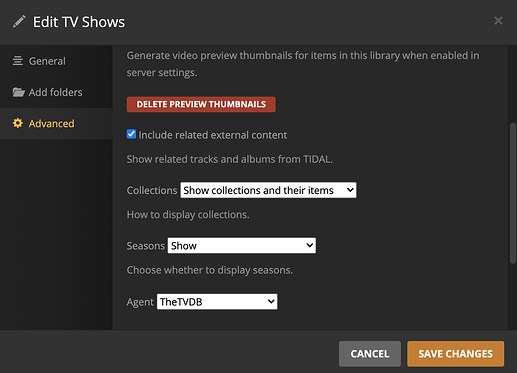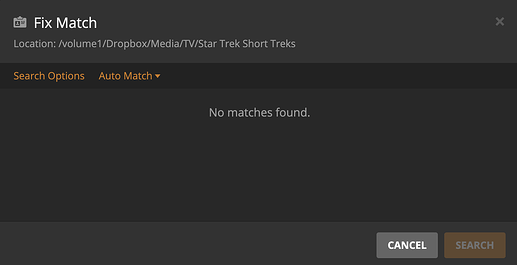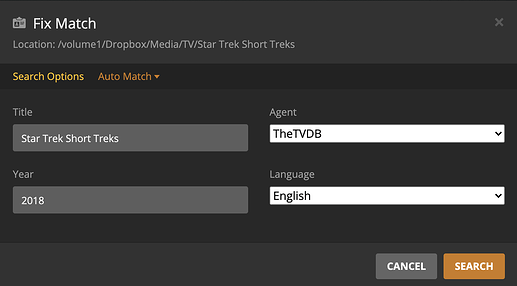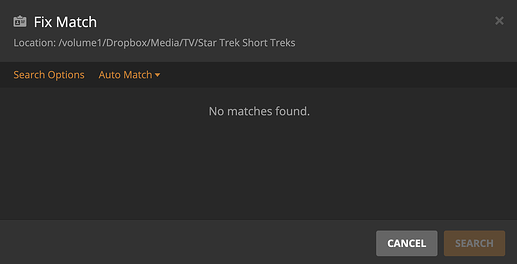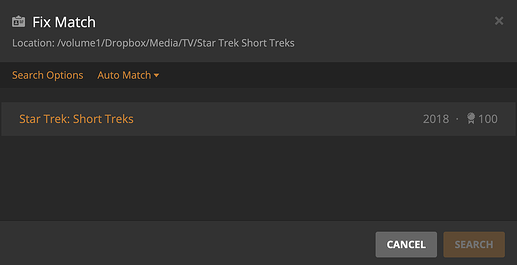Context / Logs
Server Version#: 1.19.2.2702 (776106bc6)
Player Version#: not relevant; applicable to all player platforms, including Android, Roku, and web
Plex Media Server Logs_2020-04-24_11-00-19.zip (4.9 MB)
Summary
At some point, in TheTVDB, the “Star Trek Short Treks” specials were moved out of Star Trek: Discovery and into their own first-class show, Star Trek: Short Treks. I changed the filenames and directory structure accordingly in my filesystem.
No amount of refreshing metadata, running library scans, emptying trash, deleting caches, etc has allowed PMS to acquire the metadata. It’s been months since I moved around the files, and other episodes (and even entirely new shows) are able to acquire metadata just fine, while Star Trek: Short Treks remains empty.
EDIT: Workaround (HT @pshanew)
In this particular case, it seems there’s a hiccup around automatic matching (and even finding a manual match). Here is the workaround. (It’s not marked as a “Solution” because the actual solution would be fixing the matching algorithms PMS uses.)
The manifestation of this matching bug is probably specific to the circumstances surrounding Star Trek: Discovery and Star Trek: Short Treks, so it is not addressable through any of the traditional metadata refresh techniques described in this thread.
Details
File Structure
Here’s the relevant part of the file structure in the TV directory that’s in my library:
Star Trek Short Treks
├── Season 1
│ ├── Star Trek Short Treks - s01e01 - Runaway.mkv
│ ├── Star Trek Short Treks - s01e02 - Calypso.mkv
│ ├── Star Trek Short Treks - s01e03 - The Brightest Star.mkv
│ └── Star Trek Short Treks - s01e04 - The Escape Artist.mkv
└── Season 2
├── Star Trek Short Treks - s02e01 - Q&A.mkv
├── Star Trek Short Treks - s02e02 - The Trouble with Edward.mkv
├── Star Trek Short Treks - s02e03 - Ask Not.mkv
├── Star Trek Short Treks - s02e04 - The Girl Who Made the Stars.mkv
├── Star Trek Short Treks - s02e05 - Ephraim and Dot.mkv
└── Star Trek Short Treks - s02e06 - Children of Mars.mkv
View in Plex Web
Agent Configurations for TV
Scheduled Tasks
These have all run many, many times since I moved the files months ago.
Attempted Resolutions
I tried these in all sorts of different combinations and orders:
- restarting PMS
- updating PMS
- scanning the TV section
- clicking on “Refresh Metadata” (on the TV section, the show, the season, and individual episodes)
- clicking on “Analyze” at different levels
- clicking on “Match…” at the show level (which has no search results)
- removing the files, emptying trash, re-adding the files
- Clearing Plugin/Channel/Agent HTTP Caches for TheTVDB (then trying all of the above again in creative orders)