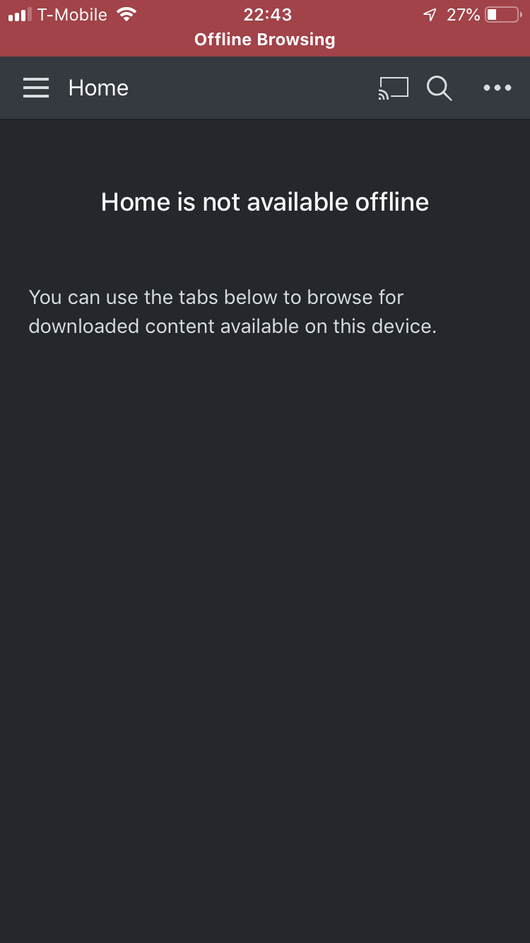I upgraded the app to the latest beta while I had the app in offline browsing mode and now I’m unable to disable offline browsing mode. Weird thing is it looks to be talking to the server even though it shows offline browsing, but the home screen doesn’t show. Just to clarify those movies aren’t synced to my phone.
Hi,
I have the same Problem. I can’t find the option to deactivate the Offline Browsing.
Maybe it’s somewhere else 
There’s no more offline mode but there is a bug when you are in offline mode and update the app (oops!)
The devs are already looking into this.
https://forums.plex.tv/t/turning-offline-viewing-on-off/440628/3?u=darcilicious
Is it possible to delete the APP and install it new?! So I can access it normally?!
Thanks. So I hope the developer will find a solution 
I suspect that would fix it but I don’t know for certain, would you be willing to try and post your results?
Uninstalling and reinstalling does get rid of the offline browsing issue. Do note by doing so your synced content is removed as well.
Thanks for the update, and yes you do lose your sync’d content whenever you delete the app…
This topic was automatically closed 90 days after the last reply. New replies are no longer allowed.