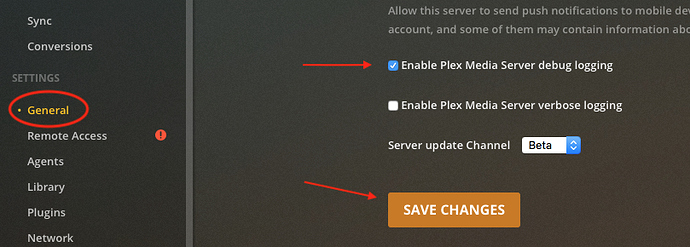We saw a newer Mac mini user issue the other day where it refused to disable the WiFi so Plex was getting confused with the two existing network connections, constantly trying both and having to reset itself when the WiFi wasn’t acting well. It turns out when you go up to the task bar and tell the WiFi to turn itself off, it fakes it, and does the same thing that iPhones now do, it leaves the WiFi enabled and sort of working in case someone wants to AirDrop or whatever. You actually have to go into System Preferences - Network and disable the WiFi in there if you want it off.
I can’t be sure if the user was able to make PMS accept the Preferred Network Interface setting or whether a PMS update stopped trying use the semi-active NICs, or whether he just disabled it in his gears.
But you can see if WiFi is enabled, and you can also enable debug mode logging but not verbose mode on the PMS, then reboot the Mac, give PMS 6min to initialize, and download some logs files for us.