I don’t have issues with subtitles on my synology DS423+. I got issues when i set the transcoding of a 4k file from maximum to 20 mbit. It starts buffering after every 15 seconds (CPU not even on 20% with hw transcoding). I’m on the lastest build, but build before that also had the issue.
It’s client specific. So you get some apps that stream and play the subtitles independently just fine, then you get some like the Plex App on Hisense TV that needs the subtitle to be transcoded into the video stream, it is only when that occurs that it presents an issue. Check the dashboard and see if it says subtitles burnt in when it is transcoding and that will be exactly the issue. it only uses 1 thread which is why you see only ~20% of your CPU being used, it wont max the CPU and that is the problem.
Ok, let me try that later on. Transcoding to 20 mbit with the subtitles turned off doesn’t prevent the buffering and running on 1 core.
Can anyone who was experiencing crashes please try the updated build and verify hw tone mapping is working correctly? The PMS crash should be fixed, I am looking to verify that hw tone mapping is also fixed.
I am using the office PMS docker image in Unraid. How do I update it to the latest test version? https://artifacts.plex.tv/plex-media-server-experimental/1.40.6.8849-a0fe53a79/debian/plexmediaserver_1.40.6.8849-a0fe53a79_amd64.deb
I can confirm that HW tone mapping is working with an Intel ARC GPU which I know isn’t officially supported but this build does fix the crashing with that GPU. Subtitles are also fully working without issue and with improved speed.
I’ll test tonight or tomorrow morning. Hope that resolved it!
Out of sheer curiosity, can you share the general nature of the change?
@Volts There is an invalid pointer reference in the intel driver used for opencl integration. I have patched it locally and intend to submit the fix to intel.
When i’m transcoding a 4K file to 20 mbit on my celeron j4125 it’s running on all 4 cores currently (CPU on 90%) with build 1.40.6.8849. However it has more issues (Is buffering more often) with transcoding a 4K file into 20 mbit when it was running on 1 core (CPU on ± 20%) build 1.40.6.8820-7000. Don’t know how that’s possible.
@nl1bzw can you please attach some logs?
Sure, here are the logs from build 1.40.6.8820-7000 :
And here are the logs from build: 1.40.6.8849
hi there big problem with Hebrew subtitles in plex appi check on my iphone and my ipad i pad. i see Gibberish i add photo and all time stuck. i am in my network, and if i choose english sub, all good. but if i try hebrew, it stuch all time, and not show subs like a picture i added.
please help me.. thank you!
@nl1bzw there is a known issue with Intel GLK devices and tonemapping on some linux kernels. The issue is in the driver and I have brought it to Intel’s attention.
Ref: GPU hangs when using GLK · Issue #749 · intel/compute-runtime · GitHub
Happened again, took a while this time. I’ll install todays next unless you want me to keep testing the one from 8/7
Thanks, let’s hope that intel will bring out a fix for it.
This might be nothing, because it seems like it’s the same when it’s working as well. But It seems odd to me that plex transcoder statistics.log indicates the hw transcoder is “Intel (VA API)” and not something like “Intel (QSV)”
The thing that seems like it probably is relevant though is from “plex media server” logs
now while it’s working
Aug 11, 2024 14:49:20.687 [140385538661176] DEBUG - [Req#ee/Transcode] TPU: hardware transcoding: using zero-copy transcoding
vs when it’s not:
Aug 11, 2024 14:41:19.003 [139693483567928] DEBUG - [Req#722/Transcode] TPU: hardware transcoding: not using zero-copy because tone mapping is required
Web client:
Tone mapping enabled.
No subs:

Tone mapping enabled.
PGS subs:
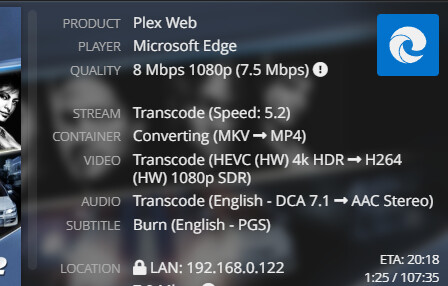
Fixed? I think so.
Badass!

