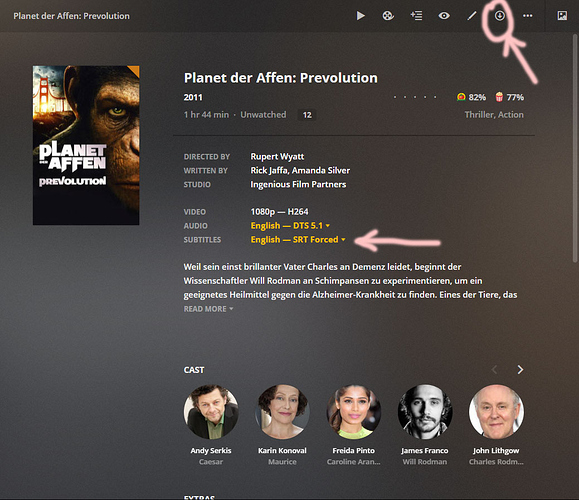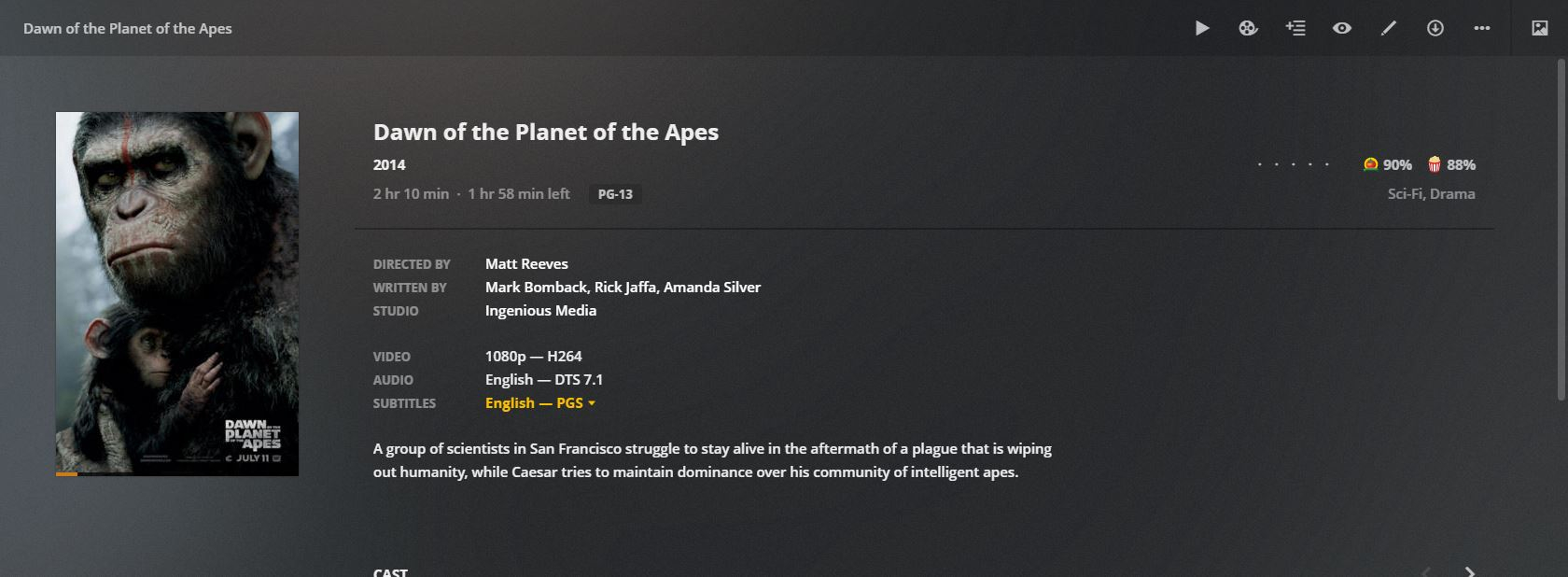Running the latest builds of server and client plex (10/23/2017). When I sync a movie for offline viewing the subtitles are not available to be selected in the sync options menu ( only bitrate) and do not sync over to the tablet. Server settings are set under languages to show subtitles with foreign audio (which doesnt help on an English film with sign language like the planet of the apes series) and to prefer subtitles in English. It doesn’t help however because there is no option to select a subtitle track during or after the sync process.
You need to select the desired subtitle track before starting the Sync, because these subs are going to be ‘burned in’ during the conversion process.
You can do this more comfortably with the web app. If your mobile device is on and the Plex app is open, Syncing will commence shortly after you have triggered it from the web app:
But the Android app supports selection of the subtitle as well, so you can start the sync from there also:
Thanks for the reply. How do you select it to be forced? My subtitles show up but there is no option to force it.
@PoppinJ said:
Thanks for the reply. How do you select it to be forced? My subtitles show up but there is no option to force it.
This must be done in the media file.
I assume you have a MKV file there. MKV supports a ‘flag’ named ‘forced’.
This must be set on the appropriate subtitle track. But do set it only if the track is really a ‘non-english sentences only’ subtitle track.
(side note: ‘naming’ the track as ‘forced’ is not the same as setting the flag)
Great thanks. Ill give this a shot tonight. MKVTool Nix is the tool to use I suppose?
@PoppinJ said:
MKVTool Nix is the tool to use I suppose?
Yes. It is the standard tool for all things MKV
https://mkvtoolnix.download/
Man to say this is inconvenient is an understatement. The implementation of subs in sync needs to be changed/fixed. I have to re encode the ENTIRE movie to change the non spoken English subs to forced… Really? Thats the solution? Remake the entire 26 gig file, delete the old, rescan library, then re sync. How many movies have an unexpected foreigner, or alien talking ect. And I wont know until Ive already synced, left home with my wifi only tablet and traveled with a movie I cant watch. Kinda silly. Thanks for the responses to get this figured out, just kinda a pain to solve it. Anyways, it threw an error trying to re encode so Ill mess with it later.
What MKtoolnix does is simply a ‘remux’ of the file. That is only slightly more than a simple ‘copy’.
And MKVtoolnix also supports editing the MKV file header directly. If you know which subtitle track is the right one, you can set the ‘forced’ flag very quickly. (Try the ‘Header Editor’ )
Plex will pick up the change either automatically or after an Analyze
If your subtitle is in the SRT format, it is also quite easy:
Just put the .srt file beside the MKV.
Name it exactly like the mkv file, but amend the language code and .forced to the file name.
e.g.
Planet of the Apes Prevolution (2011) - 1080p.mkv
Planet of the Apes Prevolution (2011) - 1080p.eng.forced.srt
is recognised by Plex as a ‘forced’ subtitle in english.
I was able to simply edit the header for subs to forced and that worked out great. Also, through trial and error I discovered that if I manually toggle different subtitles it makes it “stick” and it is synced. Thanks for the help.
Hi,
Why burn the subtitles in the synced versions when this is not the way it is with direct play…
it’s not symmetrical  and not intuitive so it is bad design
and not intuitive so it is bad design