If I have subfolders for the seasons
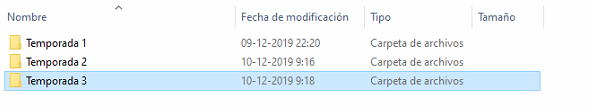
I have plex more than a year ago, and this started happening a few months ago
If I have subfolders for the seasons
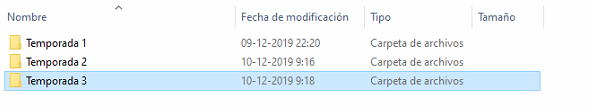
I have plex more than a year ago, and this started happening a few months ago
That’s simply not true. The whole point of adding the language code to the subtitle’s file name is to have it shown within Plex with the right language info.
That’s doesn’t mean anything.
Use the english name Season. Use 2-digit season numbers.
And most important: use correct file names. All your screen shots above show wrong file names.
Which is basically what I said. It will appear anyway, but as “unknown”.
File name means nothing. I have these ones:
File names mean everything. And yours are correct.
And they appear in Plex correct as well, as your screen shot are showing.
I’ve just renamed the first two just like pelaohc’s ones, re-analyzed the library and they still work.
That’s not a reliable test. It can work with these file name patterns, but it can also not work. The supported naming pattern is only this one: https://support.plex.tv/articles/naming-and-organizing-your-tv-show-files/
Yeah, whatever. You won.
This problem did not occur 2 months ago. All the series that I had synchronized before this error show the subtitles well, every time I reinstall plex and synchronize, the series and movies are shown well, but after the weeks this inconvenience reappears only with the new content that is synchronized Therefore I must reinstall plex and synchronize every time it happens
This topic was automatically closed 90 days after the last reply. New replies are no longer allowed.