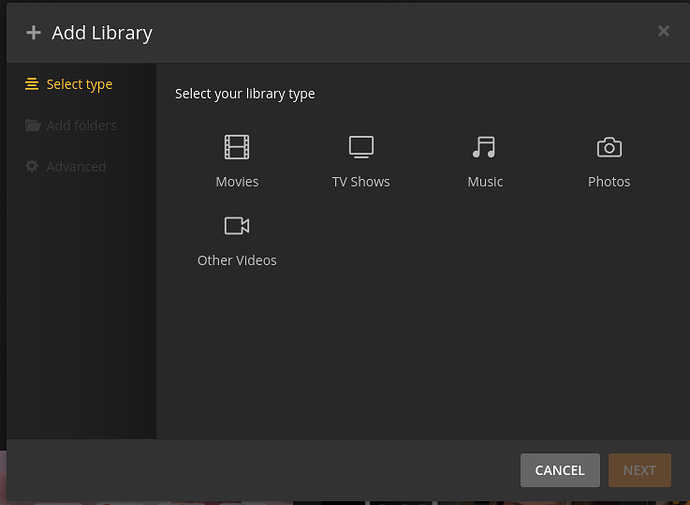Server Version#: 1.18.5.2309
Player Version#: Plex Web 4.12.3
PLEX generally sees JPG, PNG and other image files?
In general, installed a PLEX server on Synology from an application store.
I hardly started it, it turns out I need to run from the local network, and I am in another city. The server stands at the parents in the apartment there is 1GB / s Internet, and I live 10 km. in a village with mobile internet.
In general, connected to the local network, to Synology, launched the north. There was a menu with the addition of a library.
I indicated folders for video files, photos.
The videos were indexed, became available for viewing.
And in the folder with the photo is empty. Added image files to the folder with the video. The videos are visible, the files with pictures in jpg and png are not visible.
Why JPG, PNG is not displayed?
-
If you’re using the Synology-provided shared folder — Change it. DSM hogs the permissions to it
-
Make certain user “Plex” has permission to read the files (check the box to “Apply to this folder, sub-folders, and files”) in whichever shared folder is holding your photos.
Read attentively my post!
I wrote:
Added image files to the folder with the video. The videos are visible, the files with pictures in jpg and png are not visible.
Please observe the library type when placing files!
You don’t place photos in a library type which is scanning for videos
Plex does not support mixing media types
- Photos → Photo library type
- Movies → Movie library type
Is this the predefined Synology “photo” shared folder ?
If so, AND you created a PHOTO type library then this is a permission problem.
You are not being very clear.
At present, it seems as if Photos and Videos (Movies) are in the same shared folder.
If this is true, it will not work.
This topic was automatically closed 90 days after the last reply. New replies are no longer allowed.