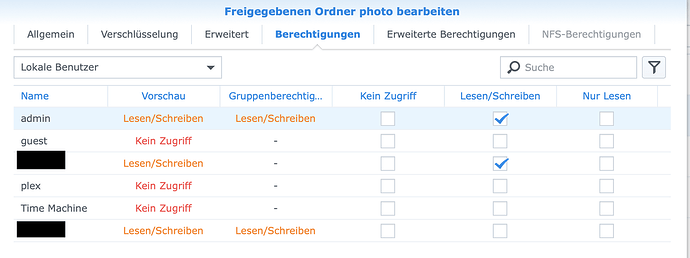Server Version#:1.21.0.3616 - d87012962
Player Version#:
Synology DS720+
Hi all,
after reinstalling Plex I recognized a Permission issue.
History:
Plex was not working properly (CPU load all the time without using it)
Then I uninstalled Plex totally:
-Removed application
-Deleted Plex Share Folder
-Deleted Plex user
Then reinstalled Plex and wanted to add my Media Folders.
By doing that I recognized I can browse through /Volume1 Folder even the whole root folder.
I haven’t changed any permissions, even before uninstalling it, the default settings were enough.
Also in the Shareholder permission Pre-view I can see that Plex has “no access” to my “Photo” Share folder.
But in plex I can browse through my Photo Sharefolder and can see all subfolders.
I checked the user and the group settings, but they simply do not match with reality. Restarting and reinstalling was not helping.
Here all system files are visible:
Here my Photo Share Folder is Visible:
Here there is the setting showing that Plex should not have access to that folder “Photo”
This is confusing to me and I assume that the application does not install my user rights properly
By the way.
Plex cannot see the User Home Folder → Homes/Plex as it was before. But this is not that critical for me. But may be it is showing one more time that my user Permissions are not okay.
Do you know how to fix it?
Thank you very much in advance!!