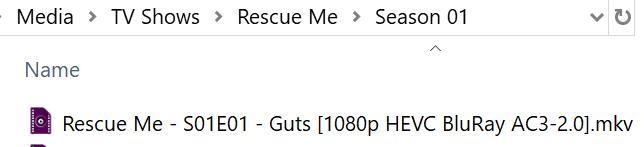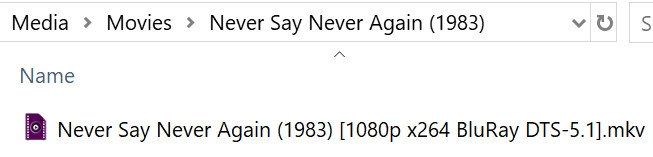I was able to get it working but I had to install it on Windows Server 2016. I wasn’t able to figure out a way to get it working on Win 10 after the update but on Server 2016 it works just fine. Though I think the API to TheTVDB is broken also so I had to switch to using IMDB as a source.
I had the same issue with The Renamer and couldn’t get it to ever work again (1803+). I switched ALL my renaming and transcoding to MCE Buddy which actually adds the series/movie metadata from IMDB and TheTVdb into the file – which Plex can then read to match to it’s database. MCE Buddy is priceless – paid version has newer/beta features (about 6? months ahead of free version).
So looks good. but do you know or can easily direct me how I can take in a file.
Not convert the format but rename to Title (year) using IMDB
Thanks in advance
I’m using FileBot to do exactly this, working great. The existing version is $20, but there is a free version online, just older: https://sourceforge.net/projects/filebot/
It’s super simple: drag / drop your files/folders. Then select which source you want to rename from (I use TheTVDB).
Wow. The reasons to hate filebot keep coming.
Free or far from free depending on OS.
Now we have varying price according to geo location even allowing for the lame local taxes excuse that doesn’t correlate to local taxes.
No wonder they slashed the prices from the ridiculous £30-£40 they charged a year or two ago.
Gotta love anything that charges along the lines of “How much are these idiots willing to pay for something thats free and better elsewhere” and fluctuate prices accordingly.
I plan to continue to use “The Renamer” by running a Win7 VM in Hyper V. I also have a 32bit copy of XP in a VM that I use to play same game. Its cumbersome but it works.
I use Flexible Renamer as an alternative of Renamer. I helps me to rename bulk folders and it works for WIndows too. You might want to try. Go2top.
total commander is good 
I rolled the dice and paid the 20 bucks for filebot. It’s working very well. It takes a little figuring out but I’ve got it working just fine. In fact, after being a loyal fan of TheRenamer for several years, I would say I like FileBot better. I like that when I drop a mixture of episodes from different shows, if it isn’t sure of the show, it will pop up a windows allowing me to choose from a list. It’s first guess is usually right. It shows the old and new name for each file. If it has the new name wrong, I can just delete it from the list and it won’t rename. It actually does pretty well on files with bad season/episode naming like “brooklyn.nine.nine.101.hdtv-lol.mp4”. If the naming is really bad, the “Episodes” function gives you complete control over what show and episode the files should be.
The custom formatting is much more powerful. For example, my TV preset uses this:
{n.space(’’)}S{(episode.season ? s : 1).pad(2)}E{e.pad(2)}{t.space(’’)}
It produced this: “Brooklyn_Nine-Nine_S01E01_Pilot.mp4”
( don’t like spaces in the file names. Personal pref.) I worked that out based on the examples built into the program. It wasn’t that hard.
So far, I have only used the renaming function. Haven’t played with the subtitles or others.
It supports CLI and plex directory/naming structure. The program doesn’t have any built-in help but the web site is good. with video tutorials, etc.
(https://www.filebot.net/forums/viewtopic.php?f=8&t=1267&sid=17487e336193f113851065b83457364a)
Is $20 too much? Naw. I spend 20 bucks on less important things.
Thanks OpenElec_User for you review. Looks like the price has jumped a little since October it’s now $48 for a lifetime subscription or $6 for a year… I gave the 1 year subscription a go.
I’m more of an automated script fan but filebot has a pretty good command line setup and with a command like this:
filebot -script fn:renall i:/Unprocessed -non-strict --format "i:/Ready/{n}/Season {s}/{s.pad(2)}x{e.pad(2)} - {t.replace(':', '-').replace('/', '.')}"
I can have a scheduled task to grab all unprocessed shows and move them to my ready folder with a format like this Ready/The Simpsons/Season 29/29x19 - Left Behind.mkv
It’s not just that, it’s also the fact that therenamer was able to delete certain file types (like .jpg, .png, .nfo) and I loved that! File Bot is what I use now, but I’m going to set up a VM tomorrow and run therenamer on it because unlike file bot, it renames the folder too; gotta have that movie folder looking neat. I got a free version of Filebot from torrents from when it used to be free.
I haven’t used theRenamer utility for a while. I just tried installing and using it again with Windows 10 update 1809 to no avail. However, the two following utilities still work well. 1. Bulk Rename 2. Media Center Master (requires license purchase, but made specifically for this purpose).
There is but 1 solution to this. Install a Win7 VM. Then, Install and Run TheRenamer from it.
If you have a QNAP NAS, install the Virtualization Station, download an ISO from somewhere and you’re set a few click later.
I can confirm the program still does its job well.
Have you guys heard of Media Companion? I was using Metabrowser for years and then it seemed to have died a few days ago. I installed Media Companion and its ok. Does do a lot and alot of options to customise. I looked at FileBot today… No automatic monitoring of folders and whats with the $60 USD for a perpetual license…
Anyway here the link for Media Companion.
Not sure if people are still following this or not, but due to The Renamer appearing to no longer be in development, I found a new app which works great for TV Shows “TV Rename” (https://www.tvrename.com/)
I had to redo my library a little, but nothing bad, it just scanned through the files and renamed them to match how I wanted, took a little while to get it setup right, but works rather well, unfortunately I still need something to replace the Movie rename part which I used The Renamer with the command line, any suggestions would be great.
Ideally if I could get this to work perfectly off my NAS with Transmission or uTorrent running on my NAS that would be even better, as it would mean I could shut my PC down when I’m away.
From what i’ve found, the 1803 windows update KB breaks the Flash.ocx https://forums.adobe.com/thread/2476487
Anyways, I second TVRename from @ jonoscott_gmail.com. I have been using that for years for my TV shows. I guess I will Manually rename my Movies for the foreseeable future
First time poster, long time TheRenamer user, the Googles lead me here.
While I get solace knowing it wasn’t just me and my newly formatted Windows 10 pc upgrade from 7, none of the tools I’ve found so far give me the uber basic steps and tools that it did.
Tried Sonarr and TVRename, but didn’t care for Sonarr, and TVRename wouldn’t do what I wanted after 20 mins of fiddling and website searching. 
I don’t want a media manager, I want an easy tool to rename my files before I send them to my library.
My search continues.
why hasn’t anyone mentioned flashrenamer?
https://www.rlvision.com/flashren/about.php
alohakepeli, flashrenamer apparently has nothing to do with renaming tvshows/movies pulling the name from internet (thetvdb or IMDB). That is what TheRenamer does/did
Filebot is perfect for this. my process is this drop the group of files on the root of the drive that contains my media folder structure. drag from there and drop on the original files window in FileBot, click match, click TheTVDB (under episode mode) for TV, or TheMovieDB (under MovieMode) for movies, wait a couple of secs for it to identify the metadata , then click rename. That’s it. It moves the file to the correct plex standard folder location, creating all the folders required to do so. It also renames the file from whatever it was to the plex compatible variation that I like to use.