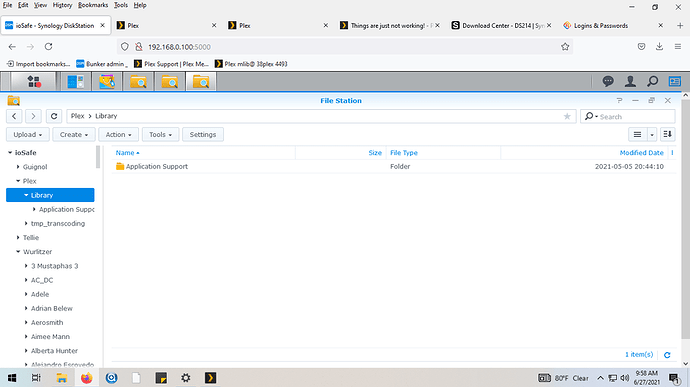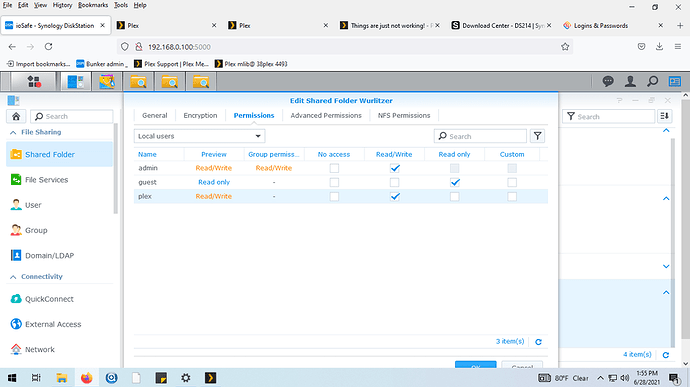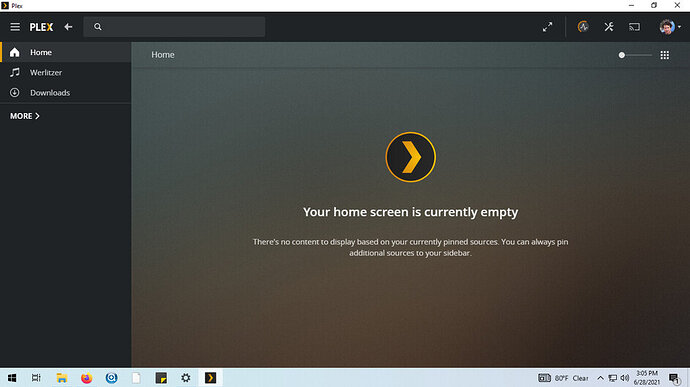Server Version#:1.23.3-4707-6000
Player Version#: 1.33.0.2444-a220eae4
The NAS is on, the server is running and up to date. All the data is there. The libraries are correctly defined, but Plex doesn’t see anything there. The library appears Empty. I can go to Manage Libraries and try to scan library files, but nothing happens. This is annoying because it was working, and now it isn’t. I sure wish someone could look at this instead of my writing down details that I don’t even know are relevant.
Have you –
- Control Panel - Shared Folders - EDIT the share containing your content
- Permissions tab
- Give use
Plexpermission to read (or read/write) the shared folder
DSM is Linux based. Linux is strict. User ‘Plex’ cannot read another user’s files without permission.
OK, I did that and indeed Plex had no permissions.
I did this on the three folders that hold the media and the Plex package running on the NAS. I gave it a few hours but there is still no change.
Well, OK
I have three libraries set up on the NAS which is the Plex server called Bunker. You can see them on the left. Plex knows they are there but can see no content in them.
So I click on Plex to go back to the home screen
Then I click on the library Werlitzer in the sidebar menu
Still no changes
OK, I told it to scan the library, and now things seems to be appearing. If things don’t fully recover I’ll post back.
Well, it worked for a little while, and now back to this
Everything on the NAS seems to be functioning fine and I can examine the contents using Synology DSM and Windows file explorer. Only Plex can’t find anything.
This isn’t an internet problem since Plex apps on the same LAN cannot access.
Logs.zip (6.5 MB)
I did it!
You are in Plex Web settings, see the top, not Server settings. Scroll down. It may not be available.
OK, I think that fixed it, at least for until the next hiccup. It looked like it didn’t but having stopped Plex from running on the NAS I still needed to turn it back on. One last concern… in resetting the permissions in the media folders, I accidentally did the same thing in the Plex folder, taking the permissions from Custom to R/W. How do I set the permissions in the Plex folder back how they should be? Would just selecting Custom do the job, or is there more specific things to set?
This topic was automatically closed 90 days after the last reply. New replies are no longer allowed.