JC,
http://www.macfixz.com/easy-steps-to-fix-mac-error-code-8084-completely
Observe “Permissions” is the focal point.
Check / set permissions on the “PlexData” share allow your Mac username proper access.
JC,
http://www.macfixz.com/easy-steps-to-fix-mac-error-code-8084-completely
Observe “Permissions” is the focal point.
Check / set permissions on the “PlexData” share allow your Mac username proper access.
Hi Chuck,
I only mentioned it because it was working yesterday and the only change was that I restarted Plex - thought you would like the feedback.
PlexData has the exact same permissions as the Plex share which copied fine (just rechecked).
That doesn’t make sense.
plex.sh creates a symbolic link in it when it attempts to start PMS./share/CACHEDEV*_DATA/.qpkg/PlexMediaServer/Library/Plex Media Server
There isn’t any rocket science here.
If nothing has changed… what did?
I restarted Plex?
It works fine in Filestation. I was transferring over SMB with Mac Finder (as I have done for years with the Plex share).
That’s where it doesn’t make sense.
Mac and Windows both, because of SMB, will follow the symlink because of how QTS CIFS server is configured (the link is invisible).
We specifically tested that capability knowing NFS would show the link itself.
NFS and AFP are the two protocols which won’t work. If SMB didn’t work, I would never have released the feature.
huh. I just did it again (over SMB) and it worked.
…any next steps for me based on those latest logs?
Operator error? 
…wouldn’t be the first time 
Let’s see if I need to break out the wet noodles to beat you with.
Run for a bit and see if you can be trained 
so, I guess, nothing short of getting a new router is going to fix this?
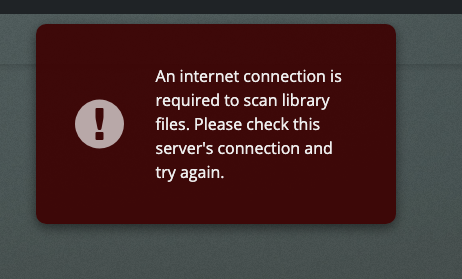
[edit:] Something else must be going on here. I got this error trying to scan a music library. Scanning my TV library worked and then I got the error trying to scan my music library again. All of this was in fairly rapid succession and repeatable (i.e. I am repeatedly able to scan my TV library but not my music library).
Logs (just in case)
2020-08-13 music internet connection - Logs.zip (5.3 MB)
Need to concentrate on the connections to the pubsub servers and the dialogue that happens between Plex Media Server and those servers. Only when that dialogue is working, would we make that there is an internet connection
Internet connections are needed for some library classes when scanning
You can tell what the pubsub server that is being used from the Preferences.xml and also in the log after launch where Plex Media Server will communicate with all the available pubsub servers for your region and pick the one with the fastest connection time. Normally - this would remain the same
So start with debug logging enabled and relaunch of Plex Media Server and see what happens in the logs for the connections to these pubsub servers and which one gets picked up and if a connection succeeds and a response received. Look into any blocks on IP addresses in your environment - may need some wireshark capture if the issue is to do with the contents of responses as opposed to connections
Hi @sa2000 thanks for your quick response!
You’re in the UK, aren’t you? The earlier part of this thread concluded that, because I am using a BT router and therefore unable to change DNS servers (which are locked down on the BT router), I will have this problem …although we tried a few things to try and bypass it.
I therefore already have debug logging enabled (hence I uploaded my logs just now).
I restarted Plex only a couple of days ago (logs in this thread). Do you want me to dig out the pubsub from those (so we know which ones I am using now). I am also happy to grab the info from preferences.xml if that helps?
[edit]
these are the only references to pubsub from the logs I uploaded 3 days ago after a restart.
Aug 10, 2020 09:23:36.965 [0x7fc2b4b9e700] DEBUG - HTTP requesting GET https://plex.tv/services/pubsub/servers
Aug 10, 2020 09:23:37.090 [0x7fc2b4b9e700] DEBUG - HTTP 200 response from GET https://plex.tv/services/pubsub/servers
[edit:]
Here are the references to pubsub in preferences.xml
PubSubServer="139.162.219.82"
PubSubServerRegion="lhr"
PubSubServerPing="27"
I am still seeing the error.
…do you still want me to restart?
This request returns the list of pubsub servers
https://plex.tv/services/pubsub/servers
We connect to all after launch and pick the fastest connection
I do not know at this point in time if 139.162.219.82 is used throughout or if we are switching to different pubsubs
Assuming for now that we will continue to use this - is there a way to run packet capture on a NAS ? Would be interested in all network packets to / from ip.addr 139.162.219.82
If this is not a NAS issue, you could temporarily setup a test Plex Media Server on the same network and run wireshark filtering ip.addr ==139.162.219.82
(after establishing that the server is using the same pubsub server)
As far as I know pubsb server dialogue uses IP addresses from the response that gives the list of pubsub servers and we do not need DNS for it
We did switch pubsubs 3 days ago
Aug 10, 2020 09:23:37.774 [0x7fc2b4b9e700] DEBUG - PubSubManager: Another server (139.162.219.82) beat the current one (109.237.24.233).
So if you do wireshark - one can have a filter for all the pubsub ip addresses
(ip.addr == 109.237.24.233) or (ip.addr == 139.162.219.82) or … etc
Try this:
Don’t need restart - would like to know if we do retry or forget to do that - so wireshark over 30 mins or so with logs zip
thanks @ciltocruz. I am on version 1.20.0.3110 (a non released version for testing on QNAP servers only).
Refreshing on my iPhone did nothing - no error, no refresh. I double checked with a TV library which refreshed OK from my iPhone.,
Thanks for the suggestion though 
No, you need to do the refresh from the phone by entering your browser (chrome, Safari, Firefox) at app.plex.tv.
It does not work from the application. Only from the web.
Try there.
That link just gave me errors (app.plex.tv is logged in)
<errors>
<error>Please sign in.</error>
</errors>
I have no idea, and I am now quite confused as to what to do.
I got the same error, thanks though.