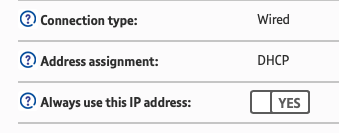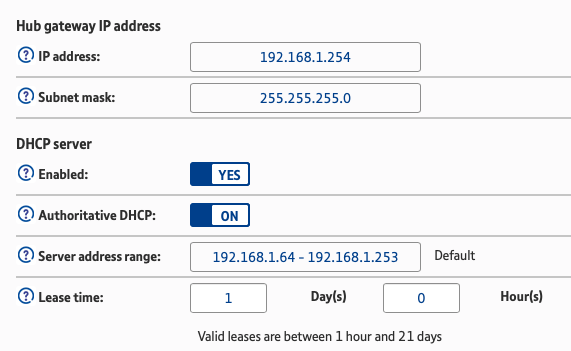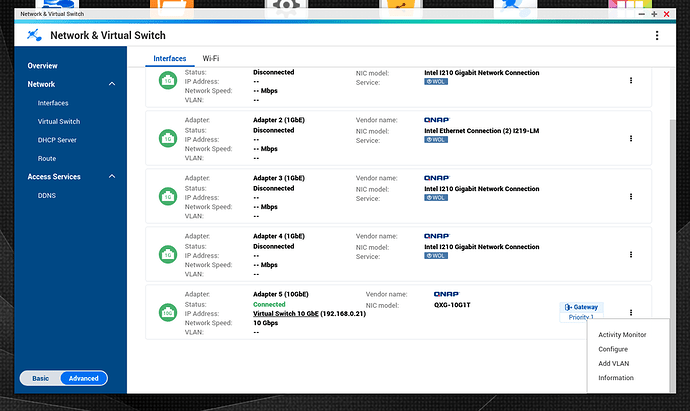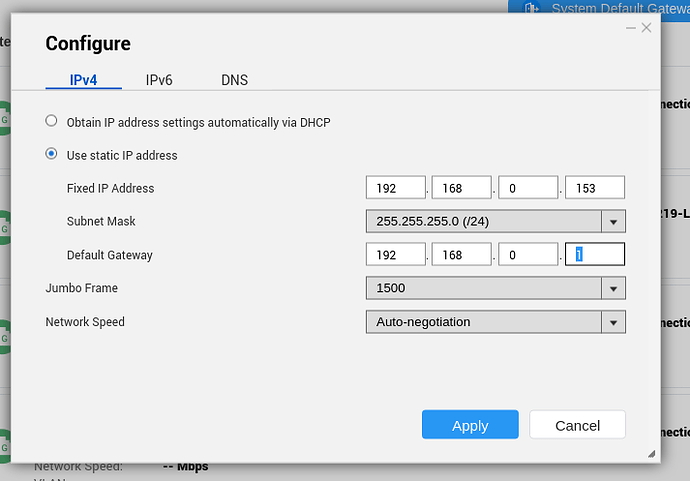Incidentally, I have just realised that my Plex server is also no longer reachable at https://app.plex.tv/desktop (since I changed to a static IP).
OK, here are the logs for the last couple of hours…
Plex Media Server.log (4.4 MB)
Edit: Not sure if this is helpful or not, but have taken a quick loom at the WARN and ERROR lines from the attached log:
There are a bunch of webhook errors relating to http://192.168.1.234:32401 which was/is for my Homebridge at my old DHCP (fixed) IP so I have deleted it and will reset with my new static IP.
There are also a bunch of issues with my Plaxt web hook - do I need to also need to redo this one now I am on a new IP?
WARN - Webhook: Error delivering payload to https://plaxt.astandke.com/...
There are a bunch of these (not sure what it is about):
ERROR - Error issuing curl_easy_perform(handle): 7
…which leaves these:
Aug 02, 2020 12:37:30.669 [0x7fec64e03700] WARN - MyPlex: attempted a reachability check but we're not yet mapped.
Aug 02, 2020 12:37:34.031 [0x7fec64b15700] WARN - NAT: PMP, got an error: Not Supported by gateway.
Aug 02, 2020 12:37:40.383 [0x7fec47d11700] WARN - Subscription: No container available for /tv.plex.providers.epg.xmltv:38/metadata/tv%2Eplex%2Exmltv%3A%2F%2Fshow%2FElementary
Aug 02, 2020 12:37:40.387 [0x7fec47d11700] ERROR - downloadContainer: expected MediaContainer element, found html
Aug 02, 2020 12:37:40.387 [0x7fec47d11700] WARN - Subscription: No container available for /tv.plex.providers.epg.xmltv:38/metadata/tv%2Eplex%2Exmltv%3A%2F%2Fshow%2FStar%2520Trek%253A%2520Voyager
Aug 02, 2020 12:37:40.389 [0x7fec55abf700] ERROR - downloadContainer: expected MediaContainer element, found html
Aug 02, 2020 12:37:40.389 [0x7fec55abf700] WARN - Subscription: No container available for /tv.plex.providers.epg.xmltv:38/metadata/tv%2Eplex%2Exmltv%3A%2F%2Fshow%2FFirst%2520Wave
Aug 02, 2020 12:37:40.391 [0x7fec55abf700] ERROR - downloadContainer: expected MediaContainer element, found html
Aug 02, 2020 12:37:40.391 [0x7fec55abf700] WARN - Subscription: No container available for /tv.plex.providers.epg.xmltv:38/metadata/tv%2Eplex%2Exmltv%3A%2F%2Fshow%2FSpace%253A%25201999
Aug 02, 2020 12:37:41.495 [0x7fec47d11700] ERROR - downloadContainer: expected MediaContainer element, found html
Aug 02, 2020 12:37:41.495 [0x7fec47d11700] WARN - Subscription: No container available for /tv.plex.providers.epg.xmltv:38/metadata/tv%2Eplex%2Exmltv%3A%2F%2Fshow%2FMisfits
Aug 02, 2020 12:37:41.517 [0x7fec4722f700] ERROR - downloadContainer: expected MediaContainer element, found html
Aug 02, 2020 12:37:41.517 [0x7fec4722f700] WARN - Subscription: No container available for /tv.plex.providers.epg.xmltv:38/metadata/plex%3A%2F%2Fshow%2F5da900d67ba509001e9f48b9
Aug 02, 2020 12:37:41.999 [0x7fec4751d700] ERROR - downloadContainer: expected MediaContainer element, found html
Aug 02, 2020 12:37:41.999 [0x7fec4751d700] WARN - Subscription: No container available for /tv.plex.providers.epg.xmltv:38/metadata/tv%2Eplex%2Exmltv%3A%2F%2Fmovie%2FSherlock%2520Holmes%253A%2520A%2520Game%2520of%2520Shadows
Aug 02, 2020 12:37:42.709 [0x7fec5492b700] WARN - QueryParser: Invalid field 'libraryHubsOnly' found, ignoring.
Aug 02, 2020 12:37:42.830 [0x7fec54c19700] WARN - QueryParser: Invalid field 'libraryHubsOnly' found, ignoring.
Aug 02, 2020 13:07:38.064 [0x7fec67fff700] WARN - JobManager: Could not find job for handle 21796
Aug 02, 2020 13:37:35.993 [0x7fec64827700] WARN - NAT: PMP, got an error: Not Supported by gateway.
Aug 02, 2020 13:37:38.994 [0x7fec64827700] ERROR - Error issuing curl_easy_perform(handle): 28
Aug 02, 2020 13:50:31.536 [0x7fec5463d700] WARN - QueryParser: Invalid field 'promoted' found, ignoring.
Aug 02, 2020 14:45:40.331 [0x7fec5434f700] WARN - SLOW QUERY: It took 470.000000 ms to retrieve 50 items.