Current Plex Media Player on Windows 10 launches into an extremely small window with the Plex logo and a close box. The program won’t launch until the box is closed.
What is going on?
Current Plex Media Player on Windows 10 launches into an extremely small window with the Plex logo and a close box. The program won’t launch until the box is closed.
What is going on?
Try that.
In the event it’s really Plex For Windows/Mac - that issue is also related to a version update - that eventually may cure itself - if you don’t un-install/re-install first.
Had an old version and the new installed at same time. Uninstalled, both and reinstalled newest, but no dice. Server is QNAP and updated regularly.
Is there any way to do a complete wipe? Uninstall does not get everything!
Well, I’m sure, but stand by a minute in the event some elevated support ( @OttoKerner / @ChuckPa ) may show up to dig deeper.
I offered only a mint, and a peek at my legs at the reception desk…lol
Are we talking about the real Plex Media Player
or about “Plex for Windows”?
Anyway, try Plex Media Player crashes and displays weird popup
Are you using a high-resolution screen and a font zoom factor >100% ?
Plex for Windows. Was using a 4k screen with 150%, but changed it to 100% with no difference.
Make sure there are no remnant plex player processes running, using the Windows task manager (CTRL+Shift+Esc)
Clean out the configuration folder of Plex4Windows.
C:\Users\Peter\AppData\Local\Plex
(Careful: it is very similarly named to the configuration folder for Plex Server. Don’t confuse the two, or you’ll lose all your server data!)
That did it! Thanks!
Hi guys, same issue with no solution
the all where I get is here
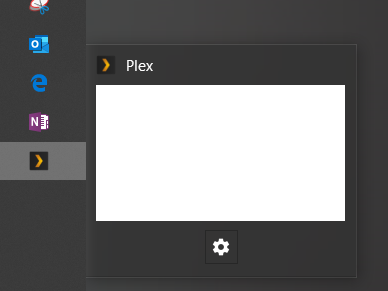
please help/advise how to solve it. Need to launch the app to be able watch offline (Synced) content. thanks a mill in advance
Unfortunately, the above guidance does not work for me. With my current windows there are no local app path. Please help. Thanks much for any advice in advance. J.

This folder is ‘hidden’ by default. You can still navigate to it (even without enabling the display of hidden items), by copying %LOCALAPPDATA% into the clipboard, then putting your mouse cursor into the address bar (click once) then paste [CTRL+V] + Enter.

Thanks so much, I deleted everything but plex media server as I had a ton of content for offline watching. Now the offline watching works. I am not connected to my home server and Plex looks strange, but offline watching works. Thanks so much!!!
Alright, I delete everything in the LOCALAPPDATA Plex folder and Plex works properly - the next time. After one launch, it is right back to the tiny window with only the close button.
Any thoughts as to what is happening?
Thanks
It might be an update prompt with unreadable text, due to the Windows “Zoom” setting.
Are you using a partcularly high resolution monitor or a high zoom setting?
Try updating manually https://www.plex.tv/media-server-downloads/#plex-app
Yes, I am using a 4k Monitor. That was it! Should be an easy fix on the Plex side - I hope they do!
This topic was automatically closed 90 days after the last reply. New replies are no longer allowed.