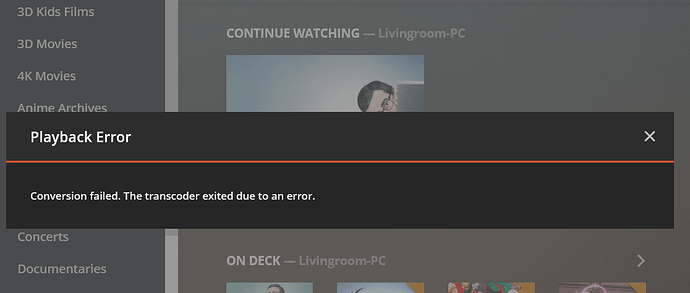Server Version#: 1.19.3.2764
Player Version#: Plex Web Version 4.33.1
Most of the media I have is encoded at x264 which I haven’t had any trouble watching on Plex Media Server or Plex Web directly…until about two or three updates ago when almost every video regardless of encoding has been crashing at least once while watching. The message I get is that there was a transcoder error. I’m not sure why it is but I feel it is associated with the server version.
I’ve also read a few posts regarding issues with MalwareBytes and assure you that I am not using it on my server. That said, I’m hoping someone can let me know what I should do to fix the issue. Please see the attached logs. Thanks.Plex Media Server Logs_2020-05-11_17-28-03.zip (7.0 MB)
Anyone have any ideas? Please see the stream. I updated it as of late last night. Thanks.
Do you have a custom temp path for the transcoder?
More here…
Okay, is HW encoding enabled?
Where would that be exactly?
Should be same location
More info
Ah…you said HW encoding so I didn’t see anything like that. Yes. All hardware acceleration is enabled. See the attached image.
Do me a favor, please disable “use hardware acceleration when available”, then try to play something that usually fails.
okay…so I watched something that has crashed the transcoder before and it didn’t crash this time. Not sure if it was just a fluke or if turning off hardware acceleration fixed it. I’ll contact you with an update if it happens again.
Just for my knowledge, what makes you think its an issue with hardware acceleration? There are some video files that I have in my media library that are encoded as x265 so I assumed having the hardware acceleration turned on for that made sense. Should I still be able to use Plex to watch these videos even with hardware acceleration turned off?
Thanks for your help!!
Your logs give some indication of this.
You shouldn’t have a problem playing them. Could be that most played without transcoding while some did. Some may have tried to use HW-transcoding while others did not. HW-acceleration may have been off(disabled) a few versions ago and now it’s enabled. Nonetheless, you will still be able to play without HW-asseleration enabled.
Here is some general info on supported formats including HEVC H.265.
https://support.plex.tv/articles/203824396-what-media-formats-are-supported/
And smart-TV apps.
https://support.plex.tv/articles/203810286-what-media-formats-are-supported/
Unfortunately, it happened again with acceleration turned off.
Not sure why it didn’t attach the last time. Let’s try this again.Plex Media Server Logs_2020-05-12_01-01-26.zip (7.6 MB)
Probably won’t respond to anything else until tomorrow morning. My 3-week old daughter just fell asleep and I have to get rest when I can. Thanks for the help!!
1 Like
Back at it after a few hours of sleep. Did the logs suggest anything else was an issue?
Still looking and asking around. Hope I can come up with something. I’ll keep you posted.
1 Like
Hey @NewPlaza…still crashing but not as bad as it used to be. Any thoughts? I can try and send you updated logs the next time it happens if you think that would be helpful.
@NewPlaza…crash just happened again. It’s happened a few times since the last time I reached out, but this is the first I was able to download logs and send them. Please take a look and let me know what you think. Thanks for the help!