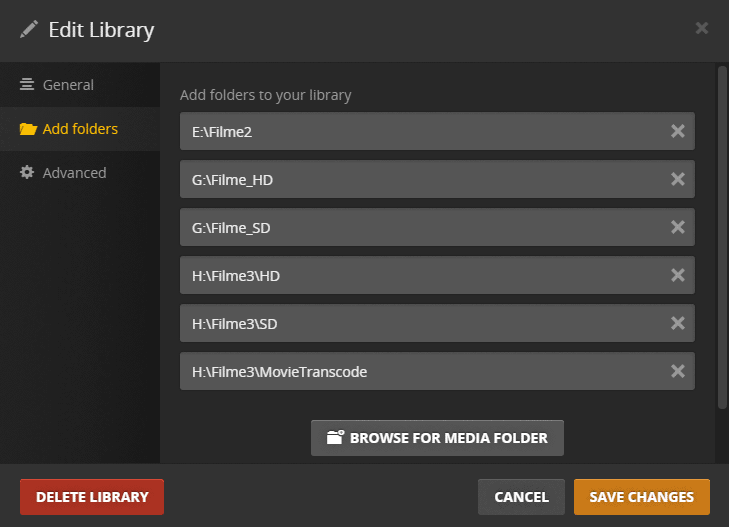I don’t see much your screen shot.
Where is your Libraries folder situated?
Are you trying to point Plex to one of those Windows “libraries”, which collect the content of several other folders? This doesn’t work.
You must point plex to “real” folders.
Inspect the mediafile Properties (right click in Windows file explorer) to get a hint where the real folder is situated.
Apparently its a system folder on my desktop that I can’t actually SEE on the desktop >.> . However I can access it if I go into my folders. An yes its a Windows Library folder. The libraries folder is where everything is located. Just in different sub folders there.
@zelkovatheai said:
Apparently its a system folder on my desktop that I can’t actually SEE on the desktop >.> . However I can access it if I go into my folders. An yes its a Windows Library folder. The libraries folder is where everything is located. Just in different sub folders there.
Don’t use it for Plex. You’ll never get a consistent result with that.
If you have your media files distributed over several disks, just add them individually to your Plex library.
I have files in one external hard drive than in that Video folder in the libraries and thats it. Granted they are all thats on the external and fill it >.>
So are you telling me I have to make the tv show folder somewhere else that is easily accessible?
@zelkovatheai said:
So are you telling me I have to make the tv show folder somewhere else that is easily accessible?
I am telling you that you cannot point Plex to one of those Windows ‘Libraries’.
You must point them to ‘real’ folders and drive letters. Then, within these folders follow the plex naming guides.
Have you located now where your show is?
Are the individual files and season folders probably distributed across several disks? That won’t work. The files and folders for one tv show must be all on one disk, within one show folder.
The show is only 1 season High School of the Dead and its only 12 episodes long and its in 1 folder. But that folder was moved to the TV Show library I made o.o . I don’t know where to make the new folder really o.o
In Windws explorer, make a right-click on this ‘Library’, ‘Properties’ - ‘Path’ will tell you the real location where the files are.
Then go there and make sure everything is named and organised into subfolders according to the recommendation.
Finally, edit your tv show library and change the path to the ‘real’ location.
While I am not able to do a ‘Properties’ on the Library folder I can tell from the side bar its just a subfolder from the Desktop folder and its labeled System Folder. It however does not appear on the deskop itself.
Then go inside of it and call up the properties on one/several of the media files.
Okay I found it its C:\Users\Lelouch which is where I see the Videos and a bunch of the other folders cept the TV Shows one.
So, what do the properties of one of your tv show episodes say?
C:\Users\Lelouch\Videos\Highschool of the Dead\High School of the Dead Season 1 which is wierd honestly. >.>
@zelkovatheai said:
C:\Users\Lelouch\Videos\Highschool of the Dead\High School of the Dead Season 1 which is wierd honestly. >.>
Are you pointing your movie library to Lelouch\Videos too? If so, that won’t work.
Either you do it this way:
C:\Users\Lelouch\Videos
\Movies <--- movie library points here
movie (2016).mp4
movie2 (2016).mp4
movie3 (2016).mp4
\TV Shows <--- tv show library points here
\Highschool of the Dead
\Season 01
Highschool of the Dead - s01e01.mp4
...
or maybe, most easy, this way:
C:
\Movies1 <--- movie library points here
movie (2016).mp4
movie2 (2016).mp4
movie3 (2016).mp4
\TV Shows <--- tv show library points here
\Highschool of the Dead
\Season 01
Highschool of the Dead - s01e01.mp4
...
thus going completely outside of Windows’ preconfigured paths.
You can then make Movies2 and TV Shows2 folders on your external hard disks and add these folders additonally to your libraries.
Wait so I just make the Movies and TV Shows folder a subfolder in the Videos folder??
@zelkovatheai said:
Wait so I just make the Movies and TV Shows folder a subfolder in the Videos folder??
Yes, you can do that, but you must then move all ‘movie’ type videos into the Movies subfolder and all 'tv show’s into the TV Showssubfolder.
And then edit the libraries within Plex to point them at these subfolders only.
@zelkovatheai said:
Wait so I just make the Movies and TV Shows folder a subfolder in the Videos folder??
It does not matter what those folders are sub-folders of. What matters is that your “Movie” library points to the “Movies” folder and that your “Movies” folder contains nothing but movies and their various support files and that your “TV Shows” library points to your “TV Shows” folder and that the “TV Shows” folders contains nothing but TV shows with their correct naming and structure.
Also exactly what the main folders are named is meaningless. That is your “TV Shows” folder can be named “Gobbledygook” and your “Movies” folder can be named “My Skinned Cat Videos,” the only time that folder naming matters is the actual TV show folders (which must be named by Plex standards) and individual movie folders which also should follow Plex naming conventions.
Personally I recommend using fairly standard naming for those folders but Plex does not care much.
Oddly enough it just randomly started to work o.o Before I had a chance to do anything.
That’s probably because Plex is trying its very best to accommodate faulty setups. I’d strongly encourage you to set it up as Otto and Elijah has described. Next time you add something, the issue might arise (again). Better to do it right from start, imho.
As the advice that I was given, was to rename the TV shows, and I can’t see those who do it actually figuring out what they should be renaming the TV shows to, then I think that we are going to have to try something else.
@computergenius I can assure you that a correct folder layout and naming schema is all that is needed, given it’s a standard TV Show that exists on thetvdb.com.