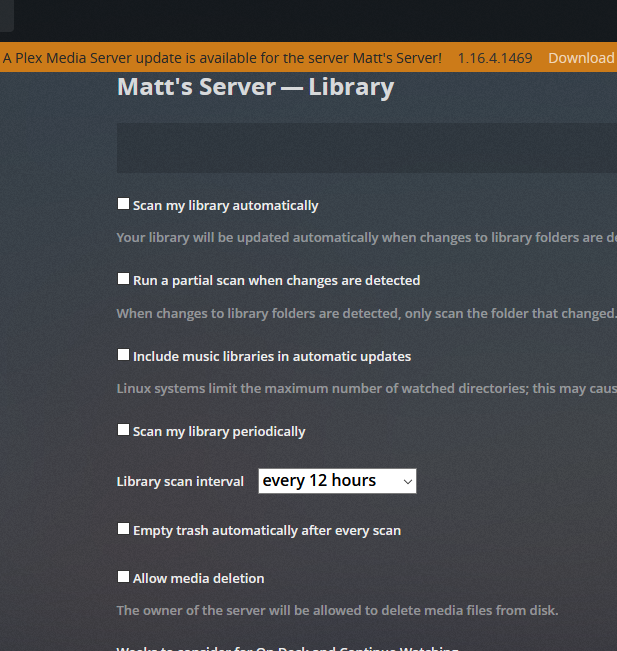Server Version#:1.14.1.5487-dcc512d26
Player Version#:
I was following the instructions at: https://support.plex.tv/articles/201370363-move-an-install-to-another-system/ to the letter… but no matter what I do the server will not start.
My goal is to preserve the library if possible… I will live without if I must. I always end up with the database being corrupt and have executed the check/repair on it, no change.
(Version: I am using the version that matches the old server (centos6 stopped at this version, So I setup a new server centos7 to move to and start upgrading. I have tried the latest version first, then wiped and tried the old/matching version)
[root@media Databases]# cp com.plexapp.plugins.library.db com.plexapp.plugins.library.db.original
[root@media Databases]# sqlite3 com.plexapp.plugins.library.db “DROP index ‘index_title_sort_naturalsort’”
Error: no such index: index_title_sort_naturalsort
[root@media Databases]#
[root@media Databases]# sqlite3 com.plexapp.plugins.library.db “DELETE from schema_migrations where version=‘20180501000000’”
Error: no such table: schema_migrations
[root@media Databases]# sqlite3 com.plexapp.plugins.library.db .dump > dump.sql
[root@media Databases]# rm com.plexapp.plugins.library.db
rm: remove regular file ‘com.plexapp.plugins.library.db’? y
[root@media Databases]# sqlite3 com.plexapp.plugins.library.db < dump.sql
Log is below, if anyone has any tips and things I could try please let me know.
(Is there a chance rsync would break the database? Once I logged out of the old server and shut it down, I’d rsync /var/lib/plexmediaserver/…/Plex Media Server onto the new server and then chown the tree to be owned by my user ‘plex’ which is set at the $PLEX_USER.)
==> Plex Media Server.log <==
Aug 05, 2019 11:20:21.781 [0x7f94bd6d4700] INFO - Plex Media Server v1.14.1.5487-dcc512d26 - ubuntu PC x86_64 - build: linux-ubuntu-x86_64 redhat - GMT -04:00
Aug 05, 2019 11:20:21.781 [0x7f94bd6d4700] INFO - Linux version: 4.19-ovh-xxxx-std-ipv6-64 (#823148 SMP Fri Jul 26 15:11:04 UTC 2019), language: en-US
Aug 05, 2019 11:20:21.781 [0x7f94bd6d4700] INFO - Processor Intel® Xeon® E-2136 CPU @ 3.30GHz
Aug 05, 2019 11:20:21.781 [0x7f94bd6d4700] INFO - /usr/lib/plexmediaserver/Plex Media Server
Aug 05, 2019 11:20:21.781 [0x7f94cf9ea840] DEBUG - BPQ: [Idle] -> [Starting]
Aug 05, 2019 11:20:21.781 [0x7f94cf9ea840] DEBUG - FeatureManager: Using cached data for features list
Aug 05, 2019 11:20:21.782 [0x7f94cf9ea840] DEBUG - Opening 20 database sessions to library (com.plexapp.plugins.library), SQLite 3.13.0, threadsafe=1
Aug 05, 2019 11:20:21.785 [0x7f94cf9ea840] DEBUG - Running migrations. (EPG 0)
Aug 05, 2019 11:20:21.785 [0x7f94cf9ea840] ERROR - SQLITE3:0x10, 1, no such table: schema_migrations
Aug 05, 2019 11:20:21.785 [0x7f94cf9ea840] ERROR - Database corruption: sqlite3_statement_backend::prepare: no such table: schema_migrations for SQL: select version from schema_migrations order by version