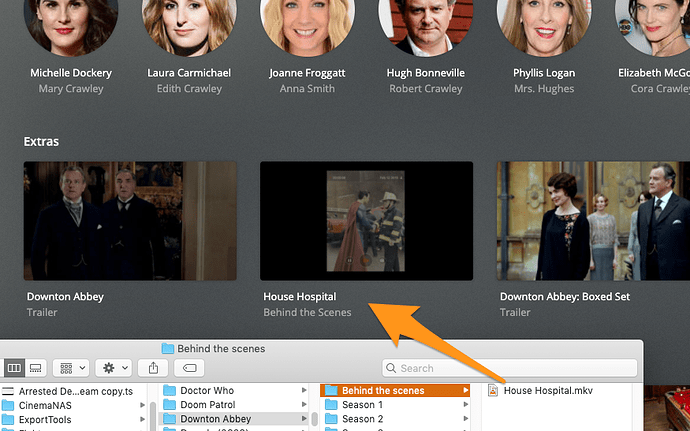Server version: 1.23.3.4707
Client version: Android 8.19.0.26205
I’m ripping some bluray extras for Downton Abbey for my wife. Just read about the new agent that supports said extras. As I understand it, show-level extras should work on any client, and season/episode-level extras should work only on android/ios for now. I’m testing with both web and android.
I’ve upgraded to the new agent (“Plex TV Series”).
I’ve got 3 specials currently at the “show” level; for example: TV\Downton Abbey\Behind The Scenes\House to Hospital.mp4
I’ve made sure “Local Media Assets” is checked in the Agent Settings for all TV agents. I even checked “Use local assets” and “prefer local metadata” in the advanced settings just to be sure.
Despite all of this, no extras are shown.
I have “Seasons”, “Cast”, “Related”, and “More from BBC”.
I’m sure I’m overlooking something simple.
Any ideas?