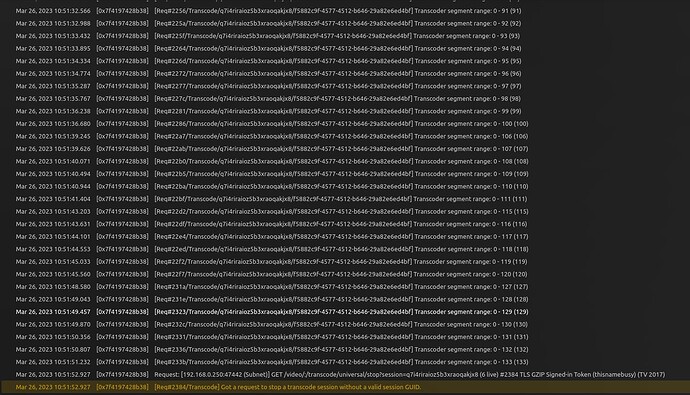Server Version#: 4.103.2
Player Version#: 5.32.1 (for tizen OS Samsung)
Sorry, this is my first time using plex media server + my english is bad. If I duplicated the topic, do not swear.
I have:
TV Samsung LT24H390 - playback problems on it.
HP laptop - no problems
Plex media server for ubuntu server - configured according to manuals.
Naming and Organizing Your TV Show Files
Transcoder
Server Settings
I have downloaded many movies. Most of them don’t play on my Samsung TV
For example:
I am using a file like this:
Shaft.2000.1080p.Blu-ray.Remux.AVC.-Kyle.mkv
With technical data:
Quality: Blu-ray Remux (1080p)
Video: MPEG-4 AVC, 18.9 Mbps, 1920x1080
Audio: Russian (AC3, 6 ch, 384 Kbps), (AC3, 6 ch, 640 Kbps), (AC3, 6 ch, 448 Kbps), (AC3, 2 ch, 192 Kbps) , (DTS-HD MA, 6 ch, 4332 Kbps), Ukrainian (AC3, 2 ch, 192 Kbps), English (DTS-HD MA, 6 ch, 4299 Kbps)
Size: 21.09 GB
Duration: 01:39:19
When you start this video, a few minutes pass (the screen is dark on the TV), after which the message “Playback error. Media file format is not supported” will appear on the TV
I don’t know how to give you a bad log, it doesn’t copy.
But I keep getting the same warning:
Time
Mar 26, 2023 10:51:52.927 AM
Level
Warning
Flow
0x7f4197428b38
message
[Req#2384/Transcode] Got a request to stop a transcode session without a valid session GUID.
If you enable logging from the plex player from the TV to the server, it will return approximately the same error “Playback error. Media file format is not supported”
If my TV cannot play a certain file because it is not a valid format for it, then why do I need to transcode? Isn’t it to convert to a TV-readable format?
I may be wrong, so please explain to me. If you need to provide a log, tell me how, because I could not copy it