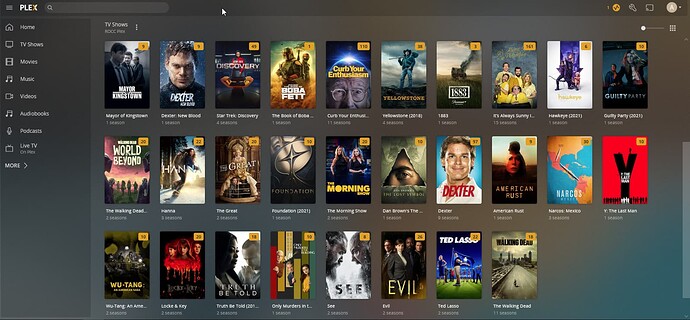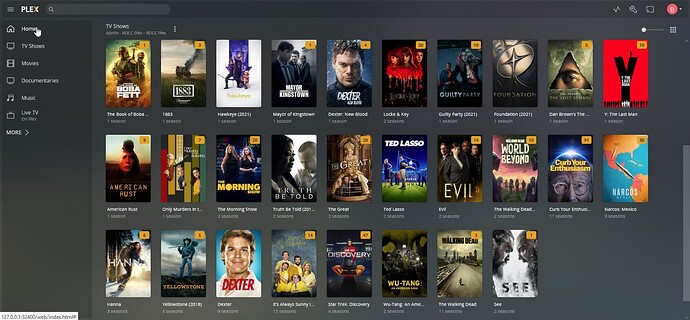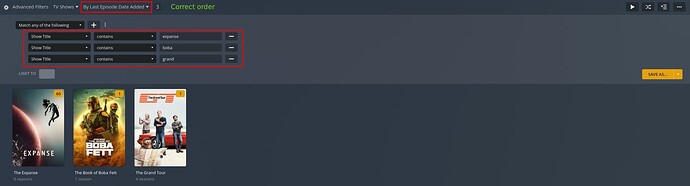I have created multiple smart collections for television series, and have them sorted by EPISODE AIR DATE, and made them visible to all users of my server. When I view them on my account they are sorted correctly, but viewing them on managed users and friends accounts they are sorted by SERIES ADDED DATE. I have tried deleting and added the collections again, and sorting by other ways, but no matter what, my managed users can only see the smart collections sorted by SERIES ADDED DATE.
Could you share a screenshot how this shows with your regular account and a managed user?
The first screenshot is how it is viewed on my account and the correct sorting order, the second screenshot is how it shows on managed users and friends accounts.
Can you also show a screenshot of the advanced filters and sorting used to create the smart collection?
Is everything above the filters in that screenshot just more networks? Or are there other filters?
Yea it’s just more networks
I am able to confirm there is a bug with smart collection sorting using the “Last Episode Date Added” when combined with advanced filters for shared users.
- This bug only occurs within a smart collection of shows (i.e. query parameters
type=2&sort=episode.addedAt:desc). A smart collection of episodes is sorted correctly. - There must be at least one advanced filter applied. The exact filter does not matter, and any filter will produce this bug.
- If a shared user goes into the library and recreates the exact same filters themselves, the sort order is correct.
PMS Version 1.25.2.5319
Plex Web Version 4.72.0
In addition, while I was playing around with this, I discovered a different, but possibly related bug. The sorting is incorrect specifically when the the “Last Episode Date Added” sorting is combined with the “Network” advanced filter.
I chose three random shows in my library to demonstrate this bug. The correct order for the three shows when sorted by “Last Episode Date Added” (in descending order) is:
- The Expanse
- The Book of Boba Fett
- The Grand Tour
Using the “Last Episode Date Added” sort order by itself returns the correct order.
When combined with the “Network” filter, the order is mixed. I have not determined why this order is being returned.
When combined with a different filter such as “Show Title”, the order is correct.
Smart collection on the admin account with the correct order.
Smart collection on the shared user with the incorrect order.
Thanks both, I’ve forwarded this earlier and hope somebody at Plex will look into this. Though not sure about their priority for a possible fix.
Thank you both for looking in to this further. Hopefully there will be a fix soon.
This topic was automatically closed 90 days after the last reply. New replies are no longer allowed.
Does anyone mind sharing their database that has the issue. You can message it to me my clicking on my username/avatar
I sent you a message containing my Plex database download, I am also having a a very similar issue with smart collections, but instead of sorted, it’s just filtered by ‘Episode Air Date’ - ‘Is not in the last 3 months’. Here’s screenshots of how it appears on the server host and a user
It seems that the filter isn’t working at all, the sort order shown on the user is the same as if I removed the filter completely.
Let me know if you need anything else, thanks.