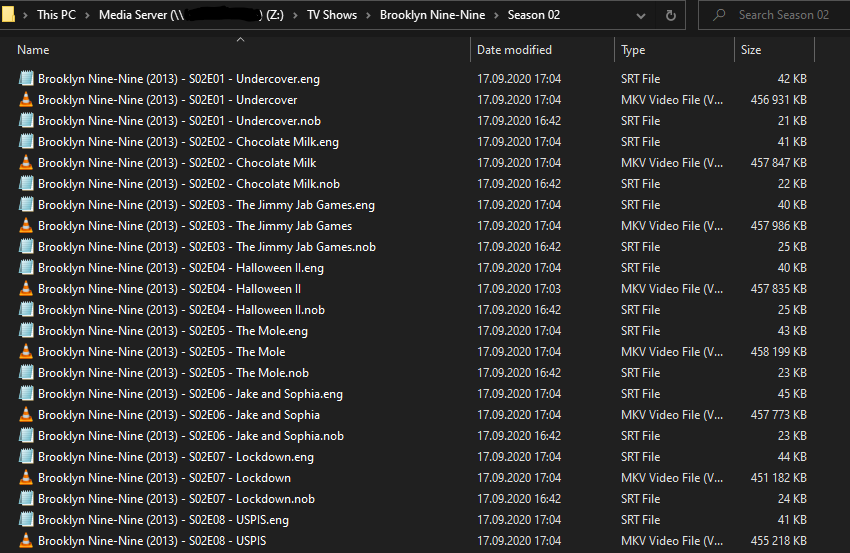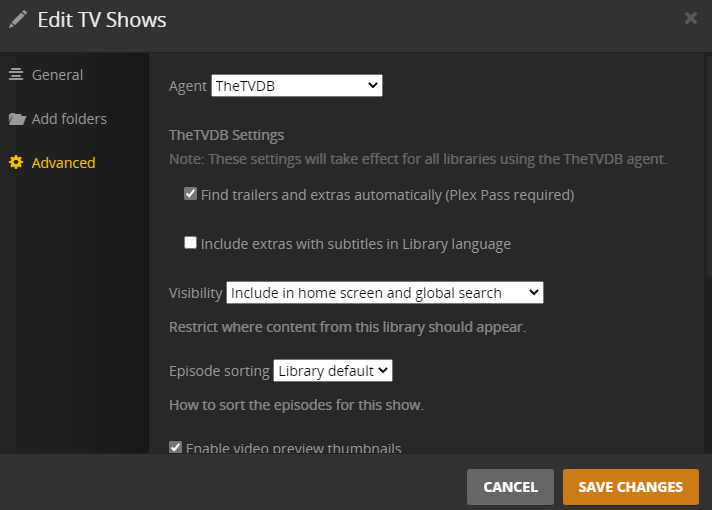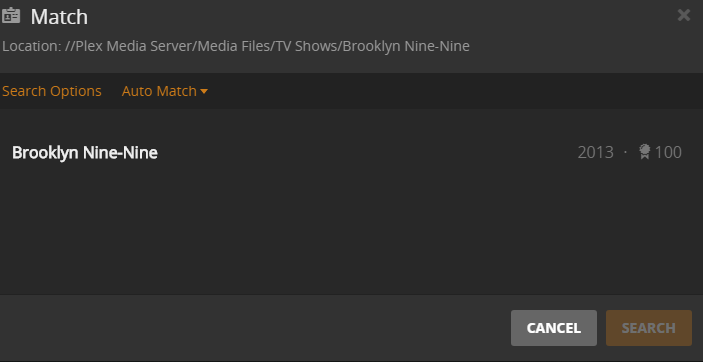It appears that Plex was not able to write the metadata into your Plex data folder
2020-09-21 04:41:13,977 (802816f00) : CRITICAL (agentservice:590) - Exception in update for com.plexapp.agents.thetvdb://269586?lang=en (most recent call last):
File "/usr/local/share/plexmediaserver/Resources/Plug-ins-a78fef9a9/System.bundle/Contents/Code/agentservice.py", line 579, in update_task
self.combine_subtitles(combiner, metadata_class, media_type, identifier, full_guid, dbid)
File "/usr/local/share/plexmediaserver/Resources/Plug-ins-a78fef9a9/System.bundle/Contents/Code/agentservice.py", line 654, in combine_subtitles
tree = Framework.api.agentkit.Media.TreeForDatabaseID(dbid, getattr(media_cls, '_level_names'))
File "/usr/local/share/plexmediaserver/Resources/Plug-ins-a78fef9a9/Framework.bundle/Contents/Resources/Versions/2/Python/Framework/api/agentkit.py", line 682, in TreeForDatabaseID
tree = MediaTree(cls._core, xml_obj[0], level_names, child_id=dbid if parent_id else None, level_attribute_keys=level_attribute_keys)
File "/usr/local/share/plexmediaserver/Resources/Plug-ins-a78fef9a9/Framework.bundle/Contents/Resources/Versions/2/Python/Framework/api/agentkit.py", line 561, in __init__
subitem = MediaTree(self._core, child, next_level_names, level_attribute_keys=next_level_attribute_keys)
File "/usr/local/share/plexmediaserver/Resources/Plug-ins-a78fef9a9/Framework.bundle/Contents/Resources/Versions/2/Python/Framework/api/agentkit.py", line 561, in __init__
subitem = MediaTree(self._core, child, next_level_names, level_attribute_keys=next_level_attribute_keys)
File "/usr/local/share/plexmediaserver/Resources/Plug-ins-a78fef9a9/Framework.bundle/Contents/Resources/Versions/2/Python/Framework/api/agentkit.py", line 565, in __init__
item = MediaItem(self._core, child)
File "/usr/local/share/plexmediaserver/Resources/Plug-ins-a78fef9a9/Framework.bundle/Contents/Resources/Versions/2/Python/Framework/api/agentkit.py", line 497, in __init__
part = MediaPart(self._core, child)
File "/usr/local/share/plexmediaserver/Resources/Plug-ins-a78fef9a9/Framework.bundle/Contents/Resources/Versions/2/Python/Framework/api/agentkit.py", line 468, in __init__
self.thumbs = MediaContentsDirectory(self._core, self._core.storage.join_path(self._path, 'Contents', 'Thumbnails'))
File "/usr/local/share/plexmediaserver/Resources/Plug-ins-a78fef9a9/Framework.bundle/Contents/Resources/Versions/2/Python/Framework/api/agentkit.py", line 72, in __init__
self._core.storage.make_dirs(self._path)
File "/usr/local/share/plexmediaserver/Resources/Plug-ins-a78fef9a9/Framework.bundle/Contents/Resources/Versions/2/Python/Framework/components/storage.py", line 128, in make_dirs
os.makedirs(path)
File "/usr/local/share/plexmediaserver/Resources/Python/lib/python2.7/os.py", line 150, in makedirs
makedirs(head, mode)
File "/usr/local/share/plexmediaserver/Resources/Python/lib/python2.7/os.py", line 150, in makedirs
makedirs(head, mode)
File "/usr/local/share/plexmediaserver/Resources/Python/lib/python2.7/os.py", line 150, in makedirs
makedirs(head, mode)
File "/usr/local/share/plexmediaserver/Resources/Python/lib/python2.7/os.py", line 150, in makedirs
makedirs(head, mode)
File "/usr/local/share/plexmediaserver/Resources/Python/lib/python2.7/os.py", line 157, in makedirs
mkdir(name, mode)
OSError: [Errno 13] Permission denied: '/Plex Media Server/Media/localhost'
Now why that is, I don’t know.
Unfortunately I have no knowledge about FreeNAS and the pitfalls which exist in there.
Looks like some permissions problem to create a subfolder.