Glad you have things working.
The three dots mentioned by @JaysPlex:
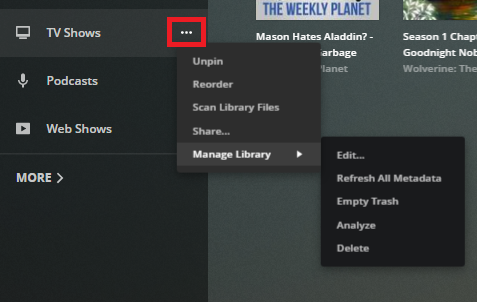
If you want custom artwork (IE to match your disks) google them, and then just upload them to plex.
One last question. If I want to share a movie/show with family or a friend, do I need to purchase a plan of some sort.
No, you can share it with anyone you want with the free version.
The benefit to a Plex pass is you can enable hardware transcoding if your media requires it, which can help your remote streams play better and save your CPU from working so hard
After you share with someone you can watch the dashboard in Plex to see how it’s playing and watch your CPU usage to see if you need it
Cool, so after they setup their plex account on their smart tv or Roku, they just send me their log in name or email and I add them to plex with permissions as to what they can view, or dl.
Settings –> Manage Library Access –>Grant Library Access
You just put their email in there and it will send them the invite to your server
Do you have remote access enabled already?
Yes and the port is forwarded in the router and firewall. Guess I’ll might have to disable the vpn if I try it.
Yeah you will. Look through the settings in your VPN. Most have some sort of split tunneling feature like this
You just let Plex bypass the VPN so you don’t have to keep turning it on and off when people want to stream
I don’t think Synologies OpenVPN has that ability. Asking a friend that is more knowledgeable than I in that topic.
Sorry Jay. I just did a quick test on my cell phone. Apparently, Synology Openvpn is split tunnel by default as I turned off the agent on my phone and ran plex mobile and watched the first ten minutes of TG Maverick. Thank you again!!!
This topic was automatically closed 90 days after the last reply. New replies are no longer allowed.