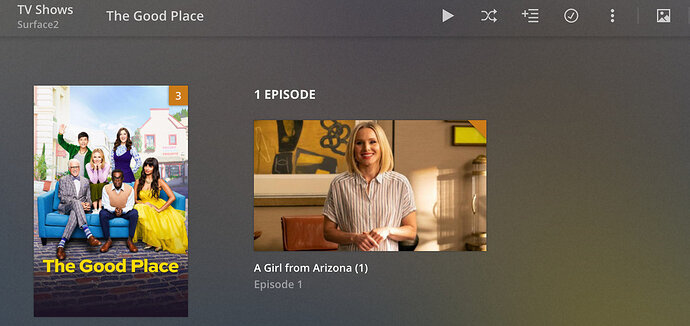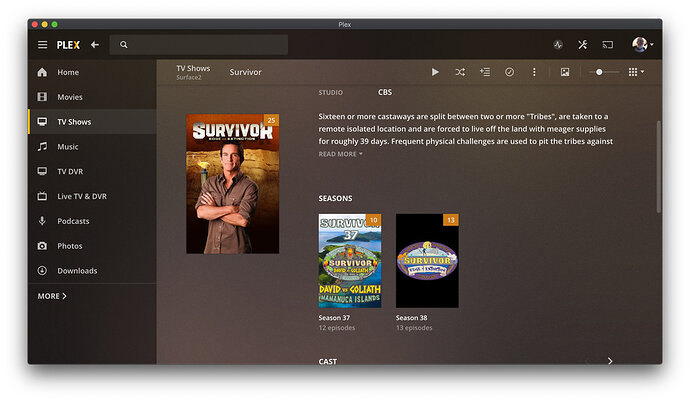Missing new content recorded with Plex DVR in my existing TV Shows library. Other shows are working as expected. See example of files in directory and notice the mismatched item count in the Plex player window.
You need to keep on using the (year) when S01E01 was aired for naming your files.
Thanks for the feedback, I made the following edits to the (year), changing it from 2019 to 2000 to match the others. They still do not display when I refresh the library.
Note: The recording where automatically named by the DVR.
I have also noticed another show not being picked up, see below:
Thoughts?
With the good place looking at in on TVDb I would think the naming for Good place should be as follows:
The Good Place (2016) - S04E01 - A Girl From Arizona (1)
The Good Place (2016) - S04E02 - A Girl From Arizona (2)
The Good Place (2016) - S04E03 - Chillaxing
The Good Place (2016) - S04E04 - Tinker Tailer Demon Spy
Note that in your example you are listing S04E01 twice and as such Plex is thinking you have two copies of the same episode so only three all up.
As for Survivor that looks good to my eye. Have you refreshed the library since?
“Refreshing” the library won’t pick up new episodes.
Cropping the screenshots like that prevents one from seeing the issue clearly.
Regarding the episode in 2 parts: remove the space after the last hyphen.
Check the Plex database for damage:
- activate debug logging (not ‘verbose’!)
- quit Plex Server
- wait 1 minute
- start Plex Server
- wait 5 minutes
- fetch log files and attach them here
Or inspect them yourself. Take a look at the Plex Media Server.log file and seek for messages about database corrupt or malformed.
If you find these, you may have to repair your database.
Thanks for taking a look, I have renamed the files back to original and refreshed the library - still not showing. Note the count of 3 in the series banner and only one episode showing, despite the being four files in the directory. Very confusing to me.
Thanks for the help, attaching logs:
Plex Media Server Logs_2019-10-19_05-16-49.zip (6.5 MB)
I took a look at the Plex Media Server.log and didn’t find any instances of malformed and only two related to corrupt files - neither seem related to the shows in question.
Just finished running the repair on the database, per your instructions, no luck - sad face. See attached full screen shots, as recommended:
Doesn’t look like you stopped and restarted the server.
Have you ever started Plex Media Server ‘As Administrator’? If you did, there may be now parts of the Plex data folder inaccessible. This needs to be repaired.
You are right, I didn’t have to stop/start as I already had logging enabled, so I just grabbed the log files.
I did stop the server during the check/repair exercise. Checking the newest log file Plex Media Server.log, it still doesn’t contain any corrupt or malformed entries.
Could this be related to something else?
Have you tried to perform the full Plex Dance with the missing eps?
Hooray! The Plex Dance resolved the issue of missing episodes, specifically the Clean Bundles appears to be the magic.
Thanks again, cheers.
This topic was automatically closed 90 days after the last reply. New replies are no longer allowed.