Most of the TV shows play the theme music when I navigate to the show’s home screen on my ROKU. One exception is “Rosemary and Thyme” which plays a loud crackling sound. Some thing appears to be corrupted.
How do I remove the theme that’s there and download a fresh, un-corrupted version
PC running Windows 7 Pro.
Plex Media Server version Version 3.53.7
‘Refresh Metadata’ on this show.
Wait at least 15 minutes.
If that doesn’t fix it, you may have to acquire an own mp3 file of the theme music and add it into your tv show folder.
https://support.plex.tv/articles/200220717-local-media-assets-tv-shows/
Thanks, Otto
I have refreshed the metadata on several occasions over a period of several days and the problem is still there.
I have read that article, and a number of others, and concluded that I do not have the skills to (a) find the right MP3 file, and (b) edit it to meet the strict requirements.
Since the corrupted piece is buried somewhere in the guts of PLEX, I was hoping there might be an official way to first completely remove all metadata, including music, for that particular show and then, after a reboot of the server computer, re-add all the metadata.
Is such an approach possible, and how?
Actually, yes.
But it means that the affected show will show up as ‘Recently Added’ after the procedure has been performed.
It’s called the Plex Dance
Those strict requirements only apply if you want to submit your version to Plex.
But you don’t need to edit it down to 30 seconds if you place it directly into your library. All it requires is the mp3 file format.
Thanks for that as well. I kept on reading and came across someone else that had said that. I used my friend Mr. Google to track down the them song.
I have found conflicting information on two things:
(1) that the theme music should be called “theme.mp3” and that it should be called “rosemary and thyme.mp3”
(2) that it should be placed in the root folder of that show and that it should be placed in each season’s folder.
What I’ve done is place both named versions in the root folder and in each season’s folder.
I refreshed the metadata and waited almost an hour and
It still does not work.
“Riiiiiip!!”
The sound you just heard is me tearing my hair out.
I guess I’ll have to read through the “PLEX Dance”.
I am presuming you are not using some 3rd party scanner or metadata agent - just the default ones, right?
https://support.plex.tv/articles/200220717-local-media-assets-tv-shows/
The file must be named theme.mp3 and placed into the root folder of that show.
To make sure that this file is used instead of the one from plex.tv, you may have to make a small adjustment under
Settings - Server - Agents - Shows - TheTVDB
The line ‘Plex Theme Music’ must sit below of the line ‘Local Media Assets’
repeat the same under Settings - Server - Agents - Shows - TheMoviedatabase
Only afterwards Refresh Metadata on the whole show.
ADDENDUM:
Reading about the Plex Dance a few questions occurred:
(1) Should I change the naming of the MP3 file and it’s placement before “doing the dance”? If so, where should the MP3 be placed and how should it be named?
(2) In the dance instructions it says "[only when “treating” music, step 4 can be omitted]. Am I correct that I would have to do the “Clean Bundles” step? If so, how do I trigger it to happen now, rather than waiting a week?
(3) I should check that my settings are correct for Local Media Assets:
Settings > Server > Agents > Shows
Personal Media Shows: Local Media Assets TV
TheTVDB: TheTVDB / Plex Theme Music / Local Media Assets TV / Fanart.tv / OpenSubtitles.org / The Movie Database
The Movie Database: The Movie Database / Plex Theme Music / Local Media Assets TV
Cleaning Bundles is essential. My guide for the Plex Dance has a link which explains how to trigger it.
See my post above. The order of the metadata agents is wrong.
The line ‘Plex Theme Music’ must sit below of the line ‘Local Media Assets’
Sorry, Otto
Looks like you and I were typing at the same time and you hit “REPLY” before I did [big silly grin].
I’ll make those changes to the order of things and try it again. Thanks.
Hi again, Otto
Update:
I did the dance:
- Moved the folder structure to a different drive
- Did a Library Scan
- Did an “empty trash” from the … menu of both Libraries and of TV Shows
- Checked that Clean Bundles was checked in the scheduled tasks. I also clicked on Clean Bundles from the Libraries … menu
- I went to bed Saturday and returned to it on Sunday:
- Moved the files back
- Did a Scan Library Files in the TV Shows Library
The problem is still there!
I just now tried the “Plex Home Theatre” program which is also installed on the Plex Server computer – the music plays perfectly. I am using a Roku to access the Plex Server. Could the Roku be the problem (or the Plex client on the Roku)? If so, it’s strange because all my other TV Shows play the theme music just fine.
Did you change the order of the metadata agents, before performing the Plex Dance?
If you activate ‘Theme music’ under Settings - Web Client - General
is the issue then also apparent in the web app?
Before the dance I had the agents set to use local before Plex and the “theme.mp3” was in the root of the show’s folders.
After the dance it failed in Roku.
I then changed the order to Plex before Local and removed the “theme.mp3” file. It still failed.
I have just now activated ‘Theme music’ under Settings - Web Client - General. The Roku still fails and the Plex Home Theatre still play fine.
PS: Could the “official” theme music for that show be corrupt?
PPS: I really appreciate your efforts – especially on a Sunday. Thanks you
Is the theme music now playing when you navigate to the show in the web app?
My current Settings – just to clear are:
SERVER >> AGENTS >> SHOWS
Personal Media Shows
-
Personal Media -
Local Media
TheTVDB
-
TheTVDB -
Plex Theme Music -
Local Media Assets -
Fanart.tv -
OpenSubtitles.org -
The Movie Database
The Movie Database
-
The Movie Database -
Plex Theme Music -
Local Media Assets -
Fanart.tv UNCHECKED -
TheTVDB UNCHECKED
WEB >> GENERAL
Play Theme Music CHECKED
Just to be clear, Otto. What I’m using is called “Plex Home Theater” in Windows 7. I hope that’s the same as what you call “the web app”. If not, please guide me to the right app/program
You still have ‘Plex Theme music’ sitting above of ‘Local Media Assets’ which means that your local theme.mp3 is not used.
You must move ‘Plex Theme music’ below of ‘Local Media Assets’!
Yes, I know. I just wanted to use another Plex client to verify the issue. And the ‘web app’ is a Plex app which every Plex user has available: It is the one which opens when you click on ‘Open Plex’ in the tray icon.
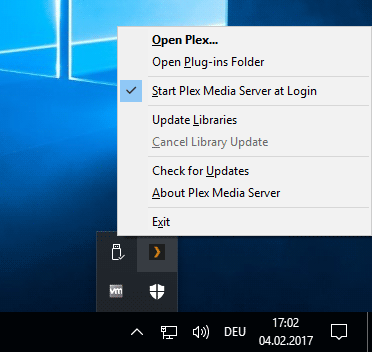
Yes, I know. It didn’t work using the Local theme.mp3, so I tried to go back to using the Official Plex Metadata. It doesn’t work with either one.
OK, thanks for clarifying. I just tried it again and both the “Plex Home Theatre” and the “Web App” play the them just fine. The Roku client does not.
This is indeed strange.
Another thought: The Roku is a few years old. Sometimes the older models don’t get the most updated client. Is it possible that the Roku Plex client may have a bug?
