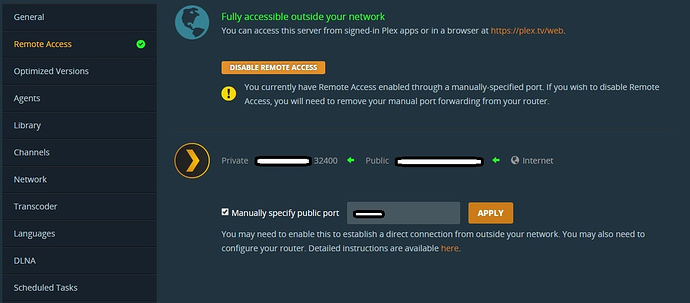I have been trying to set up a second PMS on my network. My current PMS is on a Synology DS916+. Because of the limited processing power of the NAS I have attempted to add a second PMS on a Windows 10 Laptop. I would like both of these servers to be remotely accessible. I know if you are to have multiple PMS’ on a single network you need to “Manually specify public port” so that each server is using a different port. I’ve done this using ports 32410 & 32420. I set these ports up appropriately on my router for the ip addresses for each device running PMS per the manufacturer instructions and per the instructions on portforward.com (which were the same) on my netowrk and had no luck. Even if I was only attempting to access one of the PMS’s using a manually configured port other than 32400 it would not work. The PMS will momentarily have the green “Fully accessible outside your network” (for about a second) then turn to the red “Not available outside your network”. This happens on either device using a port other than 32400. However, if I configure the modem for port 32400 for either of the devices alone it works fine.
From your description everything should work (I have two servers at home too and they are both accessible).
Have you checked if the ports are accessible with http://canyouseeme.org/? Try to disable uPnP on your router and use ports below 10000.
So… there’s the problem. Using canyouseeme.org ports other than 32400 are still blocked. No matter what port I enter into this router other than 32400 it will not open and work for canyouseeme.org or the PMS software. After spending way too much time on the phone with CenturyLink support we’ve concluded that the problem is hopefully the modem/router provided by the ISP. They are sending me a replacement that will be here next week so stay tuned…
In the meantime I have another question that maybe someone can answer… If I can’t get the replacement router to work and I bought an after market router to plug into the modem/router provided by the ISP and configured the ports properly on the after market router would that work or do I still need to get the ports to open on the ISP provided router since everything will be going through that router to get to the aftermarket router? (did that make sense?)
So at the moment you have modem/router combo right?
What you get from provider is really provider specific. Mine for example offers modem/router combo that you can just power on and be online in no time. That device also allows to turn off router functions in case you want to use your own router.
I have modem and my own router setup. Can you provide name/model of the device you are having ?
Yes, I have a ZyXEL C1100Z provided by CenturyLink.
I would LOVE to be able to turn off the router function but not sure I have that capability. It may have that functionality and I just don’t know what it is or what it is called…
UPDATE After reading your last post I did a little research and think what you’re referring to is “Transparent Bridging Mode”, yea? I found this page with instructions on how to set this up if that is the case.
Yeah, that’s it.
Some routers have a cut-down port forwarding functionality - only allowing you to specify the LAN port and no option for wan/public port
For such routers you can only use the same port for lan and wan. And since Plex Media Server needs the lan port to be 32400, then you are constrained to just having 32400 as the wan port and so cannot have more than one server
For multiple servers, need a router that allows to you to specify port forward like this, (example):
Public/WAN port 32410 port forwarded to LAN port 32400 for PMS 1 local IP
Public/WAN port 32420 port forwarded to LAN port 32400 for PMS 2 local IP
So you need a router that has separate fields for public/wan port lan/private port range in a port forward
@sa2000 said:
Some routers have a cut-down port forwarding functionality - only allowing you to specify the LAN port and no option for wan/public portFor such routers you can only use the same port for lan and wan. And since Plex Media Server needs the lan port to be 32400, then you are constrained to just having 32400 as the wan port and so cannot have more than one server
For multiple servers, need a router that allows to you to specify port forward like this, (example):
Public/WAN port 32410 port forwarded to LAN port 32400 for PMS 1 local IP
Public/WAN port 32420 port forwarded to LAN port 32400 for PMS 2 local IPSo you need a router that has separate fields for public/wan port lan/private port range in a port forward
Thanks. This may very well be my problem. Since 32400 is the only one that will work it makes me wonder if this is my issue. How do you tell if your modem/router has this cut-down functionality?
@RTMcG said:
@sa2000 said:
Some routers have a cut-down port forwarding functionality - only allowing you to specify the LAN port and no option for wan/public portFor such routers you can only use the same port for lan and wan. And since Plex Media Server needs the lan port to be 32400, then you are constrained to just having 32400 as the wan port and so cannot have more than one server
For multiple servers, need a router that allows to you to specify port forward like this, (example):
Public/WAN port 32410 port forwarded to LAN port 32400 for PMS 1 local IP
Public/WAN port 32420 port forwarded to LAN port 32400 for PMS 2 local IPSo you need a router that has separate fields for public/wan port lan/private port range in a port forward
Thanks. This may very well be my problem. Since 32400 is the only one that will work it makes me wonder if this is my issue. How do you tell if your modem/router has this cut-down functionality?
The screen
If it gives you an option to separately specify public/wan port (range) as well as the LAN port (range) on the create / edit Port Forward rule
If you’re going to use Plex it’s in your best interest to invest in your own Router and an investment in a Great Router (like an ASUS, for instance) is a wise, long term solution saving much pain and suffering. If your ISP (any) is good at something, it’s dealing out pain and suffering so it’s best to keep them out of as much of your stuff as possible.
Example - I have forwarded a Non-Plex-Standard Port - it took about 5 minutes - and Plex, or my VPN (once I told it what that forwarded port was), doesn’t complain. It was basically aim and shoot in a virtually ‘idiot-proof’ process - because this idiot was able to do it quickly (lol):
I’ll check my router when I get home. I’m out of town for work right now and I’m the only one in the house that knows anything about the home network. I’m guessing though that this is the problem. I think I’ll be ordering a new router to meet me there when I arrive…
I’ll follow up when I can. Thanks for all the input.
Thanks for your help guys. Got it all working with a new Synology Router.
Forgive me for waking the dead but, for maybe 3 weeks now, I think I’ve read every post/reply/search result on the variation on the theme of setting up multiple servers (including the very clear and thorough responses from “sa2000”) while being sure that 32400 port is what PLEX is looking at.
This thread however is the ONLY one that included screenshots of the (AC-RT5300) ASUS/MerlinWRT interface that I have. So, for whatever reason, I am unable to get it to work! On the Port forward screen of this router’s UI, does 32420 go in the “local port” field for PMS1 (with its correct IP selected from the “Local IP” dropdown) and 34210 go in the “local port” field of PMS2 (with its correct IP selected from the “Local IP” dropdown) while 32400 is in the “Port Range” field of both? Cuz, I have tried that - no joy.
I have only had success by having only one PMS with “Port Range” set to 32400 its correct IP selected from the “Local IP” dropdown and “Service Name”, “Source IP”, and “Local Port” left blank. And incidentally, this used to work fine - using a Synology NAS as PMS1 but swiftly went off the rails the moment I had the brilliant idea of adding my new NVIDIA Shield as PMS2! Any suggestions RTMcG, SA2000 or anyone?
@MrSHarris I believe based on your PMS1 & PMS2 description above that you will want to use:
PMS1 - Port Range = 32420 Local Port = 32400
PMS2 - Port Range = 32410 Local Port = 32400
Of course make sure the Port Range specified above is set in the Plex Remote Settings Manually specify public port and that the checkbox for the Manually specify public port is checked.
Thanks! When I do that - I’m not even able to PMS1 or PMS2’s Setting/Manually specify field. It seems to stall at “Looking for servers” then results gives me “The server “PMS1XXX” is unreachable. Make sure it’s running, double check your network, and try again.” Using Try again and Remove server still give me same result. I’ve even shut off one server while I check to be sure I can reach the other.
I’m by no means an expert on this stuff and also through these forums have had to figure it out as I go with the help I have found here. I use a different brand router but when I set the PMS and router’s port forwarding I restarted the PMS and router then it worked.
Yes!! I’m happy to say that after ‘taking everything apart’ and putting it together again piece by piece, I was able to get both servers visible externally using the port forward methods mentioned above. For the record, although a powerful great router, it appears the RT-AC5300 is a bit sensitive when it comes to the port forwards. Or maybe its just that I’m running the latest Asuswrt-Merlin on it?
At any rate kudos to the folks at Plex for designing their product to work on so many different platforms in a relatively easy way. My PMS2 is an NVIDIA Shield, and running Plex server on it cuts through those 4K files like a hot knife through butter - even when remote!