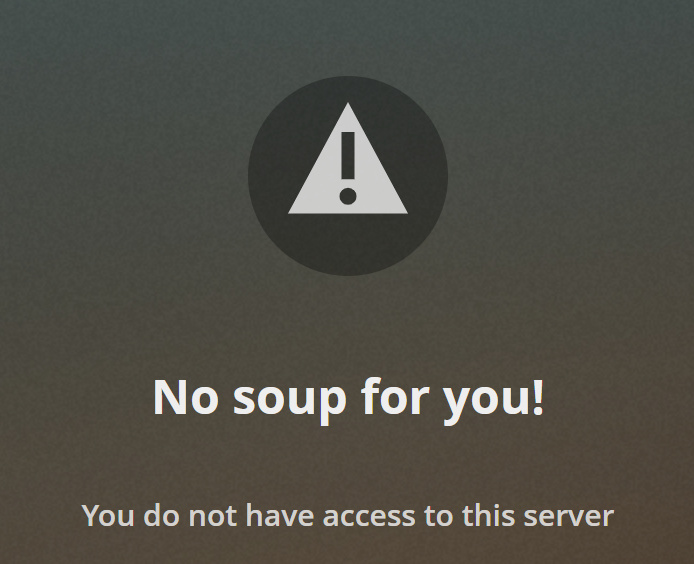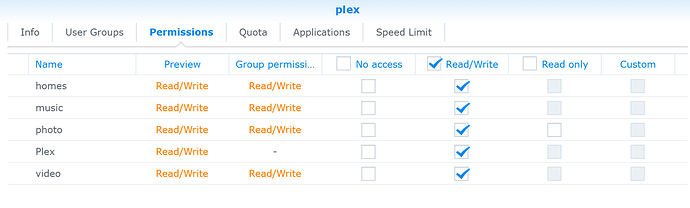Server Version#: Version 1.18.3.2156
Hi,
I recently re-installed Plex as I was having issues locating my Synology NAS through it. I have now been able to find it, add the libraries I want to but cannot claim the server
When I click “Claim server” it works for a while then shows me the same screen. Does anyone have any recommendations?
Thanks
ChuckPa
December 22, 2019, 5:43pm
2
Using File Station,
Open the Plex share
Right click on Library -> Properties
Make certain the owner is Plex
Check the box Apply to this folder, sub-folders, and files
“OK” it. it will take a few moments to set ownership on all files.
Restart PMS
If this doesn’t allow ownership to persist, we will take the next step.
That’s done but no change
ChuckPa
December 22, 2019, 9:09pm
4
Please stop plex.Logs then Compress to Logs.zip
ChuckPa
December 24, 2019, 7:00pm
6
Dec 22, 2019 12:51:29.712 [0xaf7f9b40] DEBUG - PublicAddressManager: Obtaining public IP.
Dec 22, 2019 12:51:29.713 [0xaf7f9b40] DEBUG - HTTP requesting GET http://plex.tv/pms/:/ip
Dec 22, 2019 12:51:29.713 [0xb0cfcb40] DEBUG - HTTP requesting GET https://plex.tv/api/v2/release_channels?X-Plex-Token=
Dec 22, 2019 12:51:30.968 [0xaf21db40] ERROR - Error issuing curl_easy_perform(handle): 28
and
Dec 22, 2019 12:51:45.371 [0xaf7f9b40] ERROR - Error issuing curl_easy_perform(handle): 28
Dec 22, 2019 12:51:45.371 [0xaf7f9b40] DEBUG - HTTP simulating 408 after curl timeout
Dec 22, 2019 12:51:45.372 [0xaf7f9b40] ERROR - PublicAddressManager: Unable to get public IP adddress from myPlex (httpCode=408):
Dec 22, 2019 12:51:45.395 [0xb0cfcb40] ERROR - Error issuing curl_easy_perform(handle): 28
Dec 22, 2019 12:51:45.395 [0xb0cfcb40] DEBUG - HTTP simulating 408 after curl timeout
It can’t claim because it can’t get out to the internet to Plex.tv
Oh, okay, any suggestions as to why?
ChuckPa
December 25, 2019, 2:04am
8
Does it have full, unrestricted, access to the internet ?
Sorry I wouldn’t know how to check that, there’s nothing I’ve done since re-installing from when it was working correctly
ChuckPa
December 26, 2019, 6:25pm
10
Something changed in the Synology’s network.
This error tells me it is not getting a reply when asking for its IP address.
NAS gateway address isn’t pointing to the correct device ? (network config problem)
Firewall blocking replies.
The same as you. I set up synology DNS to “114.114.114.114” manually . Then it works. I’m in China. You can try “8.8.8.8”.Default DNS sever is a local IP.
Thanks. After see your reply I found that default DNS sever IP is a local IP. Change it can help.
I seem to be getting further now, changed the settings on my NAS
And now I’m getting…
Plex has the access shown below
Although I logged out and logged back in and now I’m able to scan for media, looking promising!
ChuckPa
January 3, 2020, 10:52pm
15
One more step? Turn off IPv6. you don’t need it. You’re using IPv4 DNS (google) lookup. Turning off IPv6 reduces the number of variables in half.
system
April 2, 2020, 10:52pm
16
This topic was automatically closed 90 days after the last reply. New replies are no longer allowed.