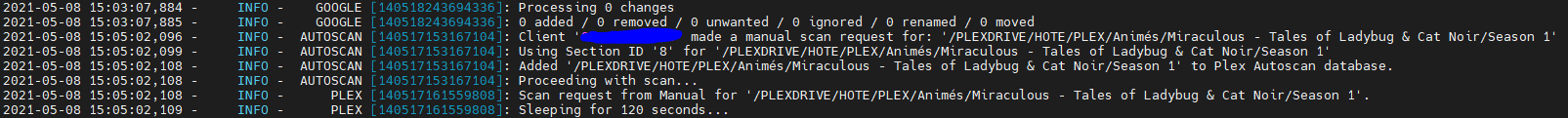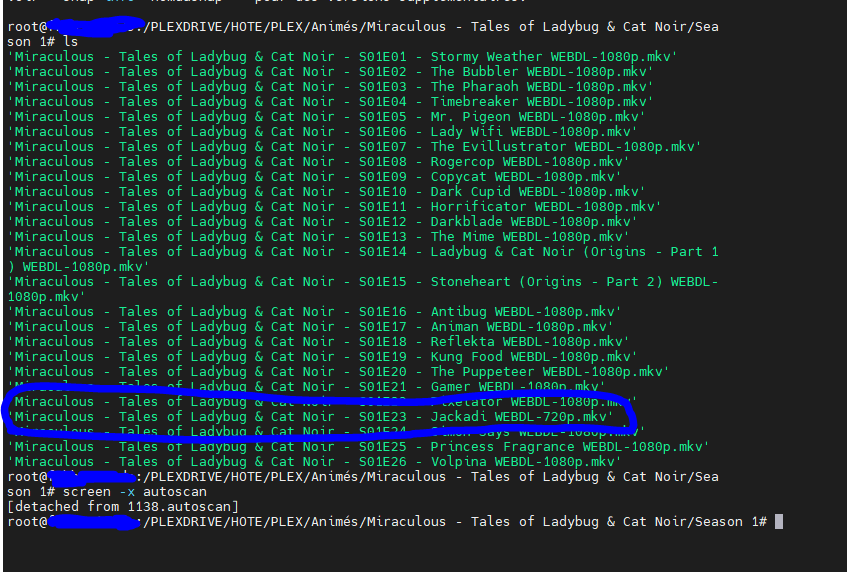Server Version#: 1.23.0.4497Plex Media Server Logs_2021-05-08_11-13-22.zip (5.1 MB)
Hello,
I have a problem when updating an existing file (alreday scanned), when a file has already been scanned, that I update it with a new version, Plex Autoscan scans again the folder where the file is located but it does not detect the modification so it does not replace the information of the file and if i deleted the previous file i can’t have the new file. I tried to make a plex dance (The Plex Dance ™) and to pass to the PLEX user with the command “chown” but nothing works.
Thanks you for your help.
Which particular file to look for?
Are both files in the same directory or did you add the new file in a different share/directory?
@tom80H
For example : “Miraculous, les aventures de Ladybug et Chat Noir S01E23”
(Miraculous - Tales of Ladybug & Cat Noir in english)
Yes, they’re in the same directory.
A scan will not detect a change to a file if the name remained the same. You need to run analyse on it instead for plex to pickup the changes in the file.
Could you re-do the scan with the new files in place?
It seems you did this yesterday but the relevant logs only reach back 3:30am this morning (looks like your server was quite busy)
File names are not always the same. Even if they’re first being deleted, Plex points them as “unavailable” but it doesn’t detect the new one, same if I delete the episode and do a rescan, nothing happens.
That’s right. If you change the filename then you also need to empty the trash after the scan to get plex to remove it as unavailable.
I’d still recommend running analysis on the the files after any change. I do this all the time.
Since files are unlikely supposed to have the same name, (I think) it’s (kinda) pointless in my case.
It’s also more difficult to automate
Seems to be a permission issue, though not so much with the media files but something about the “Absolute Series Scanner” agent/scanner you’re using:
May 08, 2021 15:07:02.442 [0x7ff7d7eac780] DEBUG - * Scanning /PLEXDRIVE/HOTE/PLEX/Animés/Miraculous - Tales of Ladybug & Cat Noir/Season 1
May 08, 2021 15:07:02.442 [0x7ff7d7eac780] DEBUG - Scanner: Processing directory /PLEXDRIVE/HOTE/PLEX/Animés/Miraculous - Tales of Ladybug & Cat Noir/Season 1 (parent: yes)
May 08, 2021 15:07:02.448 [0x7ff7d7eac780] DEBUG - Directory had 26 files, database had 25 files, can't skip.
May 08, 2021 15:07:02.449 [0x7ff7d7eac780] ERROR - Error in Python: Running scanner:
Traceback (most recent call last):
File "/var/lib/plexmediaserver/Library/Application Support/Plex Media Server/Scanners/Series/Absolute Series Scanner.py", line 496, in Scan
setup() # Call setup to get core info. If setup is already done, it just returns and does nothing.
File "/var/lib/plexmediaserver/Library/Application Support/Plex Media Server/Scanners/Series/Absolute Series Scanner.py", line 177, in setup
set_logging()
File "/var/lib/plexmediaserver/Library/Application Support/Plex Media Server/Scanners/Series/Absolute Series Scanner.py", line 318, in set_logging
else: Handler = logging.FileHandler (log_file, mode=mode)
File "/usr/lib/plexmediaserver/Resources/Python/lib/python2.7/logging/__init__.py", line 920, in __init__
StreamHandler.__init__(self, self._open())
File "/usr/lib/plexmediaserver/Resources/Python/lib/python2.7/logging/__init__.py", line 950, in _open
stream = open(self.baseFilename, self.mode)
IOError: (13, 'Permission denied', '/var/lib/plexmediaserver/Library/Application Support/Plex Media Server/Logs/ASS Scanner Logs/_root_.scanner.log')
Hi,
The “scanner guy” responded this to me :
Permission error, scanner cannot write logs.
Check Plex use write permissions in logs folderPlex Media Scanner CLI not working - #7 by Nello33
For the scanner to work:Environment variables (APP_SUPP_DIR) must be set
Scanner must be invoked with the same UID PMS is running as.
It’s a Plex issue more than a scanner issue I am afraid…
Make sure Plex user have write access in logs folder
THere was examples for issues in the readme, that could help…
I’m not sure to know how to fix this problem. But indeed, I have this problem only with the library using this specific scanner.
This topic was automatically closed 90 days after the last reply. New replies are no longer allowed.