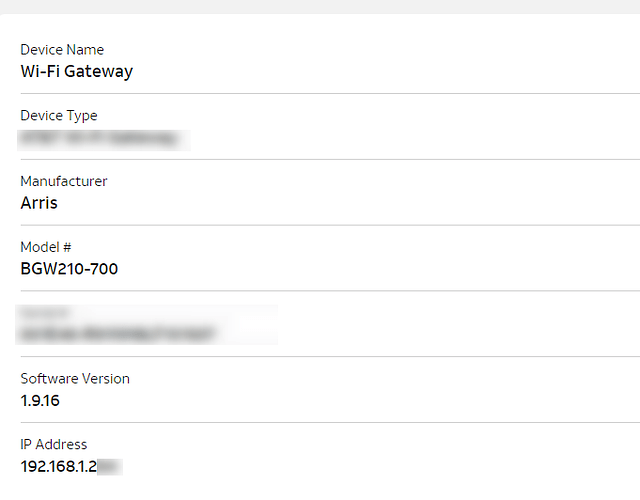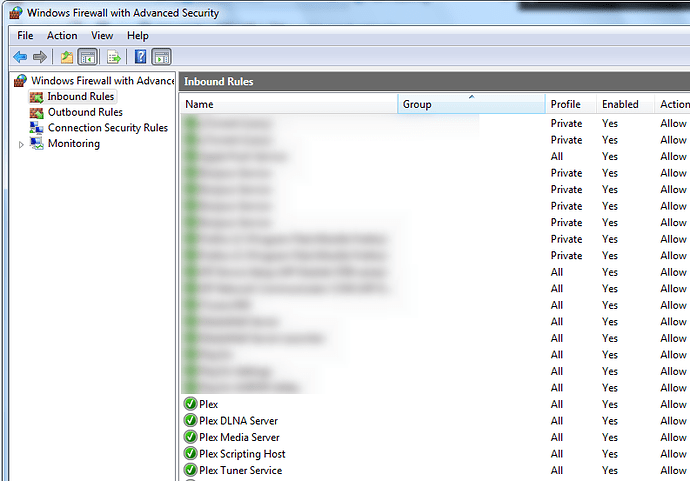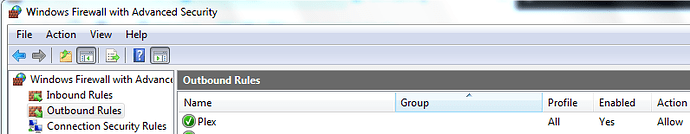Server Version#: 1.15.4.994
Player Version#: 3.102.0 (Web Client)
For whatever reason, I cannot get Plex Remote Access to work on my PC; it had worked in the past briefly and nothing has changed on the PC. It is a Windows 7 64 bit PC.
Below I’ve included pretty much everything I’ve done and seen. Anyone have ANY clue as to what is going on?
From What’s My IP?

Windows Command Prompt: ipconfig
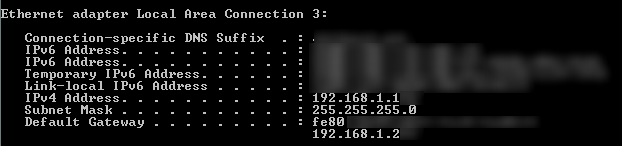
Windows: Setting Static IP

Port Forwarding as Setup In Modem (Note: I did have 32401 configured but it also wasn’t working so I removed it)
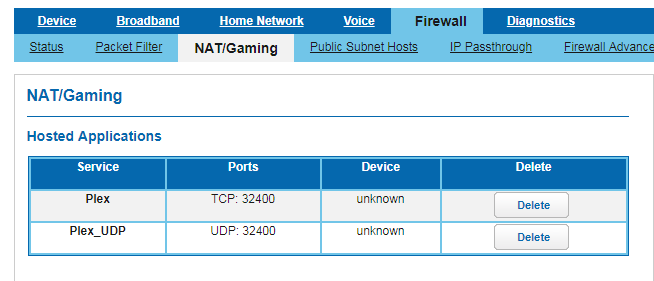
Also, checked Windows Firewall and made sure that port 32400 was open and allowed for incoming and outgoing, TCP and UDP.
Can anyone help out? I miss being able to have my Plex server remotely available.
Even at home the most I can get is “Nearby.” If I’m not connected at my home network, I get “Indirect.”