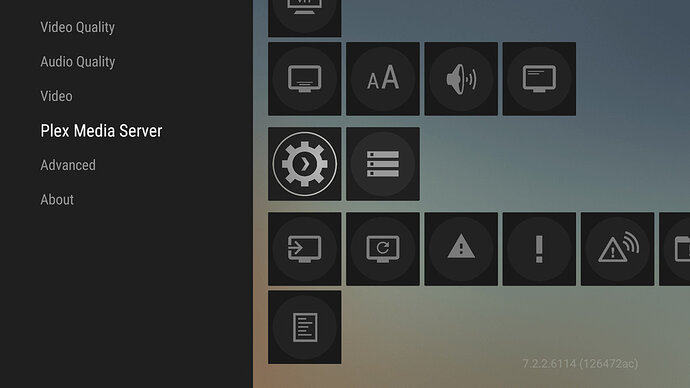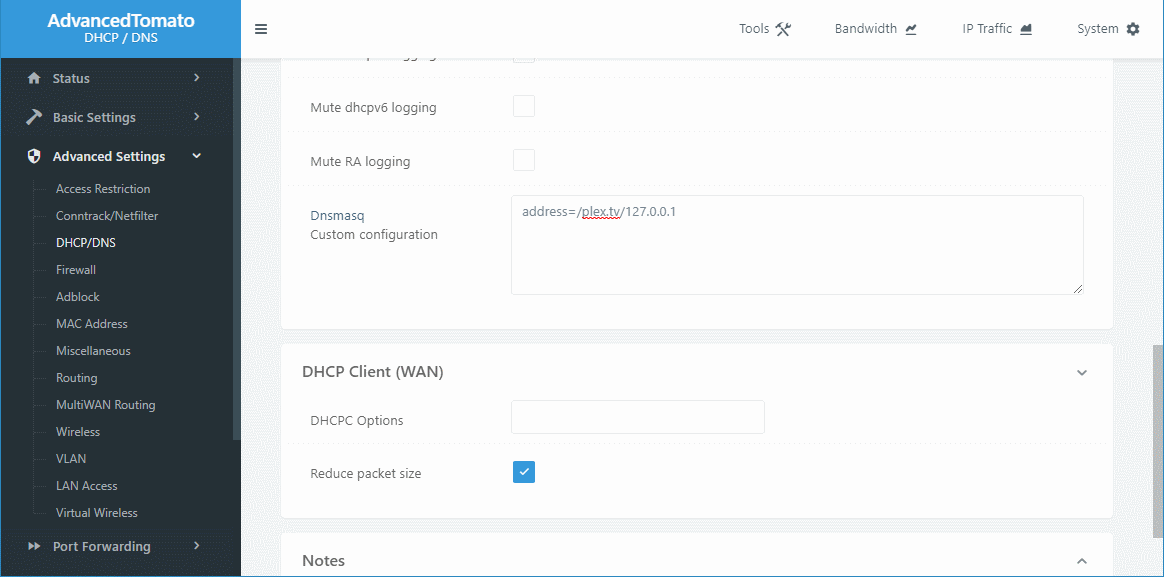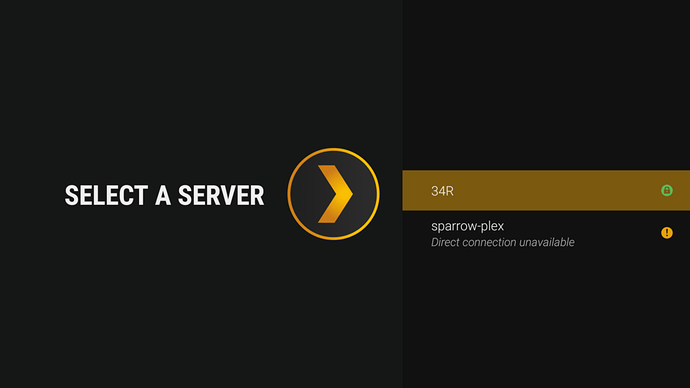prelude
Purchased an NVIDIA Shield for the sole reason of being both a Plex client and server for an offline environment (e.x. RV). I copied my media for my Plex server onto the unit (haven’t taken advantage of extended storage yet) and configured the Plex Client/Server with the unit online (required to setup the server and to perform the initial meta-fetch of my media).
issue
When the NVIDIA Shield is offline (no internet access), the Plex media server on the shield will not start.
observation
For simplicity, restarted the Shield for a fresh start. The Plex application and selection and starts up:
After a period of time (assuming attempting to access a remote instance), the following message (“No Servers Found”) is shown:
Selecting “continue” Plex shows a series of “Setting” options to work with:
Moving into advanced settings and moved into the “Plex Media Server” category:
When over the “Plex Media Server” option, the server reflects a status of “Stopped”:
Selecting the option presents another option to start the server:
After moving the status option to “ON” and selecting it, a status dialog is presented with the following message (“Starting Server - Please wait while Plex Media Server start”):
After a period of time (assuming a timeout), the status dialog goes away and the Plex Media Server option still reflects a status of “Stopped”.
investigation
Enabled debugging of the NVIDIA Shield and used adb to monitor system logs. Repeating an attempt to start Plex, I noticed a series of exceptions UnknownHostException in the logs (see attached for multiple examples of these exception with their respective stack traces, if helpful):
java.net.UnknownHostException: Unable to resolve host "plex.tv": No address associated with hostname
at java.net.Inet6AddressImpl.lookupHostByName(Inet6AddressImpl.java:141)
...
at com.plexapp.plex.net.bu.s(SourceFile:445)
at com.plexapp.plex.net.bu.a(SourceFile:219)
at com.plexapp.plex.net.MyPlexRequest.a(SourceFile:82)
at com.plexapp.plex.net.bu.b(SourceFile:134)
at com.plexapp.plex.net.bu.a(SourceFile:128)
at com.plexapp.plex.net.MyPlexRequest.a(SourceFile:336)
at com.plexapp.plex.f.b.n.a(SourceFile:30)
at com.plexapp.plex.f.b.n.b(SourceFile:11)
at com.plexapp.plex.f.b.s.doInBackground(SourceFile:22)
...
plex-server-exceptions.txt (16.9 KB)
I suspect that Plex attempts to query external resources for select features and is not properly handling use cases where an external resource is not available.
workaround
I found a crude workaround support having (an already prepared) Plex media server start0up without requiring internet access. Using a router flashed with AdvancedTomato, I configured an internal DNS with an override of the plex.tv host in dnsmasq (address=/plex.tv/127.0.0.1; I assume if one has their Shield rooted, they could just override the /etc/hosts file instead):
Connected the standalone router to the NVIDIA Shield and re-attempting to start Plex Media server results in the server being online:
other notes
- Plex 7.2.2.6114
- NVIDIA Shield v8.0.0 (kernel 3.1098-tegra; 7.0.2 (29.10.175.21))
- Issues is observed with and without server debug logging enabled.
conclusion
I suspect to properly run Plex media server on an NVIDIA Shield in an offline state requires a software fix. In the mean time, the workaround will suffice. Anyone experiencing this issue?