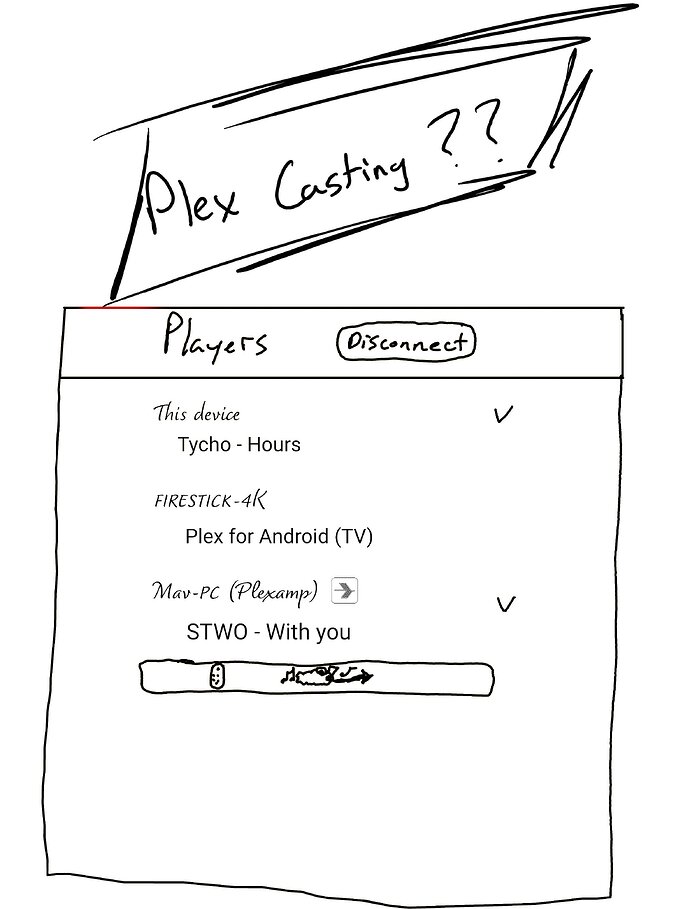@elan,
Let me start off by saying how much I appreciate your enthusiasm and attention to the community for such a vast project. Really do appreciate your direct response. 
Soap box here - while I worry about seeing ads and “Plex TV” style things added into the app, I believe I’ve learned over the years on how to hide them, and keep Plex something I still truly adore to this day. 

I think what you said makes sense and I do love the thought of it all as-is too. I think I had this setting off awhile back and it somehow came back on. I do have chromecast mini speakers but it’s not a big deal to have them not appear, when I could just re-enable the setting perhaps - case-by-case(hopefully not a drink or 2 in with a party  )
)
I was hoping taking my time to reply might allow me to think of some insight of how to simplify this process.
Is having an option inside the app like tooltips too archaic these days? Or re-running a tour of the app inside the settings somewhere? How about changing the drop down arrows besides the players so users must make a choice to fling the music, or use as a remote control, instead of instantly having a skip_prev/play(pause)/skip_next/2-down-arrows that are confusing ‘AF’ in my opinion)
Perhaps if someone holds down on the player for more than 5 seconds it could bring up a message saying “yo, are you trying to fling? remote control? let me help you!”
Or on holding the player for 3 seconds(or a complete redesign of the 2 down arrows), you could have 2 icons appear below it, one being a remote control, another being a cloud with musical notes with an arrow pointing a direction
Here’s something I mocked up out of boredom
My day job obviously isn’t an artist (or UI design for that matter) but I find confusion with the casting area, but love using it very often naturally for taking control of my music from place to place, as I enter home, leave, change sound cards/interfaces around/etc.
Again, love your work, and your reach with the community is super inspiring. I’m a believer, and continue looking for ways to showcase plexamp to my not so tech savvy family and sometimes friends, and believe the UI is always a pleasure to look at. Still lots to keep up with other overlords like spotify/netflix(movie/tv side) but I am always so invested in seeing the news that comes.
Thank you for your response yesterday, and excited to watch this project upgrade into further networks of such a great personal media experience.
![]()